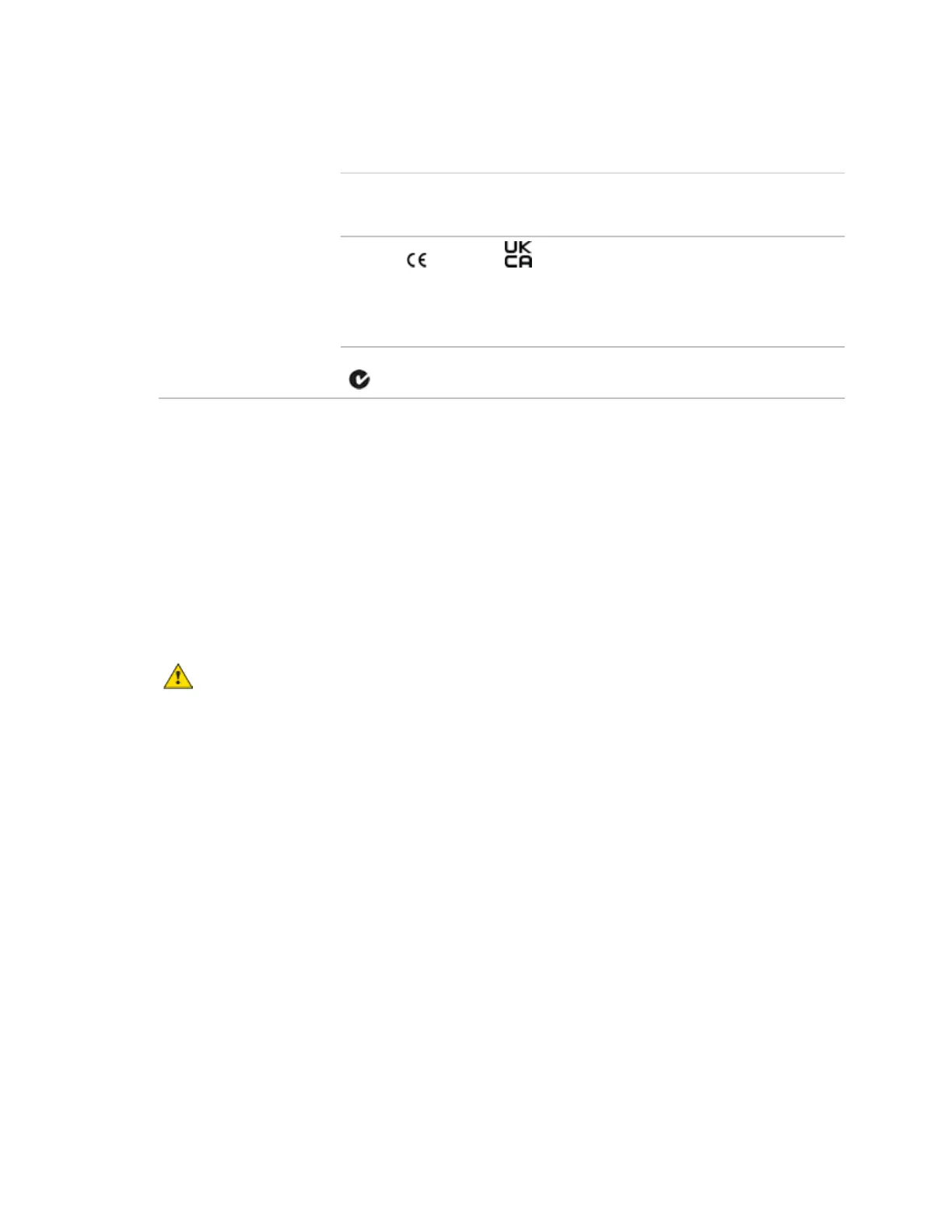United States of America:
FCC compliant to Title CFR47, Chapter 1, Subchapter A, Part 15, Subpart
B, Class A; UL Listed to UL 916, PAZX, Energy Management Equipment
Canada:
Industry Canada Compliant, ICES-003, Class A
cUL Listed UL 916, PAZX7, Energy Management Equipment
Europe: Mark, UK:
EN50491-5-2:2009; Part 5-2: EMC requirements for HBES/BACS used in
residential, commercial and light industry environment
RoHS Compliant: 2015/863/EU
REACH Compliant
Zone sensors
You can wire ZS sensors and/or a Wireless Adapter that communicates with wireless sensors to the
G5CE's Rnet port. You can have up to 15 ZS and/or wireless sensors.
NOTES
• A control program can use no more than 5 ZS sensors, so you must use multiple control programs
if your Rnet network has more than 5 sensors.
• ZS and wireless sensors can share the Rnet with an Equipment Touch or OptiPoint™ interface.
CAUTION Rnet power
The Rnet port provides 12 Vdc at 62.5 mA maximum that can be used to power zone sensors. When
determining which devices to put on the Rnet, verify that the total current draw of the sensors does not
exceed the controller's Rnet power. See the sensor's Technical Instructions to determine the power
required.
Touchscreen devices
You can connect the G5CE to the touchscreen devices using the Rnet port or the Ethernet Service port.
Rnet port
You can wire an Equipment Touch or OptiPoint™ interface to the G5CE's Rnet port to view or change
the controller's property values, schedule equipment, view trends and alarms, and more, without having
to access the system's server. The Rnet port can have one Equipment Touch or OptiPoint™ interface,
plus ZS sensors and/or a Wireless Adapter that communicates with wireless sensors.
NOTE These touchscreen devices are not powered by the Rnet port.
• The OptiPoint™ interface requires a 24 Vdc external power source.
• The Equipment Touch requires a 24 Vac external power source.
•