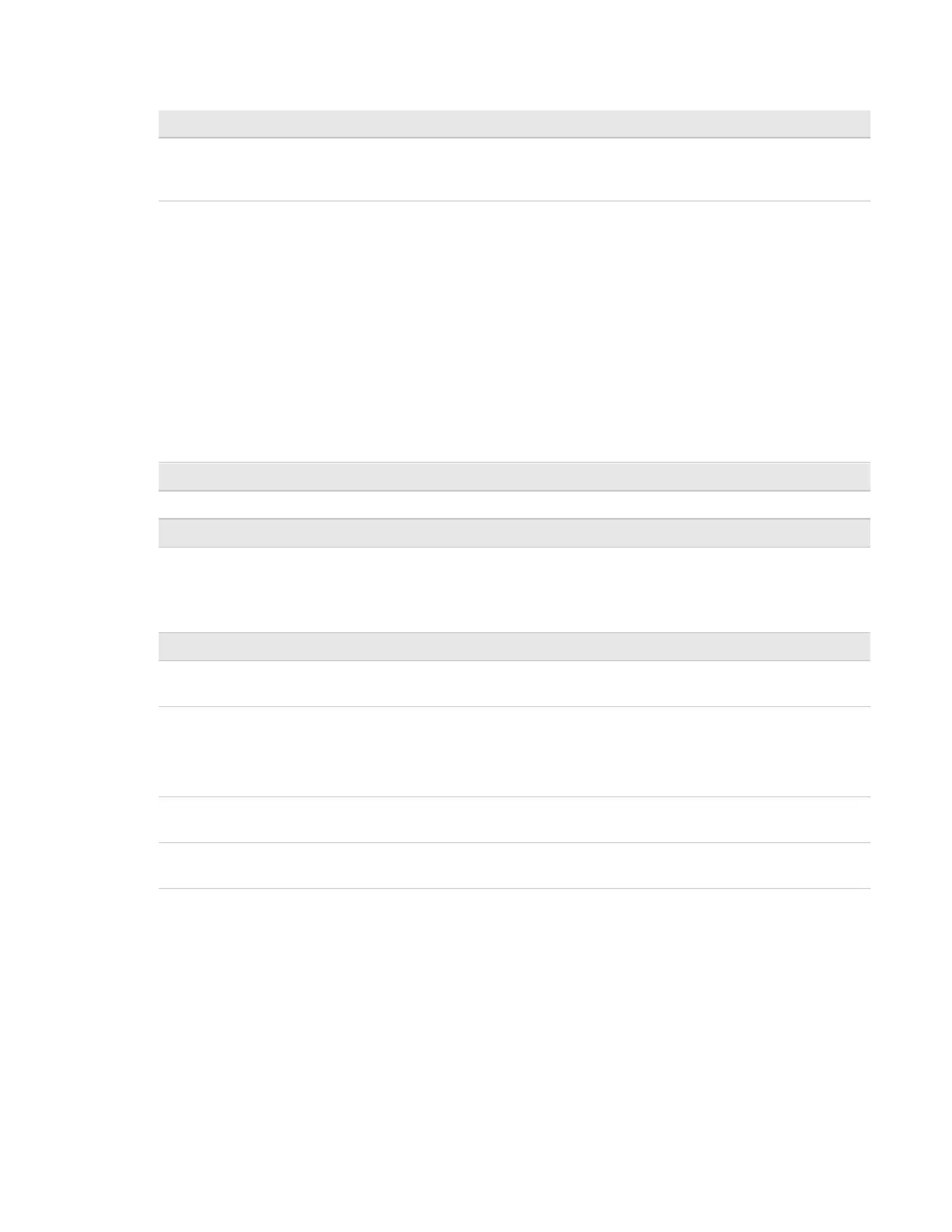OptiFlex™ BACnet Integrator (part no. G5CE) Automated Logic Proprietary and Confidential A Carrier Company. © 2022 Carrier.
Rev. 6/9/2022 All rights reserved.
23
Allow remote
management of IP
configuration
When this field is enabled, you can set up IP addressing through an external
tool. IP addressing is typically set up through the Service Port.
Enable IP configuration
changeover
Only for custom static IP addressing—Select this field to remotely change the
router's IP Address, Subnet Mask, and Default Gateway Address.
Type the new addresses and the UDP Port that your server is using to
communicate to all controllers.
In the Changeover timeout field, enter:
• A specific length of time for the controller to attempt to communicate with
the Next Default Gateway Address. The controller will use the Next
setting as soon as the controller can communicate with the Next Default
Gateway Address, or when the timeout occurs, whichever comes first.
• 0:00 to have the controller use the Next settings as soon as the controller
can communicate with the Next Default Gateway Address.
See "To remotely change a controller's IP address" in WebCTRL® Help for
more information on using this feature.
Ignore all
Reject-Message-to-
Network, Reason=1
messages
Clear to delete and rediscover a router if a network's router indicates that the
network is no longer present (reason=1).
Select to continue routing messages to a network even if its router indicates
that the network is no longer present.
Color/Prime Variable Caching
This checkbox will be checked for the router that was defined in SiteBuilder
as the peer caching router.
Clear (enable) to improve responsiveness in retrieving colors.
Select (disable) to reduce network traffic to third-party (non-color-supporting)
devices.
NOTE Selecting this checkbox also disables dead module alarms.
After this period (minutes:seconds) of non-response from an Automated
Logic® controller, the router sends an alarm to the server.
The BACnet Object Identifier of the router that was defined in SiteBuilder as
the peer caching router.
BACnet Firewall
If this IP controller is accessible from the Internet, you can increase security by enabling its BACnet
firewall. When enabled, this feature prevents the controller from responding to BACnet messages from
unidentified sources and allows communication only with IP addresses that you define. These can be
all private IP addresses and/or a list of IP addresses. Follow the instructions in the WebCTRL®
interface to set up the BACnet firewall.
