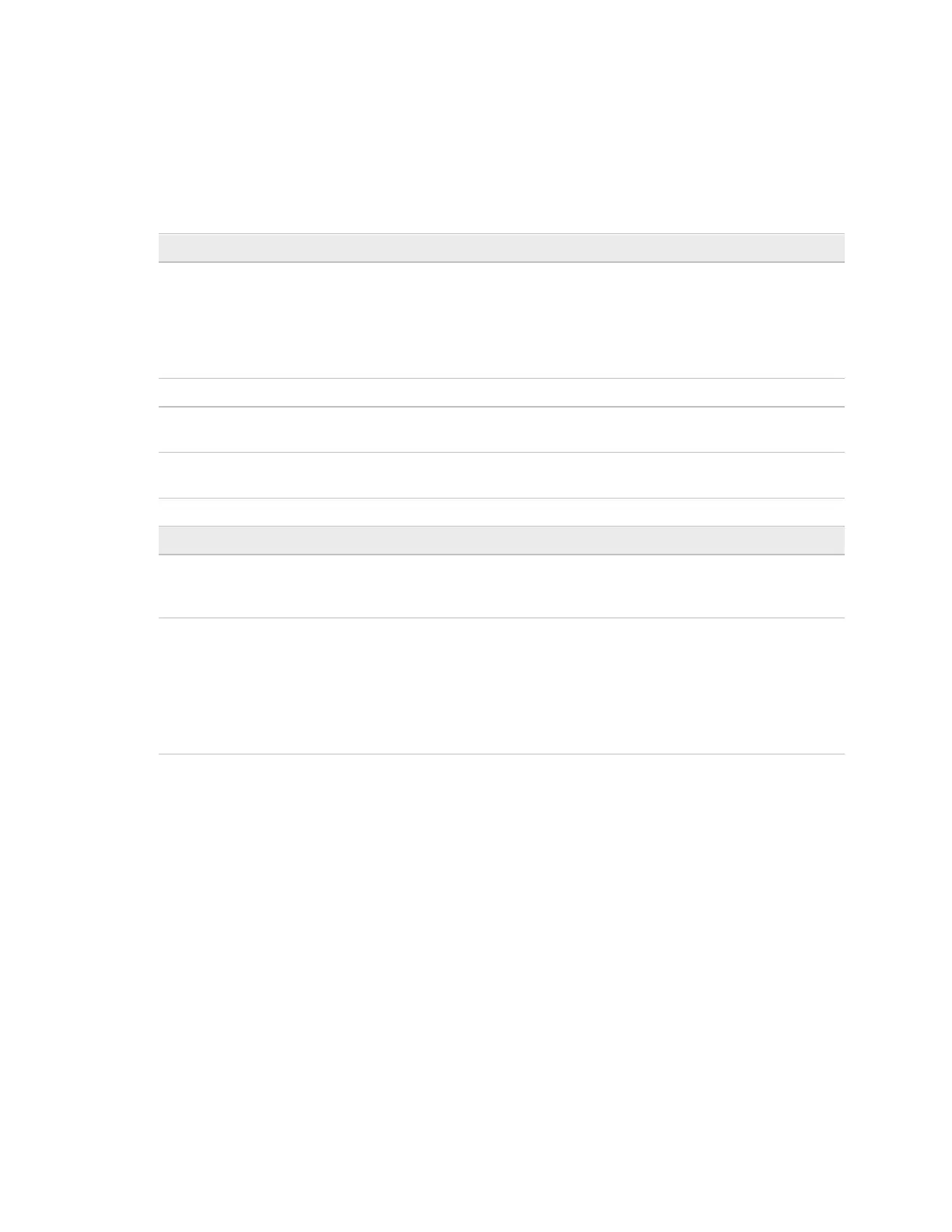OptiFlex™ BACnet Integrator (part no. G5CE) Automated Logic Proprietary and Confidential A Carrier Company. © 2022 Carrier.
Rev. 6/9/2022 All rights reserved.
19
Device
The Device page provides the following information plus the items described in the table below:
• BACnet device object properties for the G5CE
• The character sets supported by this device for BACnet communication
The current state of the controller:
Operational
Download in Progress
Download Required
Backup in Progress
Non-Operational
The following fields refer to all networks over which the G5CE communicates.
How many milliseconds the device will wait before resending a message if
no response is received.
How many milliseconds the device will wait before resending a message
segment if no response is received.
The number of times the device will resend a message.
Time Broadcaster will
synchronize time every
____
If you have third-party BACnet devices on one of the router's networks,
you can have the router send a BACnet time sync to those devices at the
interval you define in this field.
Time Synchronization
Recipients
To define third-party BACnet devices as Time Synchronization Recipients:
1 Click Add.
2 Select Device ID, Address, Local Broadcaster, or Global Broadcaster
in the Recipient Type field.
3 If you selected Device ID or Address, enter the information.
4 Click Accept.
Notification Classes
A BACnet alarm's Notification Class defines:
• Alarm priority for Alarm, Fault, and Return to Normal states
• Options for BACnet alarm acknowledgment
• Where alarms should be sent (recipients)
Alarms in the WebCTRL® application use Notification Class #1. The WebCTRL® application is
automatically a recipient of these alarms.
