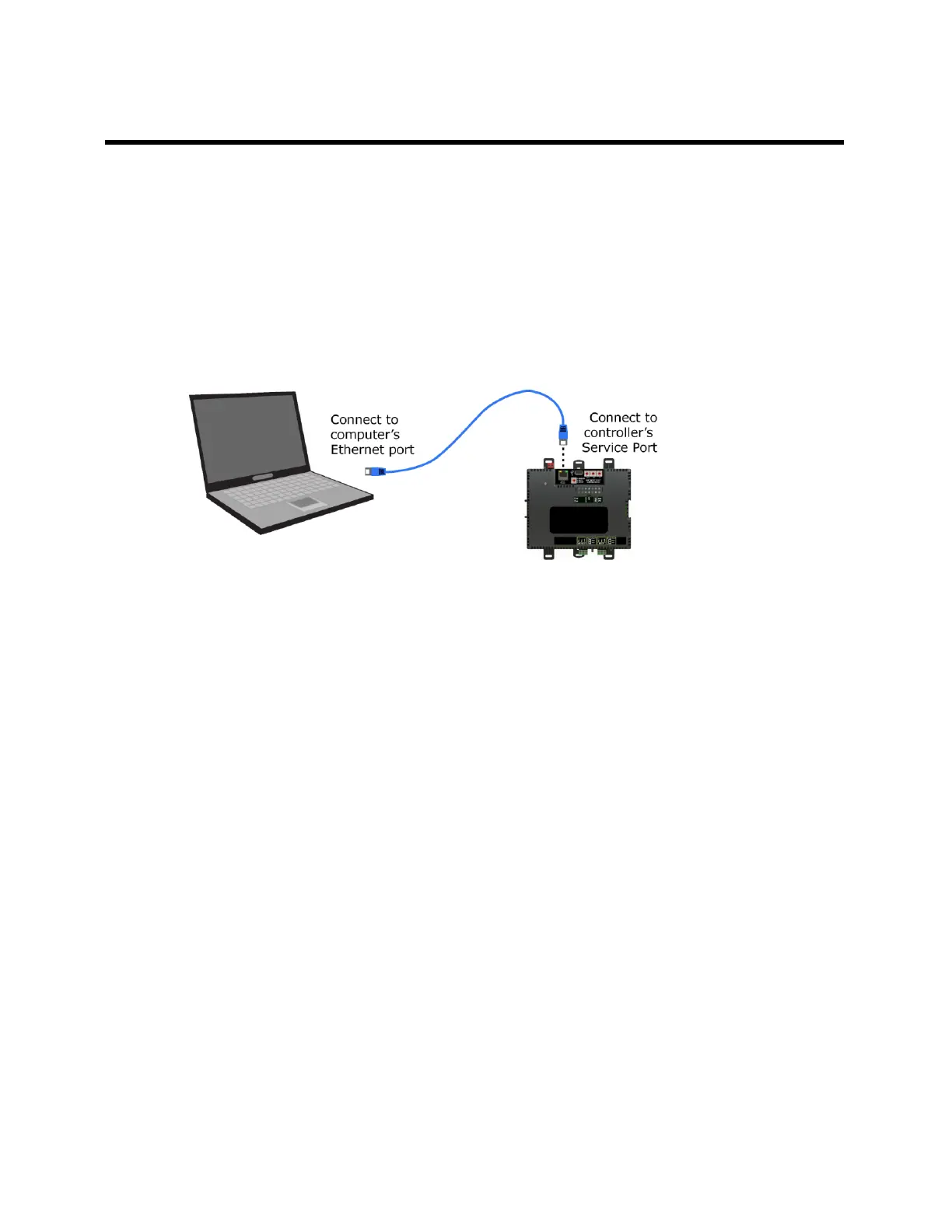To set up the controller through the Service Port
Using a computer and an Ethernet cable, you can communicate with the G5CE through a web browser
to:
• View the controller's Module Status report
• View/change controller and network settings. Changes take effect immediately.
• Troubleshoot
• Use BACnet/IP Service Port to access the WebCTRL® application or a touchscreen device. See To
communicate through the BACnet/IP Service Port network (page 15).
1 Connect an Ethernet cable from a computer to the controller as shown below.
2 Turn off the computer's Wi-Fi if it is on.
3 If your computer uses a static IP address, use the following settings:
○ Address: 169.254.1.x, where x is 2 to 7
○ Subnet Mask: 255.255.255.248
○ Default Gateway: 169.254.1.1
4 If it uses a DHCP address, leave the address as it is.
5 Open a web browser on the computer.
6 Navigate to http://local.access or http://169.254.1.1 to see the Service Port controller setup
pages.
NOTE The first time you access the controller in the WebCTRL® interface after you have changed
settings through the Service Port, be sure to upload the changes to the system database. This will
preserve those settings when you download memory or parameters to the controller.
ModStat tab
This tab provides the controller's Module Status report that gives information about the controller and
network communication status. See Appendix - Module Status field descriptions (page 43).
