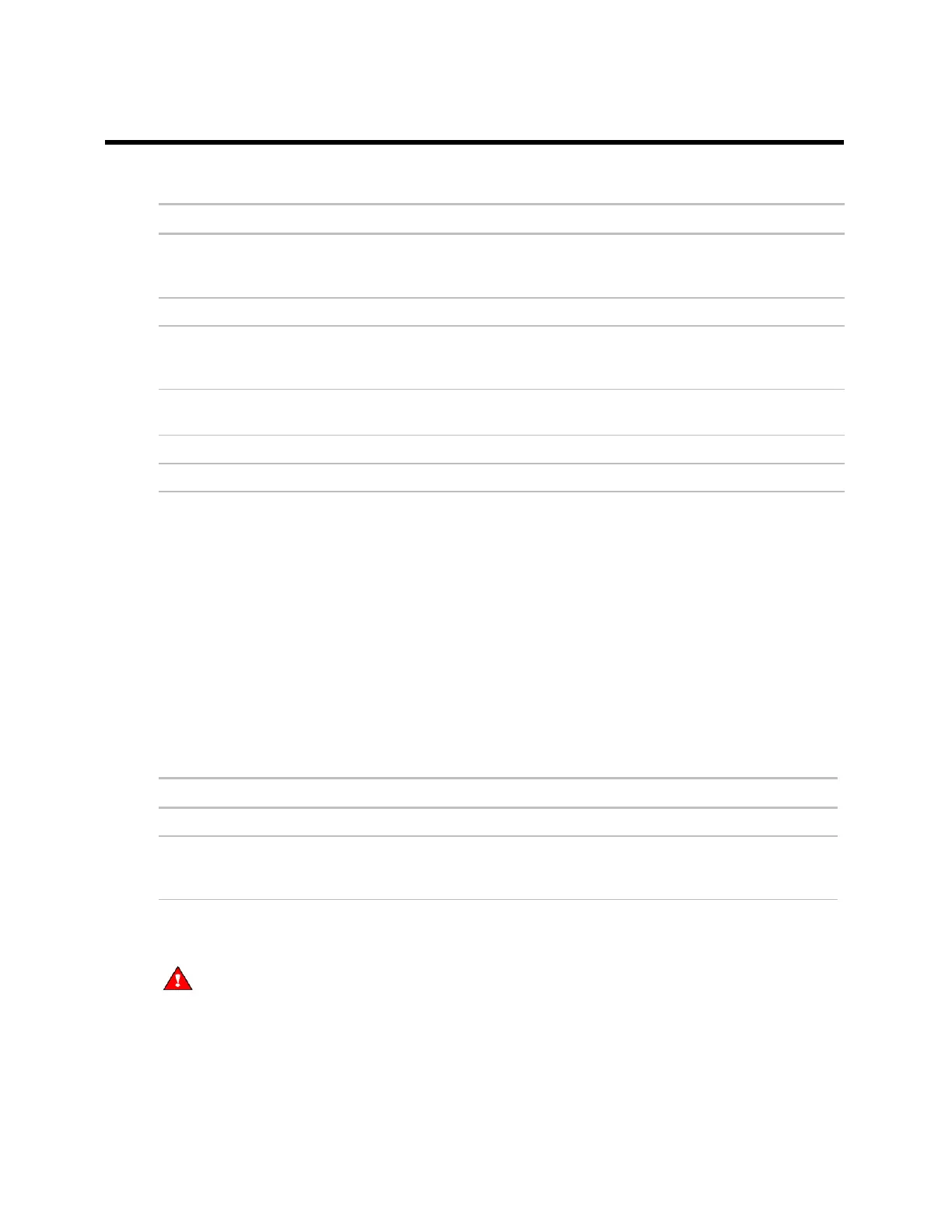OptiFlex™ BACnet Integrator (part no. G5CE) Automated Logic Proprietary and Confidential A Carrier Company. © 2022 Carrier.
Rev. 6/9/2022 All rights reserved.
13
Wiring for communications
The G5CE communicates on the following ports.
BACnet/IP,
BACnet/Ethernet, and/or
Modbus TCP/IP
10, 100, or 1000 Mbps
(1 Gbps)
BACnet/MSTP
Modbus Serial
9.6 to 115.2 kbps
2
9.6 to 115.2 kbps
2
See Wiring devices to the G5CE's Rnet port (page 15).
1
Set the Port S1 Configuration rotary switch to:
0 if port is not used
1 for MS/TP
2 for ARCNET
3 for Modbus
4 is for future use
2
Default for MS/TP is 76.8 kbps.
Default for Modbus is 38.4 kbps.
3
See To set up the controller through the Service Port.
Wiring specifications
Cat5e or higher Ethernet cable
22 AWG, low-capacitance, twisted,
stranded, shielded copper wire
1
See the ARC156 Wiring Technical Instructions.
2
See the MS/TP Networking and Wiring Technical Instructions.
WARNING Do not apply line voltage (mains voltage) to the controller's ports and terminals.
