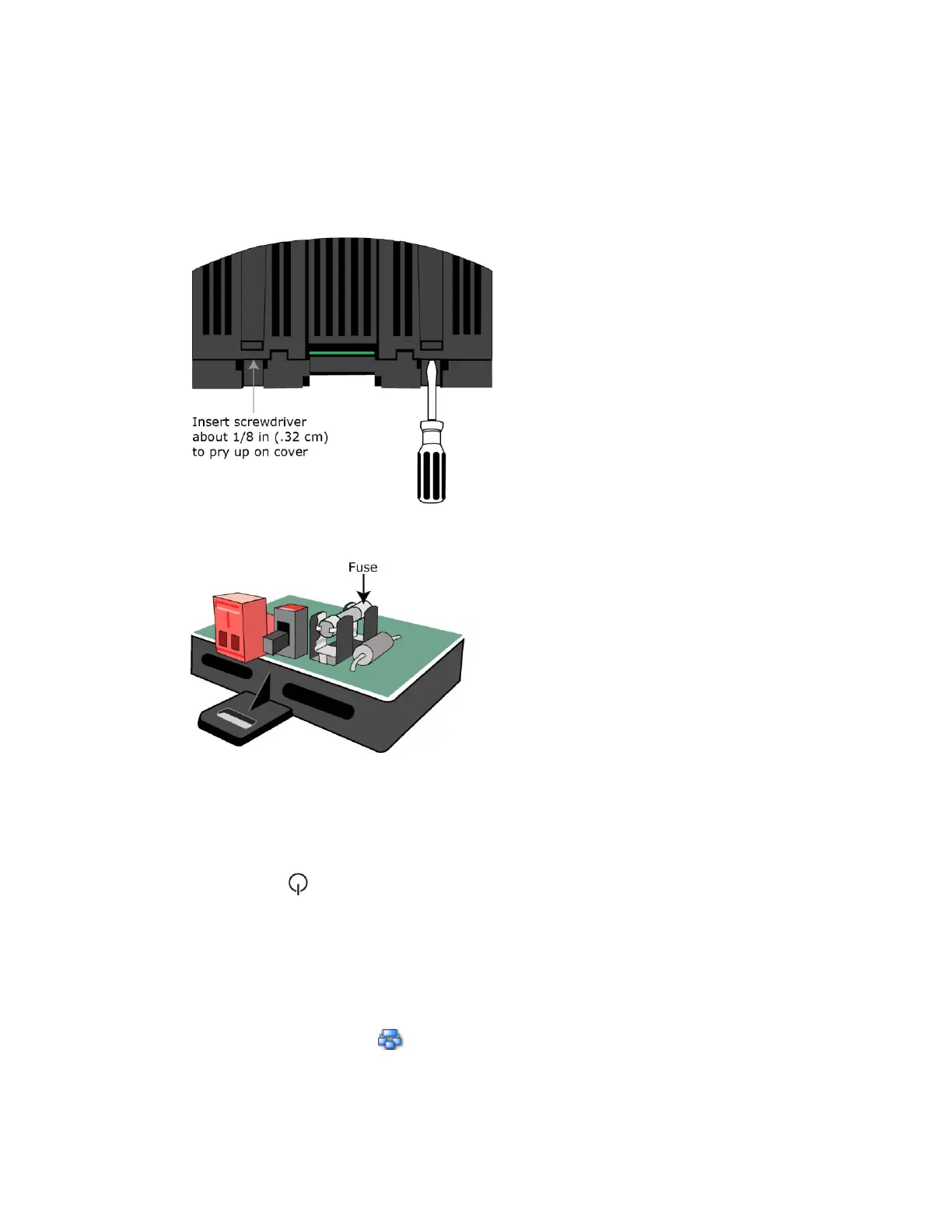OptiFlex™ BACnet Integrator (part no. G5CE) Automated Logic Proprietary and Confidential A Carrier Company. © 2022 Carrier.
Rev. 6/9/2022 All rights reserved.
40
To replace the fuse:
1 Turn off the controller's power.
2 Remove the red power connector.
3 On both ends of the controller, insert a small flathead screwdriver as shown below, and then gently
pry up the cover until it is released from the base.
4 Remove the cover from the base.
5 The fuse labeled F1 is located near the power connector. Use a fuse puller to remove the fuse.
6 Use the fuse puller to snap the new fuse into the fuse holder.
7 Replace the controller's cover.
8 Replace the power connector.
9 Turn on the controller's power switch.
10 Verify that the LED on top of the controller is on.
To take the G5CE out of service
If needed for troubleshooting or start-up, you can stop communication between the WebCTRL®
application and the G5CE.
1 On the WebCTRL® Network tree, select the G5CE.
2 On the Properties page, check Out of Service.
3 Click Accept.
