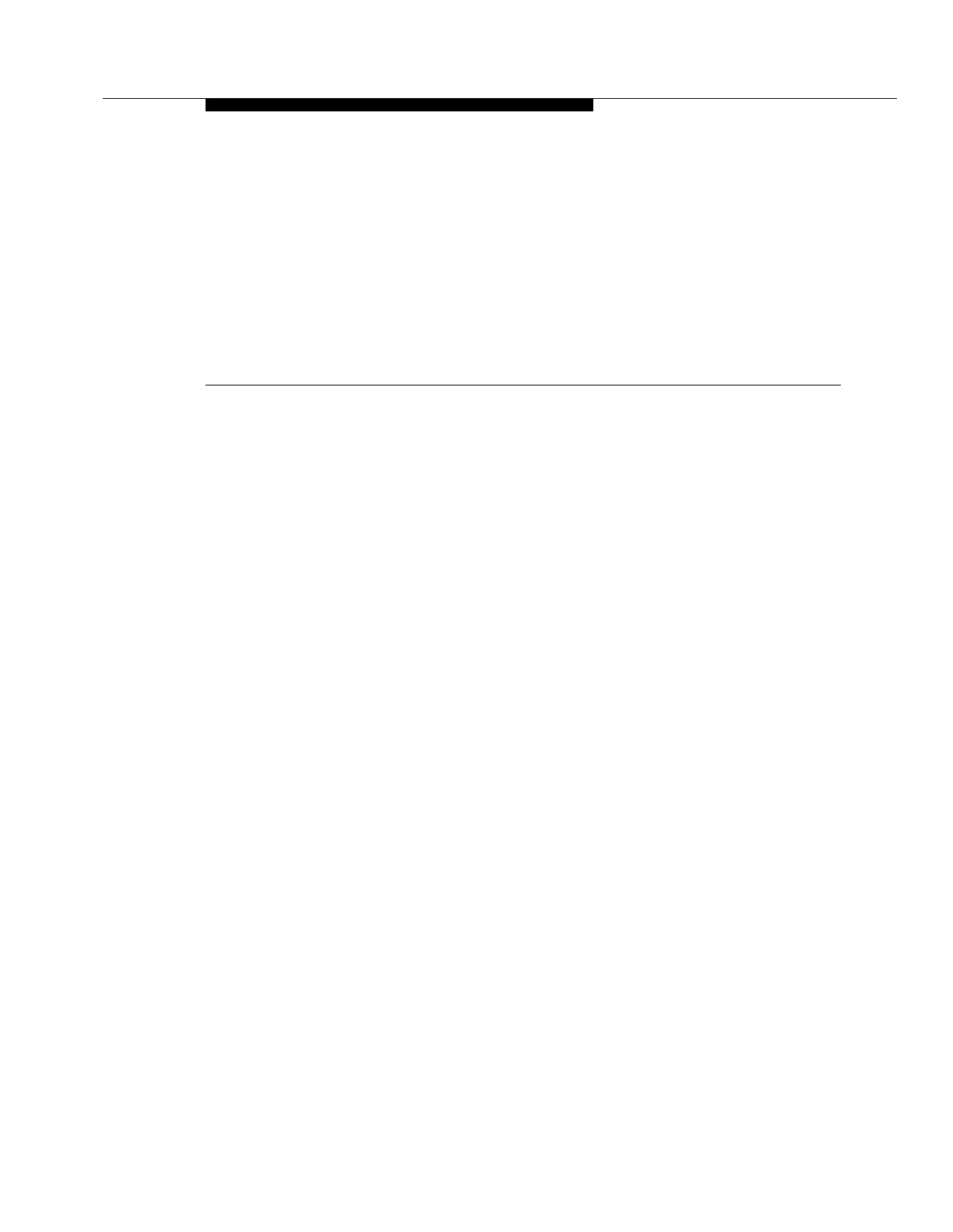Issue 5 July 2001 27
3
Operating the console
As a console operator, you spend the majority of your day placing calls,
transferring calls, and putting callers on hold. You might also place a conference
call or handle communications for an unexpected emergency. This section
describes and provides step-by-step procedures for the following operations:
■ ‘‘Activating the console’’ on page 28
■ ‘‘Deactivating the console’’ on page 28
■ ‘‘Transferring calls to internal extensions’’ on page 29
■ ‘‘Transferring calls to outside numbers’’ on page 30
■ ‘‘Placing callers on hold’’ on page 31
■ ‘‘Connecting two or more callers’’ on page 31
■ ‘‘Answering emergency calls’’ on page 32
Before you read the rest of this section, check with your system manager to see if
you work in a Centralized Attendant Service (CAS) environment. If you work in a
CAS environment, be sure to read Chapter 5, ‘‘Centralized Attendant Service’’.
This chapter refers to “principal” consoles. A principal console is the main
console used at your company. If your company has only one console, it is
considered to be the principal console. If your work environment utilizes more
than one console, your system manager assigns one console as “principal.”
Principal consoles can control features, such as night service, for all consoles in
the system.
For additional information on console operations, refer to DEFINITY ECS
Console Operations Quick Reference, 555-230-890.