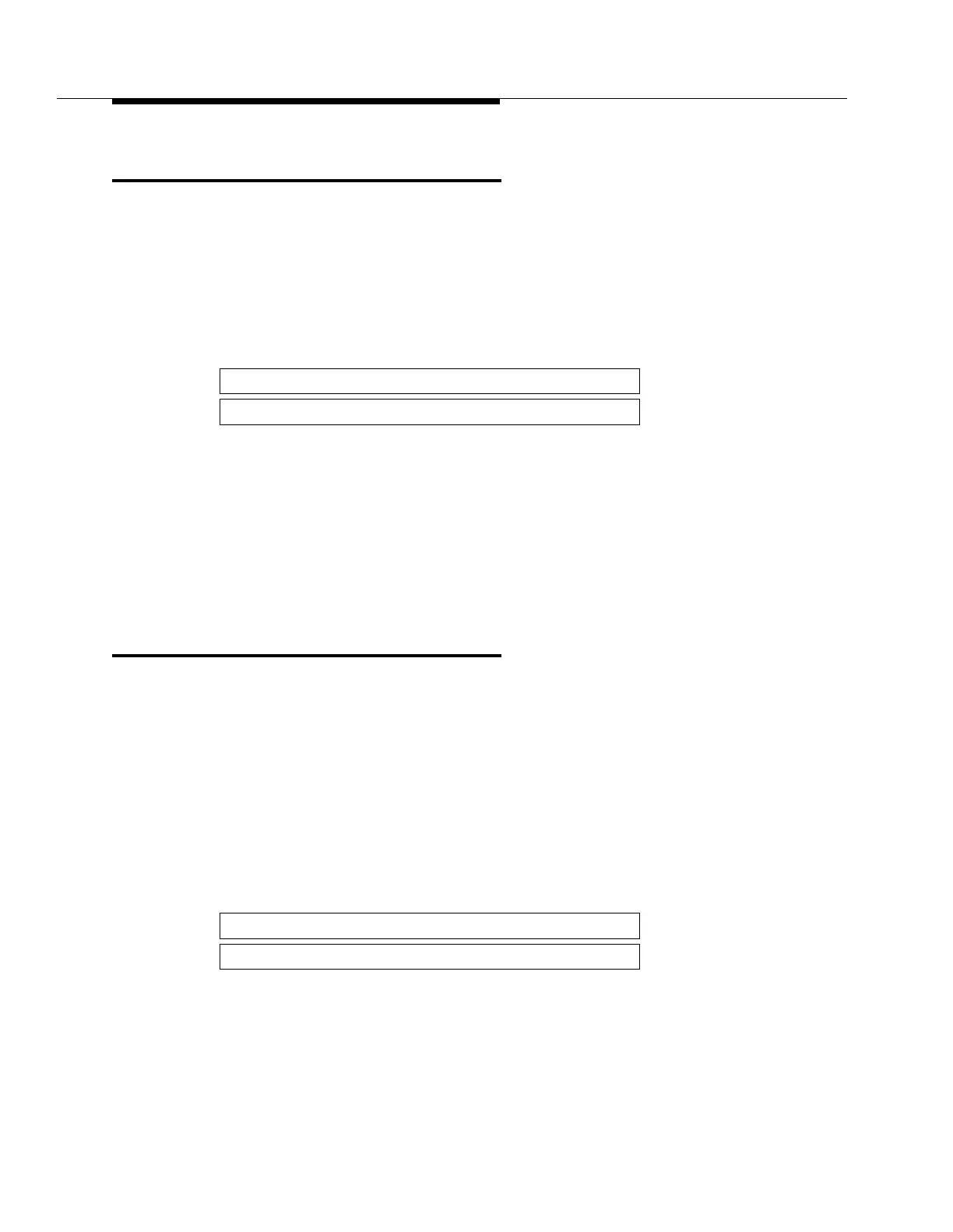Operating the console
28 DEFINITY ECS Console Operations
Activating the console
To activate the console:
1. Plug in the handset or the headset.
For all consoles except the 302D, the console is activated.
2. On the 302D console:
a. Press any button on the console.
The following messages repeat four times on the console display:
b. Press the activate button on the left side of the 302D console.
The console is activated.
3. Select one of the following two options:
■ If you are at the principal console, press the NIGHT button if the
Night lamp is lit.
■ If you are not at the principal console, press the POS BUSY button.
Deactivating the console
To deactivate the console:
1. Select one of the following two options:
■ If you are at the principal console, press the NIGHT button.
■ If you are not at the principal console, press the POS BUSY button.
2. Unplug the handset or the headset.
3. On the 302D console, press the activate button on the left side of the
console.
The console is deactivated. The following messages repeat four times on
the console display:
STANDBY MODE (On-hook) - Press Button
On Left Side to Activate Console
STANDBY MODE (On-hook) - Press Button
On Left Side to Activate Console