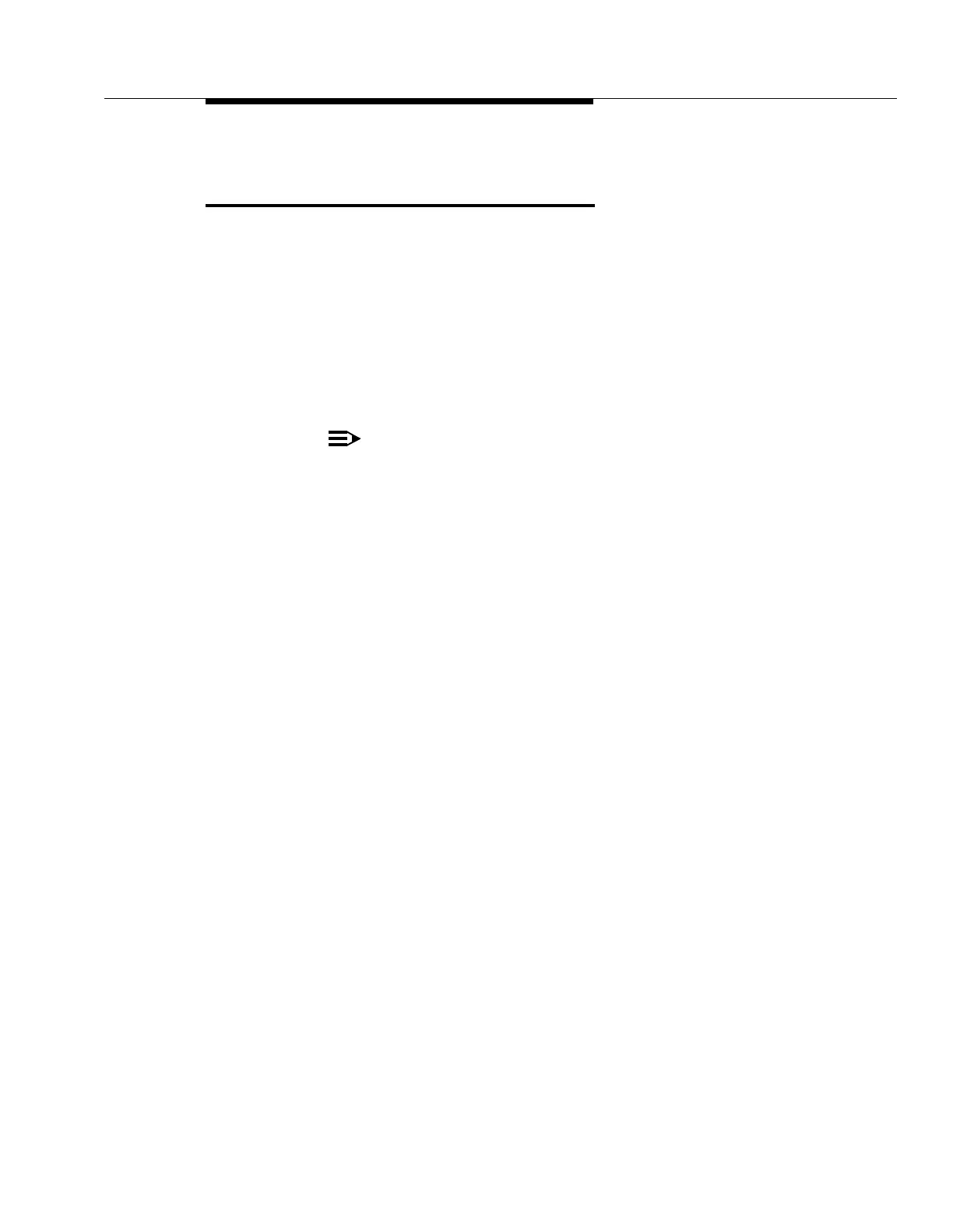Transferring calls to internal extensions
Issue 5 July 2001 29
Transferring calls to internal
extensions
You may receive outside calls that you need to transfer to internal extensions or
internal callers may need for you to transfer them to an extension. The process for
both types of calls is the same.
To transfer calls to internal extensions:
1. Press the lighted call appearance button.
2. Greet the caller.
3. Press the
START button.
NOTE:
If the Auto Start feature is administered at your console, you do not
need to press the
START button.
4. Press the desired buttons on the selector console to dial the desired
extension.
5. Select one of the following options:
■ Press the RELEASE button as soon as the call starts to ring.
or
■ Announce the call to the called party.
— If the called party accepts the call, press the
RELEASE button.
— If the called party declines to talk to the caller, press the
SPLIT
button to reconnect to the caller. Follow your company’s
procedures for taking messages. Press the
RELEASE button.
or
■ If the called party is busy or does not answer, and the called party
does not have a voice mailbox, press the
CANCEL button to reconnect
with the caller. Follow your company’s procedures for taking
messages. Press the
RELEASE button.