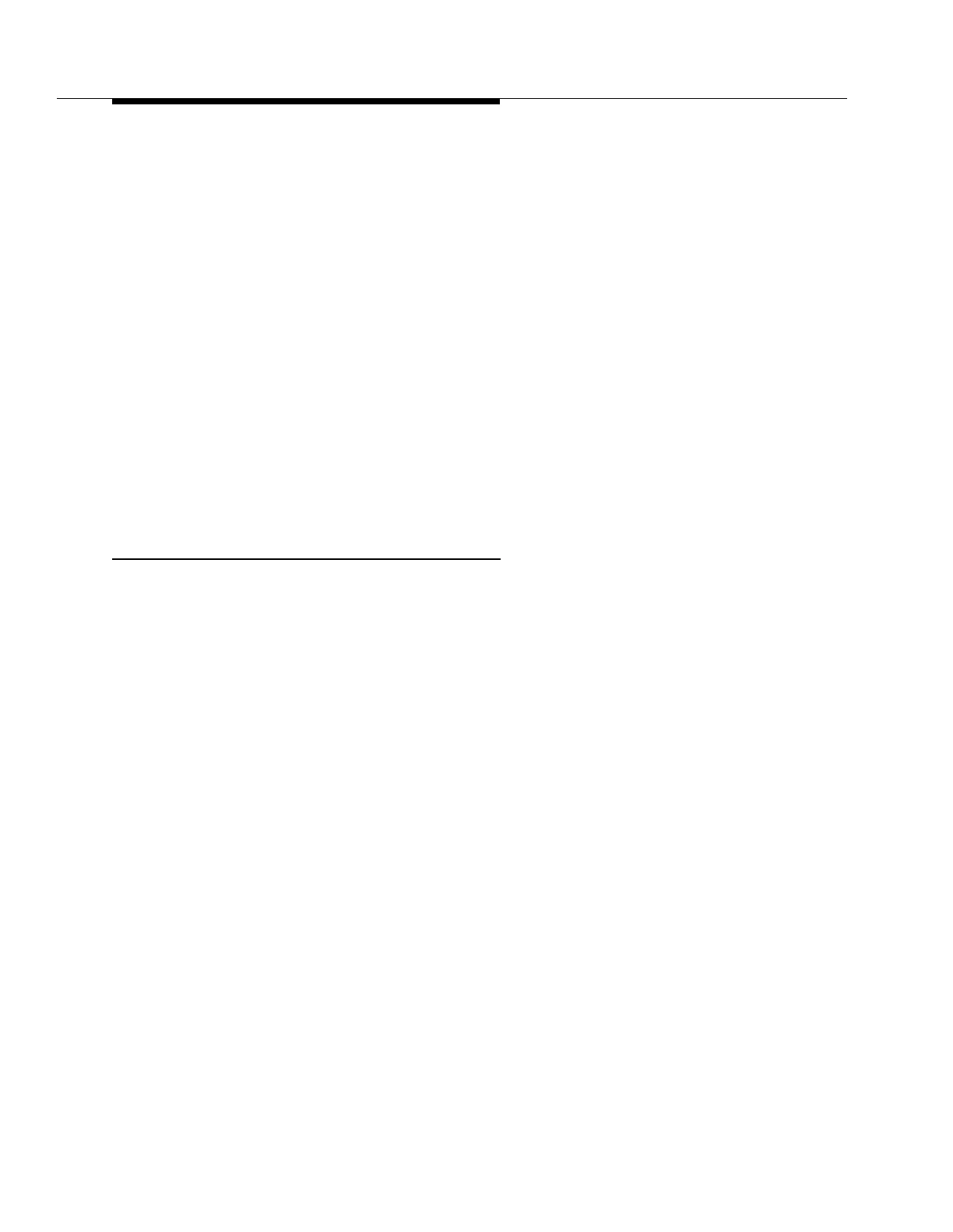Using the features
52 DEFINITY ECS Console Operations
Procedures
To interrupt a call:
1. Dial the desired busy party.
2. Press the
INTRUSION button.
3. Give message to called party.
4. Press the
RELEASE button.
Exception:
If you interrupt a call with a caller on your line:
■ Dial the desired busy party.
■ Press the INTRUSION button.
■ Press the SPLIT button.
■ Press the RELEASE button.
Overriding diversion features
Sometimes system users divert their incoming calls to another phone. For
example, a user might forward calls to another extension for a lunch break. With
this feature, you can bypass a diversion feature to access a desired party.
Diversion features include Send All Calls, Call Coverage, Call Forward, and Busy
Don’t Answer.
Example
The vice president of design and development, Renee Gebner, is working on a
tight deadline. She needs uninterrupted time to complete her project, so she
forwards all incoming calls to her voice mail. Pat receives an urgent call for Renee
and overrides the call forwarding that Renee implemented to reach her at her
extension.
Feature name
Attendant Override of Diversion Features
Procedures
To override diversion features:
1. Press the
OVERRIDE button.
2. Dial the desired number.
3. Proceed with your current operation.