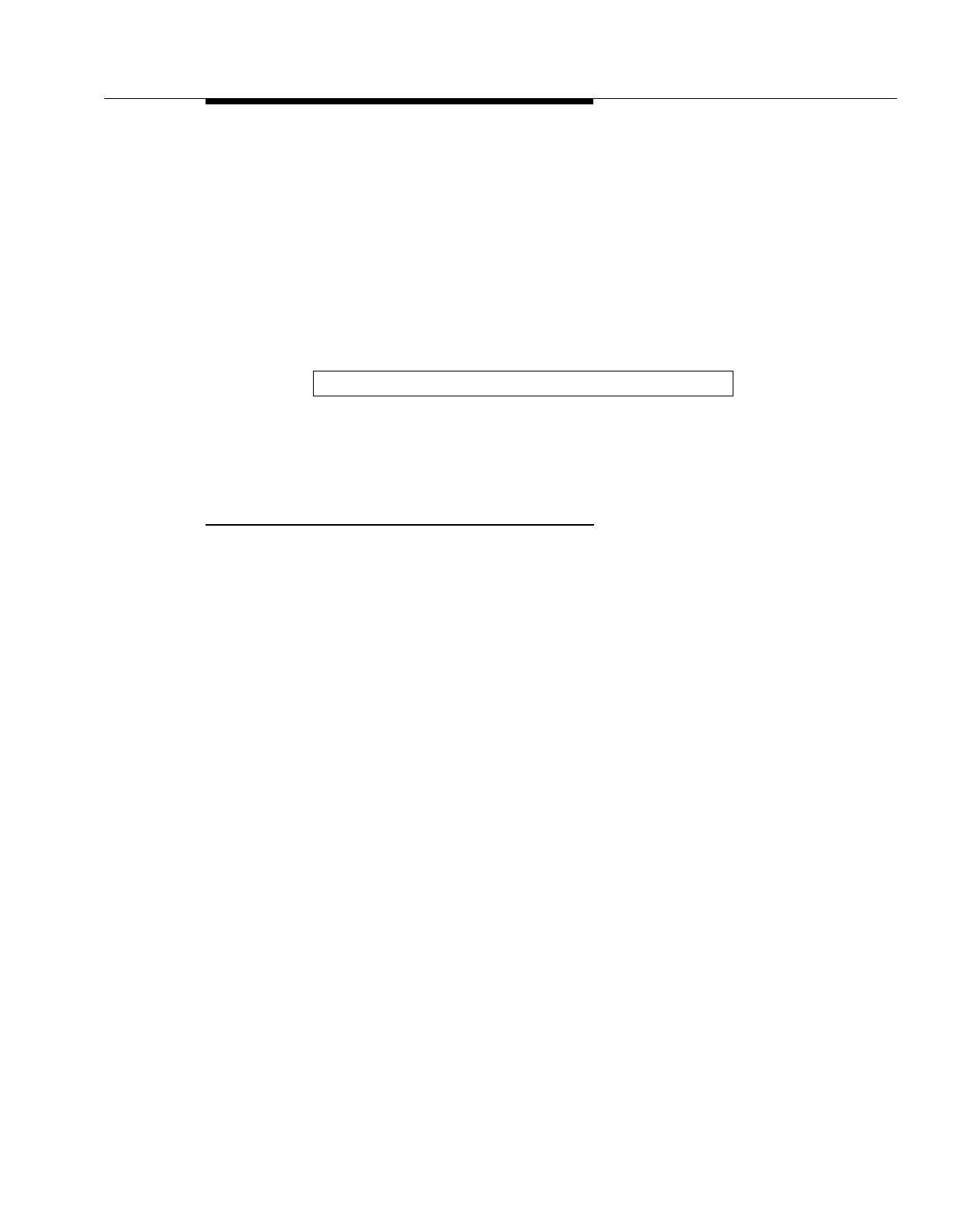Features for internal use
Issue 5 July 2001 67
Procedures
To retrieve messages:
1. Press the
COVER MSG RT button.
Messages display on the display.
2. Read messages, if any, to the system user.
3. Press one of the following buttons for more options:
■ NEXT — Displays the next stored message or displays:
■ DELETE MSG (Delete Message) — Deletes the displayed message
■ MAKE CALL — Automatically returns the call requested by the
currently displayed message
Using night service
Your console can automatically answer incoming calls without your assistance.
Example
Widgets, Inc. has a prerecorded message for people who call after hours. When
Pat leaves work each night, she places the console in night service and callers hear
the after hours message.
Feature name
Night Service
Procedures
To activate Night Service:
1. Press the
NIGHT button.
To deactivate Night Service:
1. Press the
NIGHT button.
END OF MESSAGES