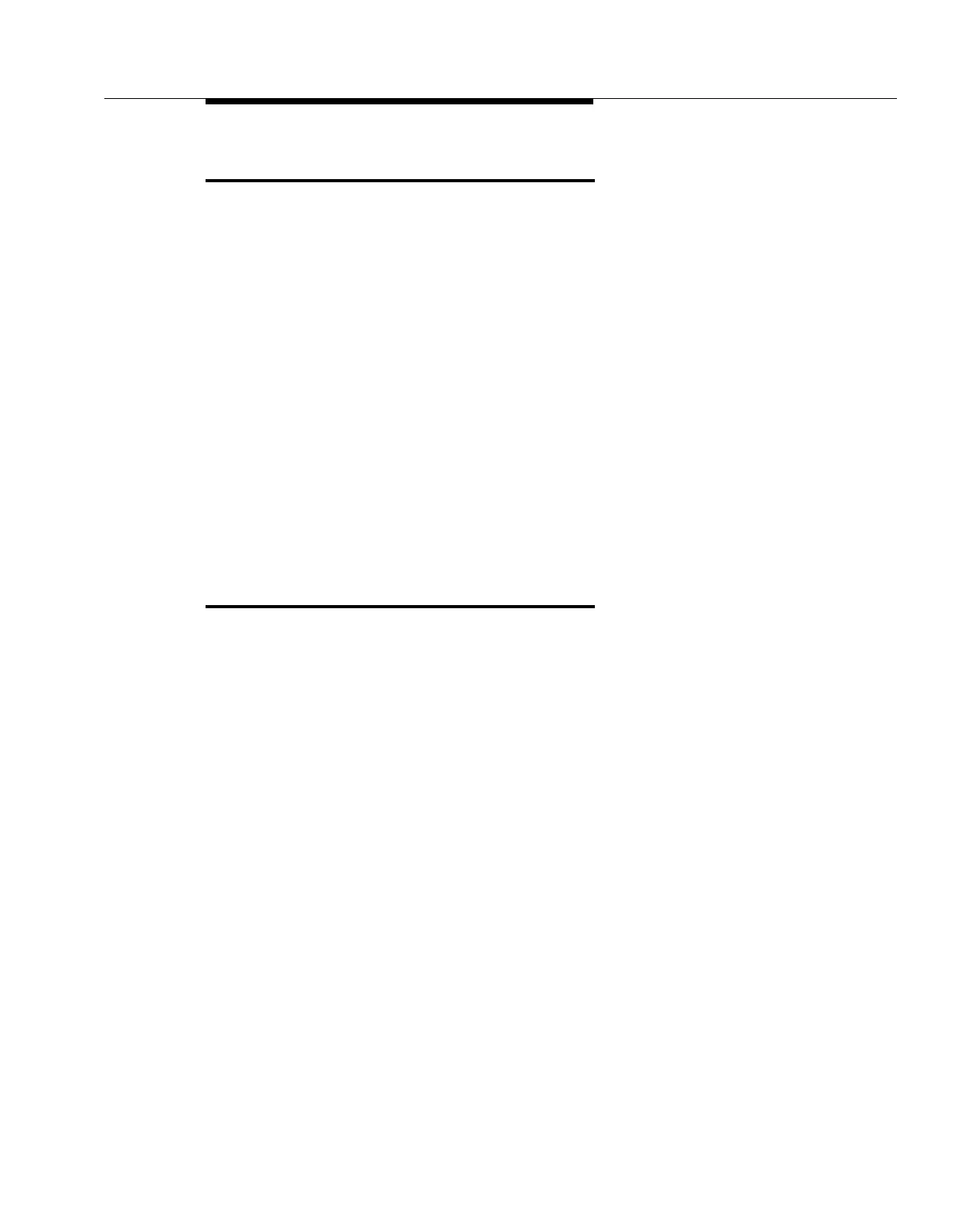Placing callers on hold
Issue 5 July 2001 31
Placing callers on hold
You can place up to 6 calls on hold. You should place callers on hold if you cannot
service them immediately, or if you need to get back to the caller with
information.
To place a call on hold:
1. Press the lighted call appearance button.
2. Greet the caller.
3. Press the H
OLD button.
To reenter a call that is on hold:
1. Press the call appearance button that is on hold.
2. Talk to the party.
A single-party call that is on hold returns to the console automatically when it has
been on hold for too long. This amount of time is administered by your system
manager.
Connecting two or more callers
You can connect two or more parties with the attendant console. Connecting two
or more callers is usually used for conference calls or to connect callers who
cannot call each other.
To use connect two or more parties:
1. Call internal or external party number 1.
2. Press the S
TART button.
3. Call the internal or external party number 2.
4. Press the S
PLIT button. Both parties are connected.
5. Repeat steps 2 through 4 for additional parties.
6. Press the H
OLD button.