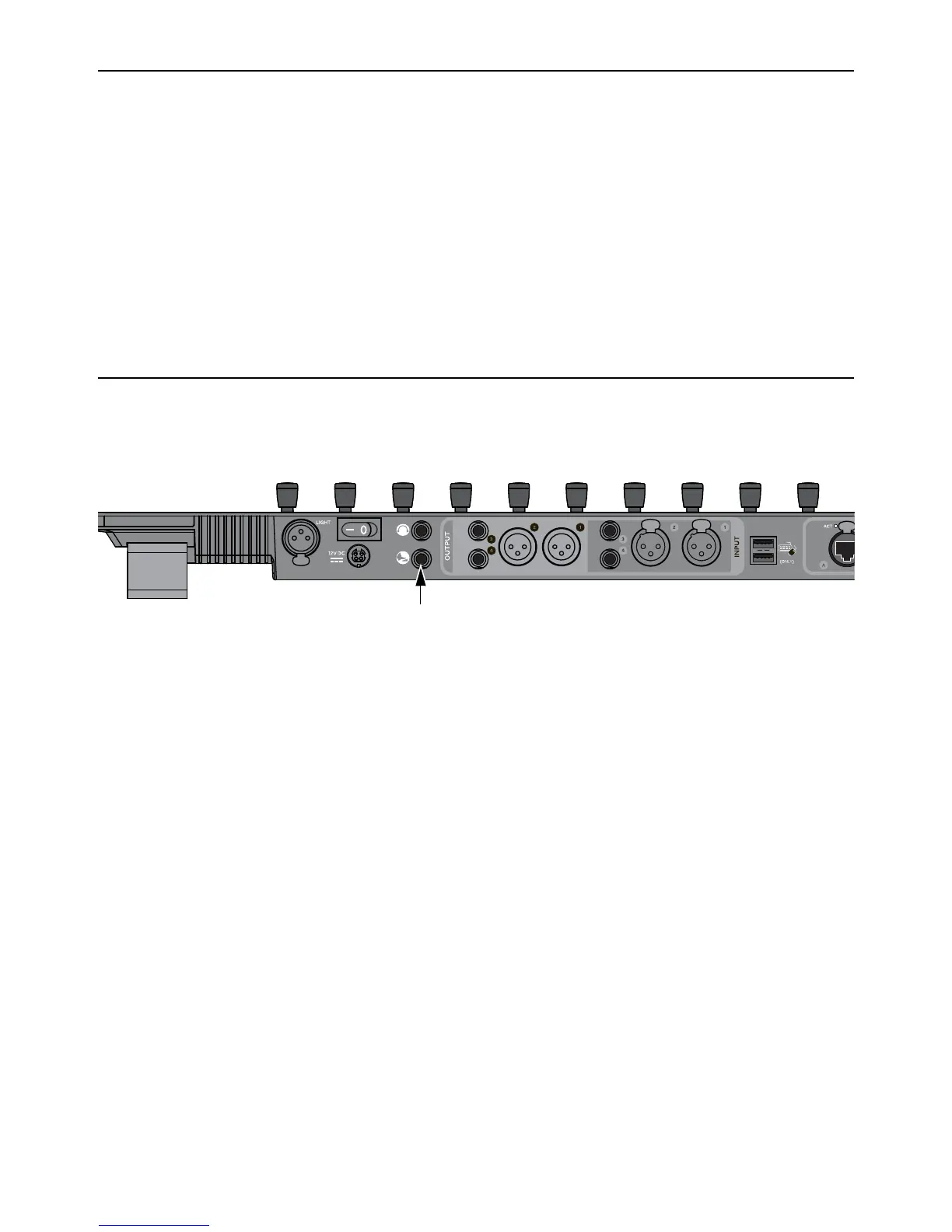Installation and Setup 12
Connecting a Second Workstation
The S3 can control applications running on a second computer that is connected to the same network as the primary network, re-
ferred to in this guide as a workstation. If EuControl is running on the same workstation as all your audio/video applications you
can skip these instructions.
To be able to control a second workstation:
1 Transfer the EuControl installer onto the second computer. After downloading, make sure the installer is mounted (DMG on
Mac) or uncompressed (ZIP for Windows).
2 In the Extras folder, double-click the Install EuCon Workstation installer and follow the instructions to install the EuControl
Workstation software.
3 When installation has finished, go to Spotlight (Mac) or Search (Windows), type “MC Client.”
4 Launch MC Client, and proceed to Workstations for information on attaching and detaching workstations.
Connecting a Footswitch
The S3 has a 1/4-inch footswitch input on the back panel, which can be used to punch in and out of recording in your DAW. See
Footswitch for more information on configuring the footswitch.
Footswitch input on the back of S3
