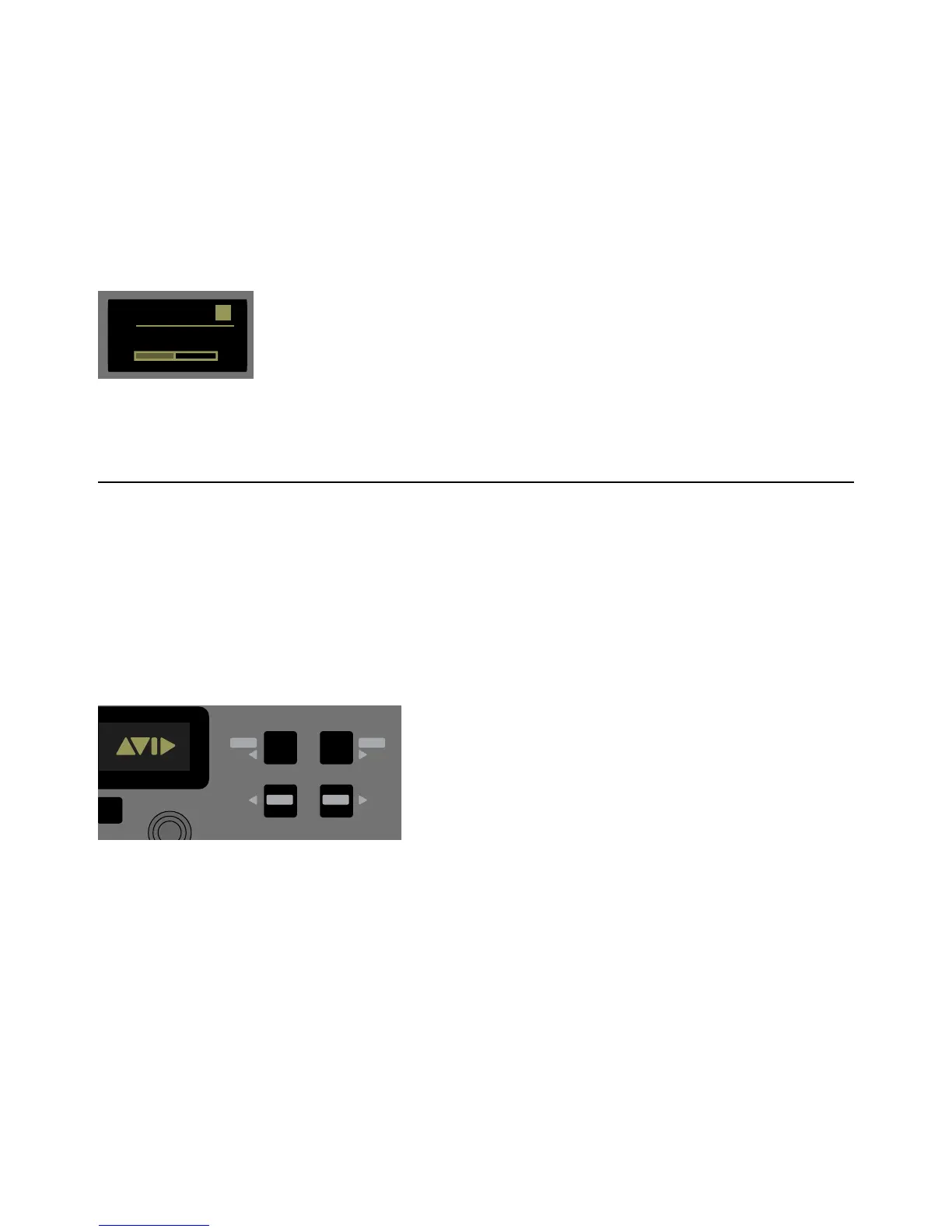Using S3 with Pro Tools 32
Multiple Output Path Assignments
You can assign a Pro Tools track to multiple output paths.
To assign another track output:
1 Repeat the previous instructions to assign a track output using the Channel Encoders or Channel Control.
2 Rotate the encoder to select the desired output type.
3 Press the corresponding Channel Encoder Sel switch to assign the selected output. The new assignment is added to the current
assignments, and is indicated by a lit Channel Encoder
Sel switch. When a track has multiple output assignments, a plus (+) sign
appears next to the current track output assignment in the channel display (after exiting the Input Knob Set) and on-screen.
4 To clear all other assignments and assign the currently selected output, rotate the encoder to the desired output and press the en-
coder
In switch.
Banking Tracks
Bank tracks to the channel strips using the Bank, Nudge, Home, and End switches. You can also bank tracks to channel strips
using the Bank
A–F switches by creating custom Layouts. p-o-[=
To bank tracks to fader strips:
1 Press the Bank > switch to bank the next set of 16 tracks. If tracks 1–16 were assigned to fader strips 1–16, tracks 17–24 are now
assigned to the 16 fader strips.
2 Press the Nudge > switch to bank tracks one channel to right. If tracks 1–16 were assigned to fader strips 1–16, tracks 2–17 are
now assigned to the 16 fader strips.
3 Press Home (Surface SHIFT + < Bank) to restore tracks 1–16 to the channel strips.
4 Press End (SHIFT + Bank >)
to bank the last set of tracks to the channel strips.
Channel display showing a track with multiple output assignments
Nudge and Bank switches
Mixer Close
Home End
Sel
Nudge Nudge
Bank Bank