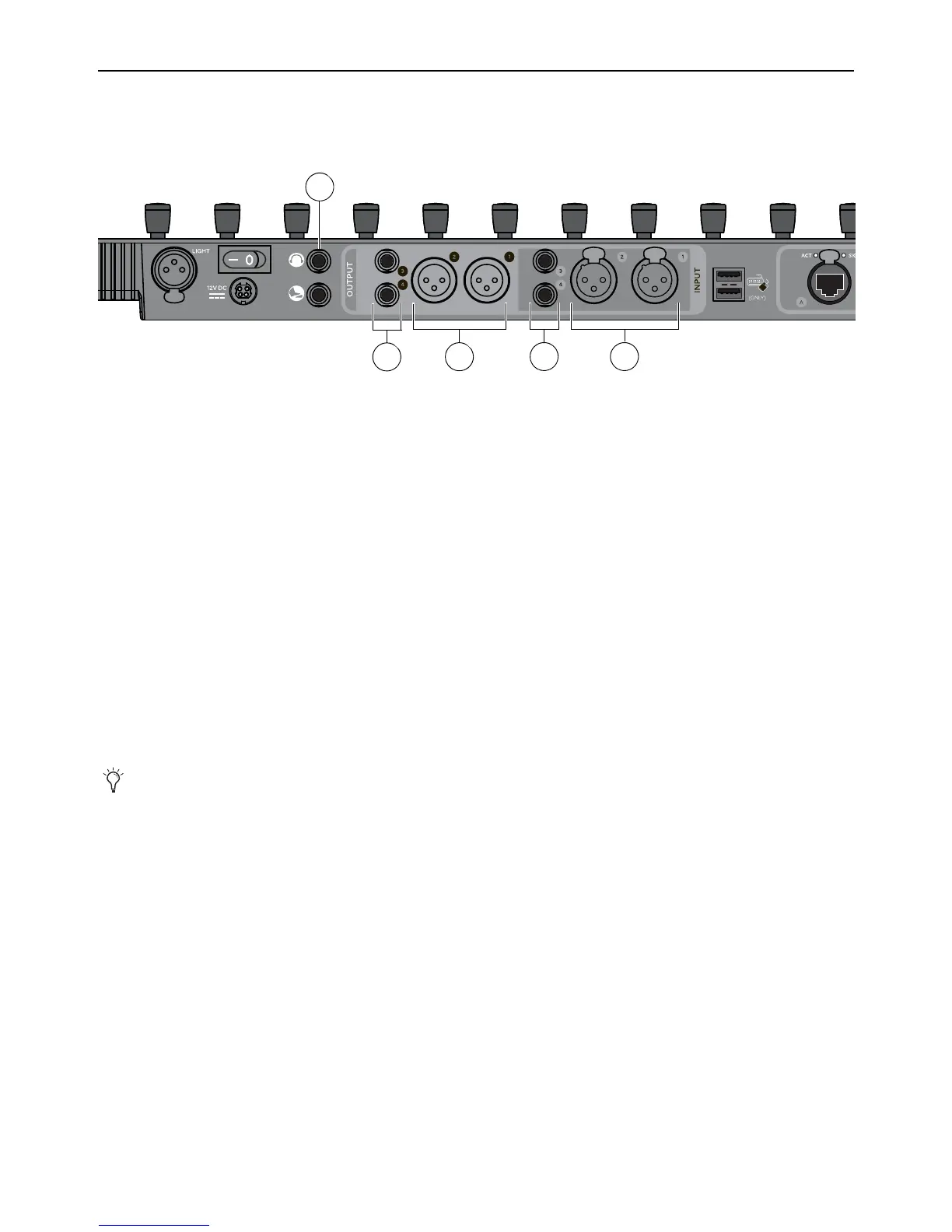S3 Audio I/O Connections 47
S3 Audio Connections Overview
S3 provides four channels of analog inputs to Pro Tools or other Core Audio-compatible applications that support sample rates of
48 kHz, and four channels of analog outputs for connecting monitors and other outboard audio devices.
1 – Inputs 1–2 (2 x XLR)
Inputs 1–2 are balanced microphone inputs, and are adjusted using the In 1 and In 2 Channel Control Encoders. Phantom power (48
Volts) and a 20 dB pad are provided on each input. Inputs 1–2 can be linked. See
Connecting and Adjusting Inputs for more in-
formation.
2 – Inputs 3–4 (2 x 1/4-inch TRS)
Inputs 3–4 are line-level inputs that accept balanced TRS and unbalanced TS connections. Inputs 3–4 operate at a nominal level of
+4 dBu, and are adjusted using the
Line 3 and Line 4 Global Control Encoders. A 20 dB pad is provided on each input. Inputs 3–4
can be linked.
3 – Outputs 1–2 (2 x XLR)
MAIN
Outputs 1–2 are the main monitoring output pair for your audio/video application, and operate at a nominal level of +4 dBu. Con-
trols for Outputs 1–2 are linked and are adjusted using the
Main Channel Control Encoder. By default the monitor source for Out-
puts 1–2 are
Out 1–2 from Pro Tools or other DAWs. Outputs 1–2 are active when Select is highlighted in the MAIN Channel Con-
trol Encoder display. See
Connecting and Adjusting Outputs for more information.
4 – Outputs 3–4 (2 x 1/4-inch TRS)
ALT
Outputs 3–4 are an alternate monitoring output pair and operate at a nominal level of +4 dBu. Outputs 3–4 accept balanced TRS
and unbalanced TS connections. Outputs 3–4 are linked and are adjusted using the
ALT Global Control Encoder. By default the
monitor source for Outputs 1–2 are
Out 1–2 from Pro Tools or other DAWs. Outputs 3–4 are active when Select is highlighted in
the
Alt Channel Control Encoder display. Track outputs can also be routed to Outputs 3–4 independently in Pro Tools.
5 – Headphone Output (1 x 1/4-inch Stereo TRS)
Headphone volume is adjusted using the volume wheel along the front edge of the S3. When the Mon to HP monitor preference is
enabled, the headphone output mirrors Outputs 1–4 on the S3. Track outputs can also be routed to the Headphone output inde-
pendently, and correspond to
Out 5–6 in Pro Tools. See Connecting and Adjusting Headphones for more information
S3 control surface back panel audio connections
The monitor source for the MAIN and ALT outputs can be changed using the Mon Prefs encoder. See Changing the Monitor
Source
for more information.