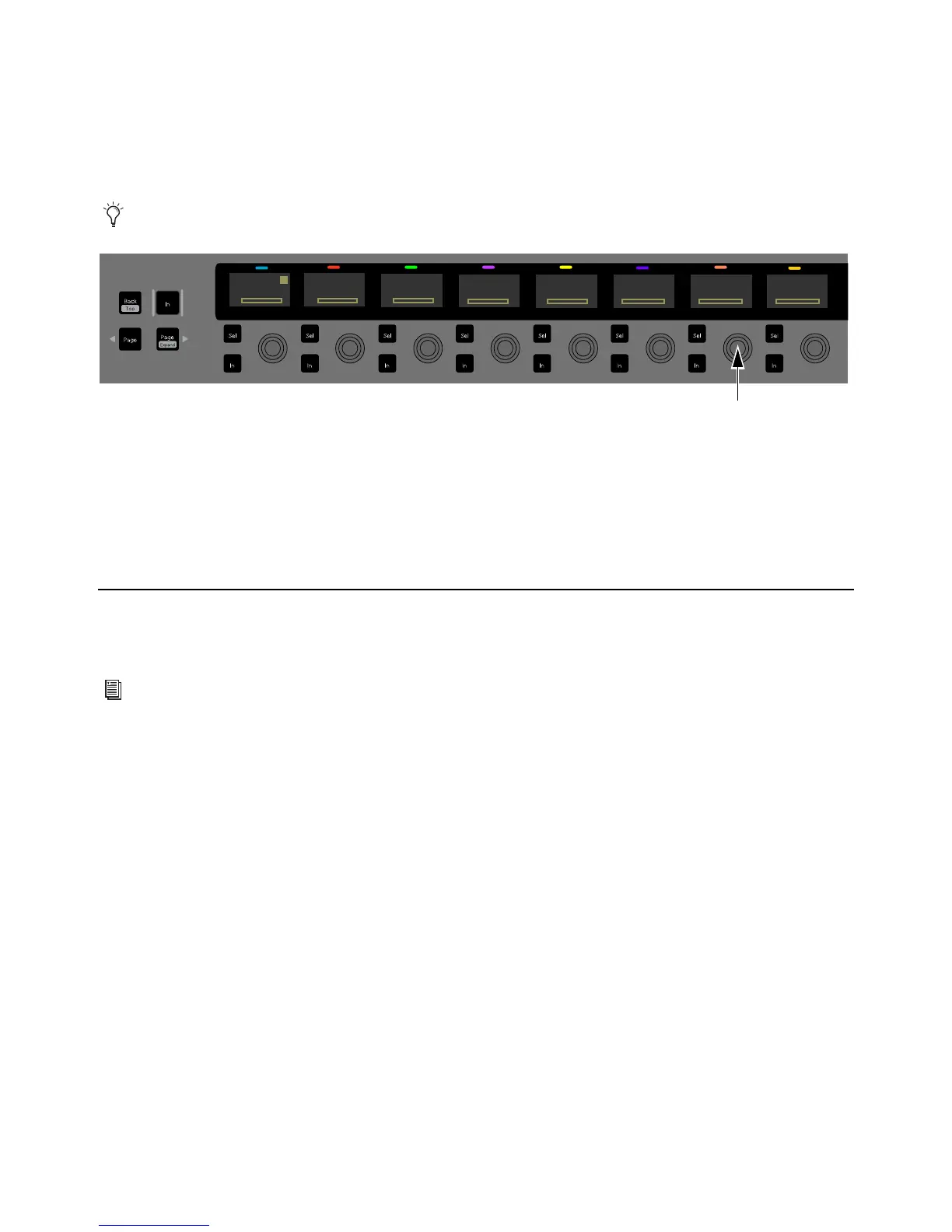Using S3 with Pro Tools 36
Using Channel Control
To work with track Groups using Channel Control:
1 Select a track, and make sure it is attentioned.
2 From the Channel Control top-level Knob Set, press the Channel Control Encoder under the display showing Groups. The
Channel Control displays show the available Groups.
3 To add the track to a Group, press the Channel Control Encoder under the display showing the desired Group so the correspond-
ing Encoder
In switch is lit.
• To remove the track, press the Channel Control Encoder so the
In switch is unlit.
4 To enable a Group, press any unlit Channel Control Encoder Sel switch so that it is lit.
• To suspend a Group, press any lit Channel Encoder
Sel switch.
5 To edit another track’s Group properties without returning to the top-level Channel Control Knob Set, just select the channel.
Working with VCAs
VCA Spill lets the you quickly access (spill) only those channels assigned to the selected VCA Master track to the S3 channel strips.
S3 provides two VCA Spill modes, Single-Master mode and Multi-Master mode.
Spilling VCAs in Single-Master Mode
In Single-Master mode, spilling a VCA Master track spills the VCA’s member tracks and the VCA Master track to the channel
strips.
To spill a VCA Master track in Single-Master mode:
1 Bank a VCA Master to the channel strips.
2 Double-press the Sel switch on a VCA Master track.
VCA members 1–15 are spilled to channels 1-15 on the control surface, and channel LEDs light solid dark green.
The VCA Master is assigned to channel 16 on the control surface, and the corresponding channel LED lights solid dark green.
The VCA Master remains on that channel strip while VCA Spill is active.
3 If the VCA has more than 15 members, do either of the followings:
• Press
Bank > or < Bank to access the next or previous bank of channels.
•Press
Nudge > or < Nudge to advance or return one track at a time.
4 To exit VCA Spill, double-press the Sel switch on VCA Master track (channel 16). The previous track assignments are restored
to the channel strips.
– or –
• Press a switch, such as a
Bank A–F switch, that is assigned to recall a custom Layout.
If the top-level Channel Control Knob Set is not shown, press the Back Channel Control Navigation switch until it is shown.
Mix groups are assigned to VCA Master tracks in Pro Tools. See Pro Tools Help for instructions on creating VCA Masters.
Inserts
1
Kick
Input Dyn
EQ Sends Pan Groups Mix