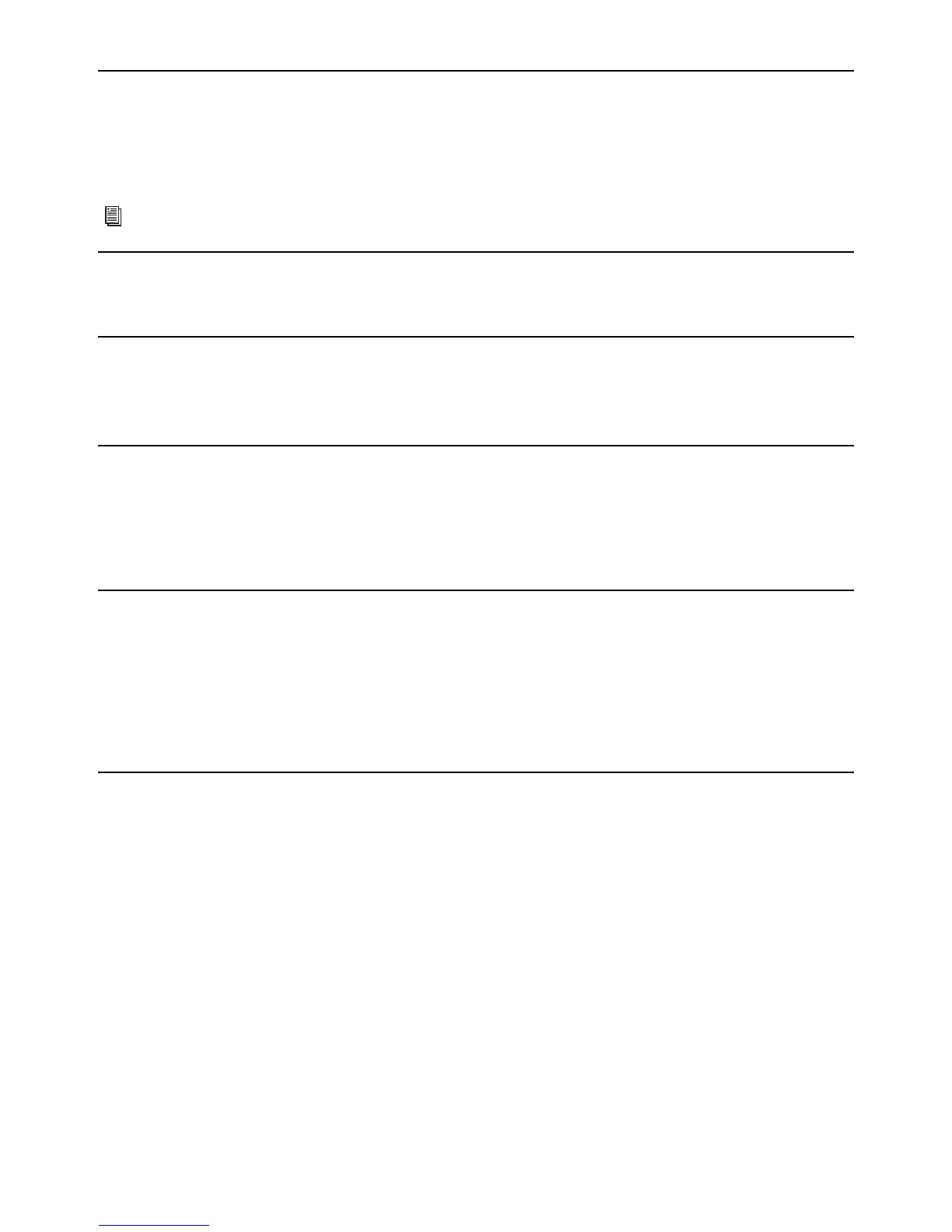Introduction 2
What’s Included
• S3 control surface
• Power supply with IEC cable
• Documentation pack, which includes the EuControl software Activation Card, S3 Welcome Letter, Health and Safety Guide and
a warranty card
Additional Required Equipment
• Shielded Cat 5e (350 MHz) or better Ethernet Crossover cable(s)
Optional Equipment
• A standard Ethernet router or switch (for control surface functionality only)
• A qualified AVB-compatible Ethernet switch (for audio I/O and control surface functionality)
System Requirements and Compatibility
One S3 control surface can be used with EuControl Software at a time. One S3 can be used in conjunction with one Artist Transport
at a time. Avid can only assure compatibility and provide support for hardware and software it has tested and approved. For com-
patibility information and other resources, visit:
www.avid.com/S3-Surface-Support
Registration
Review the enclosed Registration Information Card and follow the instructions on it to quickly register your purchase online.
By registering, you become eligible to receive the following:
• Technical support information
• Software update and upgrade notices
• Hardware warranty information
About This Guide
This guide covers using the S3 control surface with Pro Tools and other EUCON-compatible applications.
If you bought the S3 as part of a VENUE | S3L-X system, see the VENUE | S3L-X System Guide for information on what’s included.
