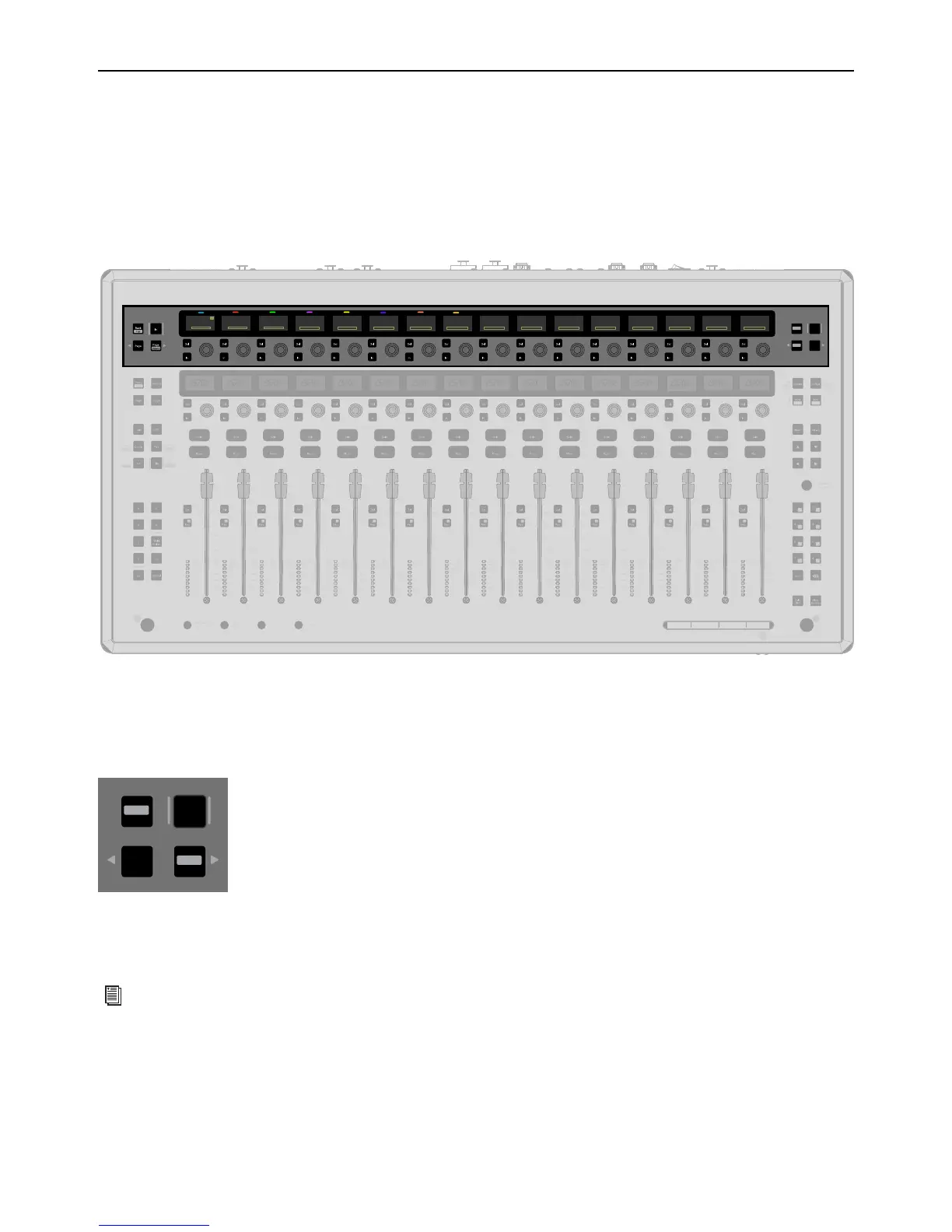S3 Surface Controls Overview 22
Channel Control
The top row of 16 encoders and associated navigation switches is called Channel Control. Channel Control lets you adjust a variety
of parameters for the currently attentioned track. Channel Control and the bottom-row Channel Encoders operate independently,
so you can adjust two sets of parameters for a single channel. You can also access controls for the S3’s built-in I/O using Channel
Control (see
S3 Audio I/O Connections for more information).
Each Channel Control Encoder features a corresponding display, a select (
Sel) switch, an In switch, and a color-by-function LED.
Four Channel Control Navigation switches are provided for navigating through parameters.
Channel Control Navigation Switches (Left)
These switches let you navigate through the available pages of Channel Control parameters. An In (enable/bypass) switch is also
provided.
The following switches are provided:
Back/Top
Backs out of the currently assigned Knob Set.
In
Toggles in/out whatever is assigned to the Channel Control Encoders, such as sends and plug-ins. A lit switch indicates that the
send or plug-in is in.
< Page, Page >
Assigns the previous or next page of parameters. These switches light when there is a previous or next set to go to.
Channel Control showing the top-level Channel Control Knob Set (I/O controls are hidden)
Channel Control Navigation switches
Surface SHIFT + Back/Top returns Channel Control to the top-level Channel Control Knob Set.
Inserts
1
Kick
Input Dyn
EQ Sends Pan Groups Mix
Top
Config
Back
Page
Expnd
Page