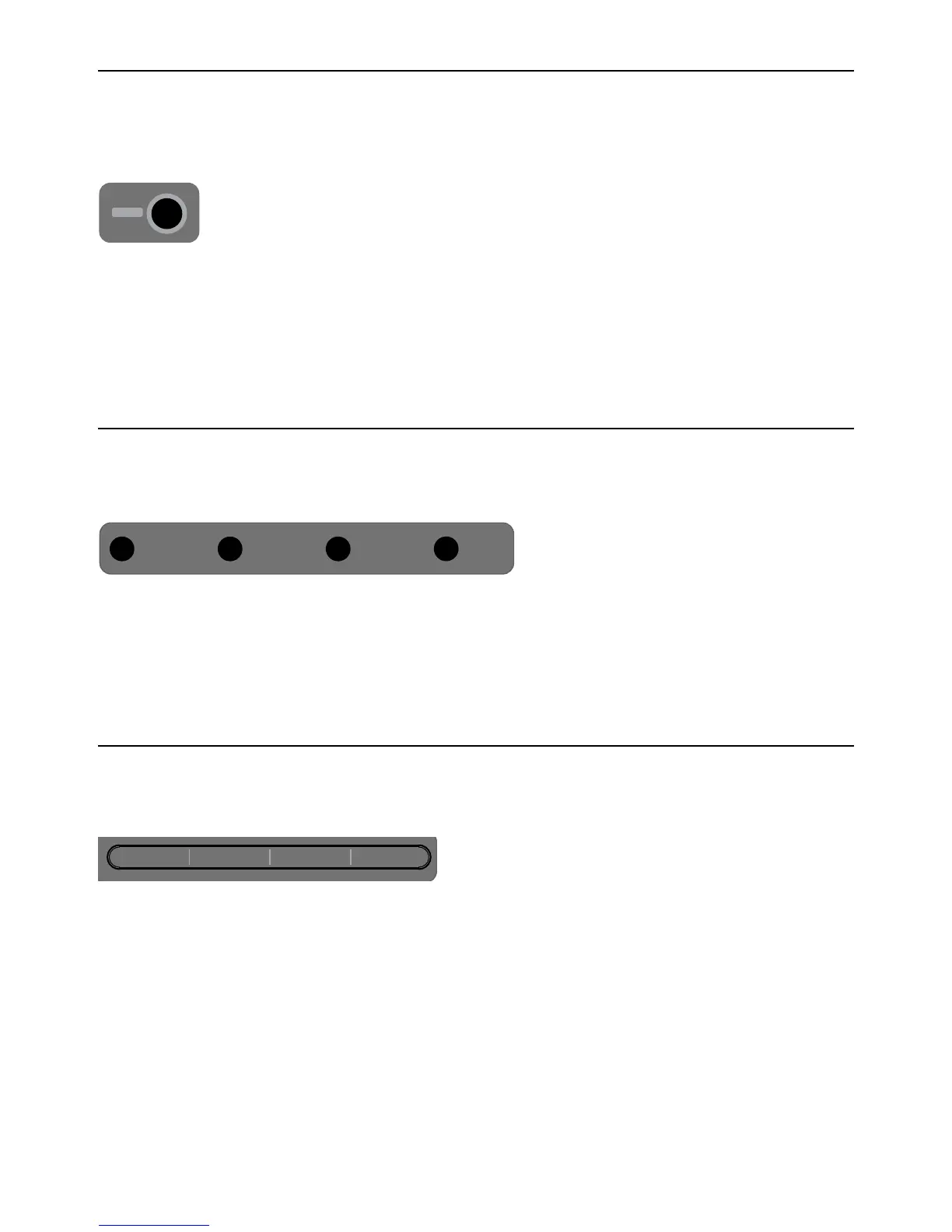S3 Surface Controls Overview 26
Surface SHIFT
Some switches have secondary functions, highlighted in gray above the primary function (such as < Bank/Home, where Home
is the secondary function). To access these secondary functions, use either of the two Surface SHIFT switches located at the
lower-left and lower-right sides of the console surface.
SHIFT can be engaged momentarily or latched on.
To engage Surface SHIFT momentarily:
Press and hold the Surface SHIFT switch.
To latch SHIFT on:
Press and release either Surface SHIFT switch. Surface SHIFT is lit when engaged; press either Surface SHIFT switch to un-
latch.
Modifier Switches
The Modifier switches provide frequently used shortcuts that can be applied to console actions and software screen interactions. In
Pro Tools, these switches duplicate the function of the Pro Tools computer keyboard modifiers.
Multi Select/SHIFT
Duplicates the function of the Shift key on the computer keyboard.
Default/ALT
Duplicates the function or the Option key (Mac) or the Alt key (Windows) on the computer keyboard.
Fine/CTRL
Duplicates the function of the Control key (Mac) or the Windows key (or Start) on the computer keyboard.
Command
Duplicates the function of the Command key (Mac) or the Control key (Windows) on the computer keyboard.
Touchstrip
By default, the four Touch strip Zones provide transport controls. You can also customize these switches in EuControl. See Soft
Keys
for more information.
To use the Transport:
1 Press and hold Surface SHIFT.
2 Press the following Zones for the various transport functions:
1 (Rewind)
Rewinds until released.
2 (Fast Forward)
Fast forwards until released.
3 (Play/Stop)
Engages play when the transport is stopped; stops the transport when play is engaged.
4 (Record Arm)
Arms the transport for recording.
Surface SHIFT switch
Global Modifier switches
Transport controls
Multi Select
SHIFT
Default
ALT
Fine
CTRL
Command