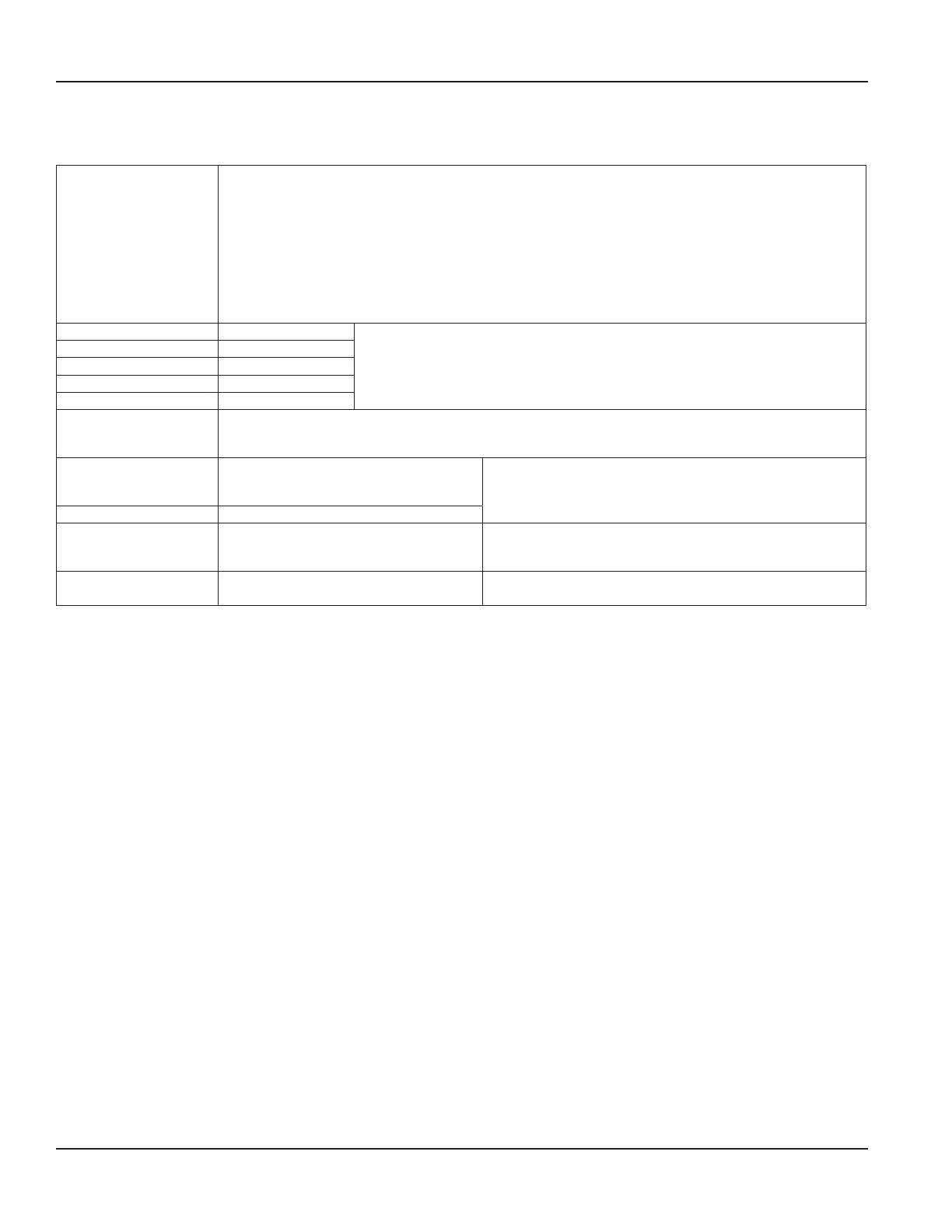Setup > Meter > Advanced
An asterisk (*) indicates the parameter default.
HEAT CALCULATION
(Energy meter only)
Dynasonics Calculation
EN1434 TYPE
Rate of Heat Delivery = Q × (Tin – Tout) × C × ρ
Where
Q = Volumetric flow rate
Tin = Temperature at the inlet
Tout = Temperature at the outlet
C = Heat capacity
ρ = Density of fluid
DAMPING *40 seconds
For detailed information on these parameters,
see the paragraphs following this table.
SENSITIVITY *60%
HYSTERESIS *5%
BAD DATA REJECTION *3
FILTER METHOD *Adaptive
WAVE
• *AUTO automatically selects waveform based on flow speed and signal quality.
• SIN CARROT TOP is best for low speed flow.
• BEST BARKER is best for high speed flow.
TEMP COMPENSATION
*MANUAL
TEMP #1
TEMP #2
Selection is only available for Energy meter. For the Flow meter,
manual temperature compensation is always on. Temperature
compensation adjusts the viscosity of the fluid used in Reynolds
number compensation and the fluid speed of sound.
MANUAL REF TEMP Numeric entry -40…350° F (–40…176° C)
REF TEMP UNITS
° F
° C
K
Select the units for the manual reference temperature.
REYNOLDS
*ENABLED
DISABLED
Flow rate compensation based on fluid Reynolds number as the
fluid changes from laminar to transitional to turbulent flow.
Filter Parameters
Filter Method (Default: Adaptive)
The TFX-5000 flow meter offers three levels of signal filtering:
• None imposes no filtering on the signal from the transducers.
• Simple with Rejection uses Damping and Bad Data Rejection to filter the flow data.
• *Adaptive filtering allows the meter’s software routines to alter the filtering, depending on the variability of the
transducer’s signal. The Adaptive filter uses a combination of Damping, Bad Data Rejection, Sensitivity and Hysteresis to
modify the flow input data.
Damping (Range 0…100 Seconds; Default: 40 Seconds)
Damping is the approximate amount of time the filtering routines use to attain a 99% stable rate value. Generally, the higher
the damping value, the more stable the rate readings are—but at the expense of response time.
Sensitivity (Range 0…100%; Default: 60%)
Sensitivity determines how fast the adaptive ltering responds to a change in rate. Increasing the sensitivity decreases the
ltering, which allows the display to respond to rate changes more rapidly.
Hysteresis (Range 0…25%; Default: 5%)
Hysteresis creates a window around the average flow measurement reading, defining the limits at which the automatic
damping increases occur. If the rate varies within the hysteresis window, greater damping occurs up to the maximum values
set by the flow filter Damping entry. The filter also establishes a flow rate window where measurements outside of the
window are captured by the Bad Data Rejection window. Enter the value as a percentage of actual flow rate.
For instance, a Hysteresis setting of 5% allows the flow to vary ± 5% from the currently established flow rate without
automatically decreasing the value of the Damping.
Parameter Descriptions by Menu
Page 28 October 2019TTM-UM-02222-EN-04