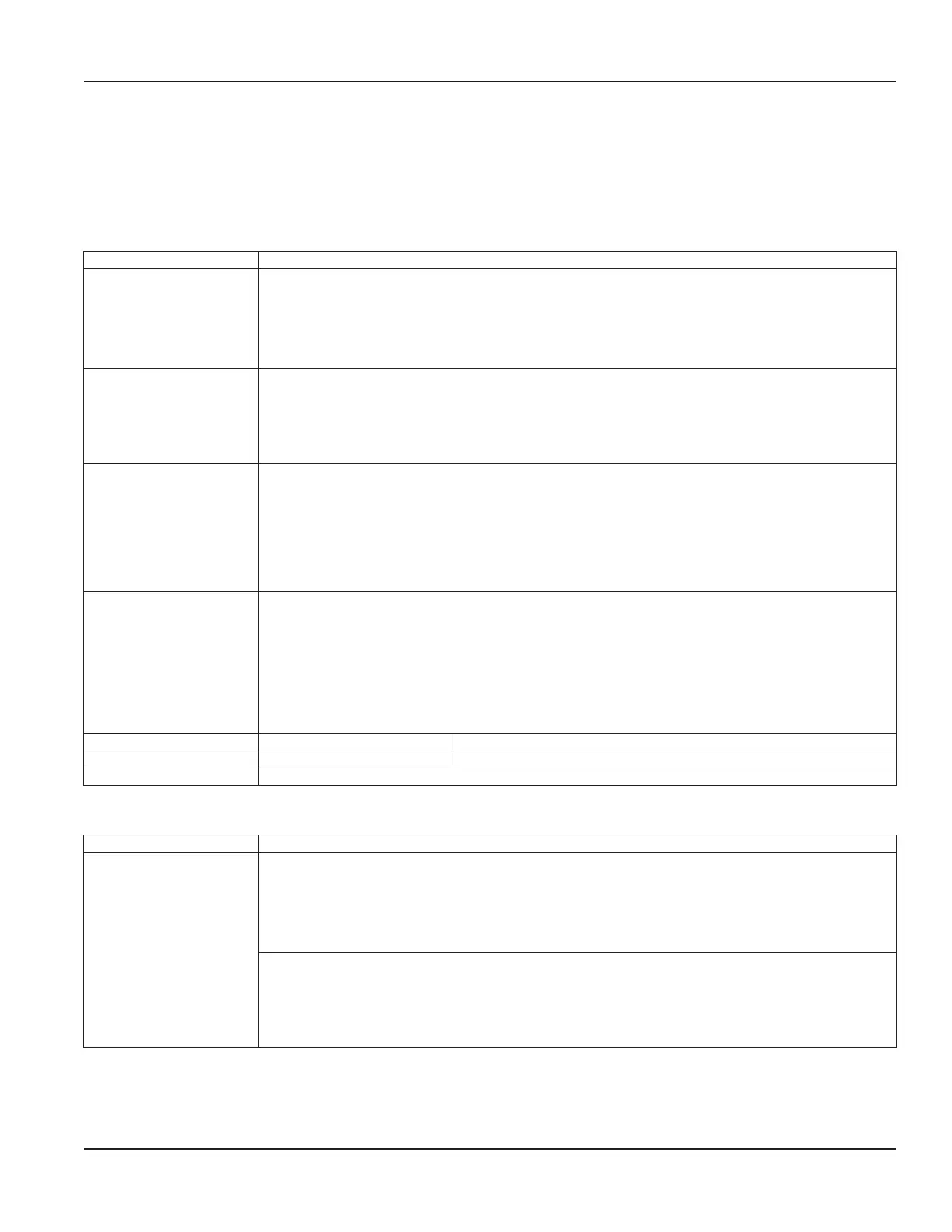Setup > Data Logging (Service Level Access)
Requires service level passcode or higher if security is enabled.
Due to FAT32 limitation on the microSD card, if the file size exceeds 4 GB, the log file will be closed and a new file started. Both
files will be accessible. The name of the files are FILE0001.txt, FILE0002.txt, and so on. Log files are automatically saved as .txt
files to the microSD card. Before removing the microSD card, change the LOG MODE to DISABLED. With an 8 GB microSD card
installed, the card will have enough memory to last about 1-1/2 years when logging 8 parameters at a 1 second time interval.
Data Logging Submenus Options/Descriptions
LOG MODE
Log files can be transferred to a computer by using SoloCUE. Data logging will pause during the file transfer.
New log file created when parameters are added or removed from data log.
*DISABLED
CONTINUOUS Logs when transmitter is on and operating.
THRESHOLD Logs when the threshold value is between the minimum and maximum values.
For example, only log when process equipment is operational and flow is above cutoff.
TIME INTERVAL
1 SECOND 1 MINUTE 1 HOUR
2 SECONDS 2 MINUTES 2 HOURS
5 SECONDS 5 MINUTES 4 HOURS
10 SECONDS 10 MINUTES 6 HOURS
20 SECONDS 30 MINUTES 12 HOURS
30 SECONDS 24 HOURS
PARAMETER #1
….
PARAMETER #8
NOTE: For error/alarm codes, the last 10 codes in the history are logged with commas separating the values.
FLOW RATE DELTA TRANSIT TIME ENERGY TOTAL FORWARD
FLOW TOTAL GROSS TEMPERATURE #1 ENERGY TOTAL REVERSE
FLOW TOTAL FORWARD TEMPERATURE #2 ENERGY TOTAL NET
FLOW TOTAL REVERSE TEMP#1 - TEMP#2 SIGNAL STRENGTH
FLOW TOTAL NET TEMP#2 - TEMP#1 SOUND SPEED
VELOCITY ENERGY RATE ERROR/ALARM CODE
REYNOLDS ENERGY TOTAL GROSS NONE
THRESHOLD
If THRESHOLD control is selected, this setting will be active.
FLOW RATE
FLOW TOTAL
TEMPERATURE #1
TEMPERATURE #2
DELTA TEMPERATURE
ENERGY RATE
ENERGY TOTAL
VELOCITY
MIN THRESHOLD Numeric entry (plus or minus) If THRESHOLD log model is selected, this setting will be active.
MAX THRESHOLD Numeric entry (plus or minus) If THRESHOLD log model is selected, this setting will be active.
DELETE LOG Will stop recording and delete all records. Prompt with a confirmation screen.
Setup > Options
Options Submenu Options/Descriptions
CARD TYPE
If CARD TYPE is set to AUTODETECT, the transmitter will automatically detect when a new card is installed
and display menu for the card settings. If CARD TYPE is set to a specific communication/contact card, the
card settings will remain for that card type even if it is not installed. If a different card is installed or no card is
installed, a warning will be displayed on the home screen and the card will be inactive.
If CARD TYPE is set to DISABLED, then the card connection will be disabled and the Ethernet and contact
menus will not be displayed.
DISABLED
AUTODETECT
BACNET/IP
MODBUS TCP/IP
ETHERNET/IP
AUX OUTPUT
Parameter Descriptions by Menu
Page 39 October 2019 TTM-UM-02222-EN-04
