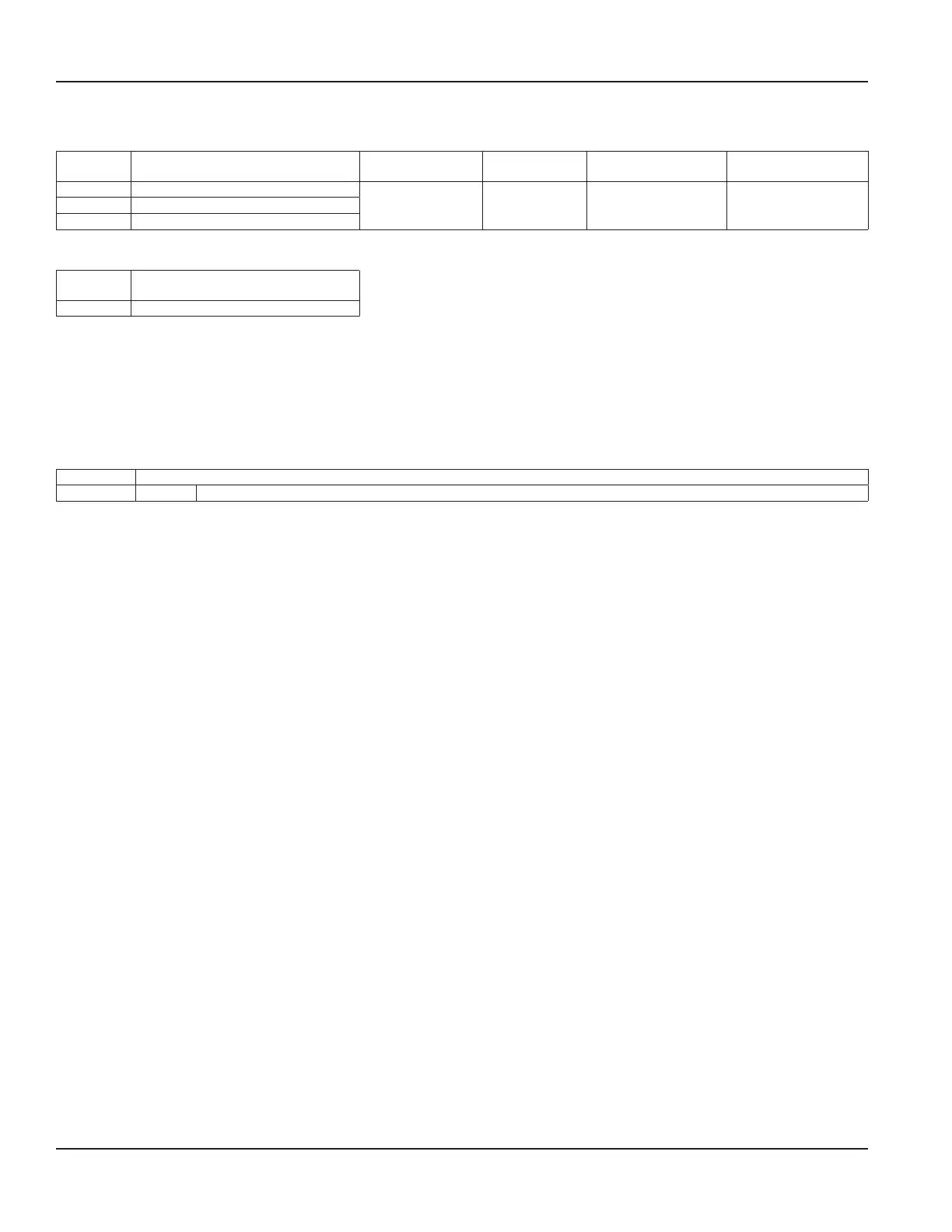RTD Kits
Part
Number
Description Installation RTD Type Construction Temperature Range
68996-001 RTD matched pair; 15 ft (4.5 m) cable
Pipe clamp,
surface mount, IP54
Pt 1000, Class A
Aluminum body,
silicone cable jacket
-58…356° F
(-50…180° C)
68996-002 RTD matched pair; 50 ft (15 m) cable
68996-003 RTD matched pair; 100 ft (30 m) cable
Data Logging Storage
Part
Number
Description
69032-001 MicroSD card, industrial grade, 8 GB
Conguration Software
SoloCUE Flow Device Manager Software
The flow meter may be programmed through the keypad or with SoloCUE software. If the meter is ordered without a
display/keypad, the flow meter must be programmed with SoloCUE software. The software is used to configure, calibrate and
communicate with TFX-5000 meters. Additionally, it has numerous troubleshooting tools to make diagnosing and correcting
installation problems easier.
SoloCUE Used to configure, calibrate and troubleshoot flow meters and control valves; Software is compatible with Windows 7, 8, 10
USB Cable RC820648 USB 2.0 mini B connector to A connector, shielded
RTD Kits
Page 52 October 2019TTM-UM-02222-EN-04