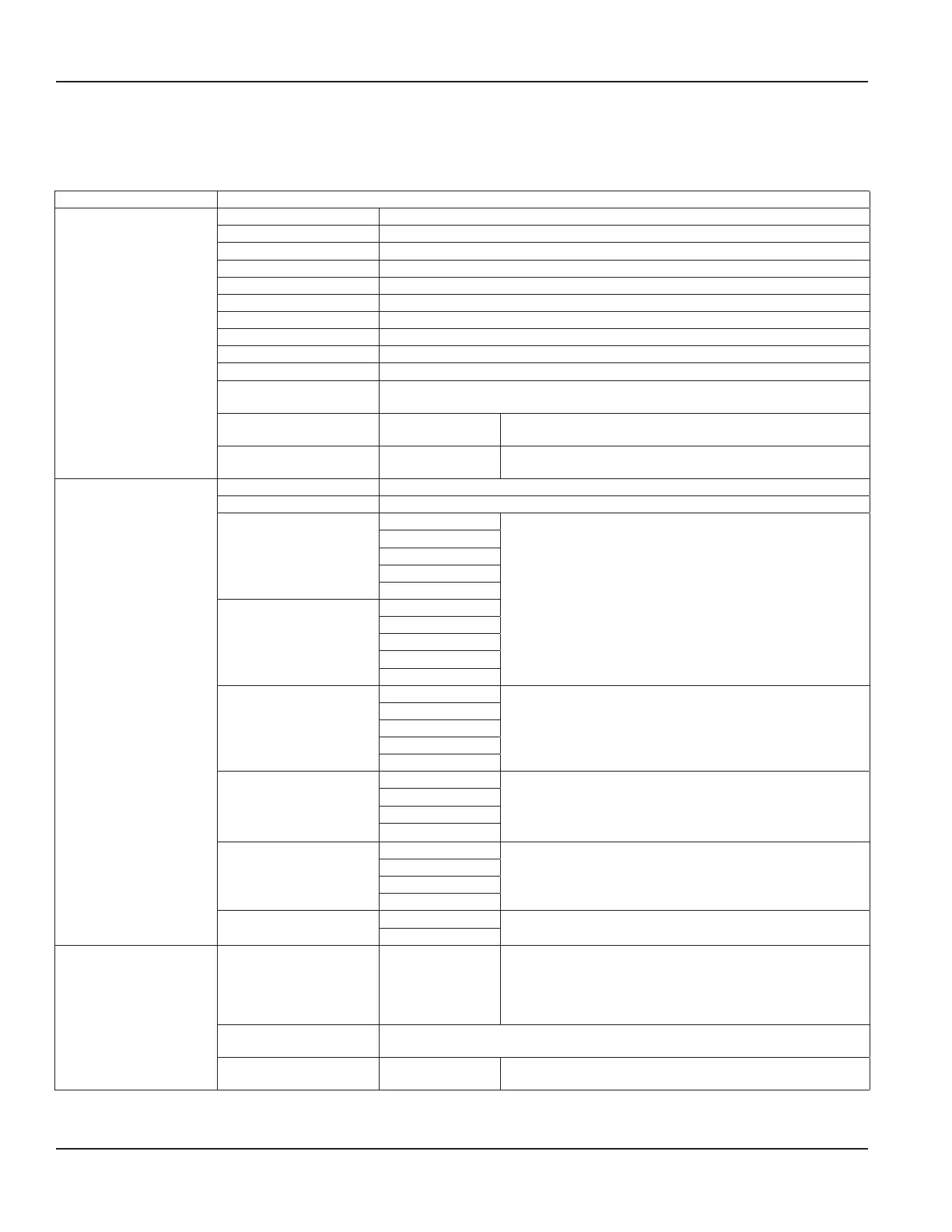Diagnostics Menu
The DIAGNOSTICS menu displays system status and allows you to clear the history, reset to factory defaults and reboot the
system. An asterisk (*) indicates the parameter default.
Diagnostics Submenus Options/Descriptions
READINGS
SIGNAL STRENGTH Read-only numeric with message to indicate the quality of the ultrasonic signal.
HISTORY Chronological list of 120 past errors, alarms and warning messages.
DELTA TIME FILTERED Read-only ##.## ns
FLOW RATE RAW Read-only unfiltered flow rate
FLUID SOUND SPEED Read-only; Units are the same as VELOCITY; Measured ultrasound speed of the fluid.
DELTA TIME RAW Read-only ns
REYNOLDS NUMBER Read-only; unitless
REYNOLDS FACTOR Read-only; unitless
TEMPERATURE #1 Read-only; Energy meters only; Units are the same as the Home Screen.
TEMPERATURE #2 Read-only; Energy meters only; Units are the same as the Home Screen.
DELTA TEMPERATURE
The temperature difference between the two RTDs, either T1 - T2 or T2 - T1,
according to the setting in INPUT/OUTPUT > RTD > DELTA TEMP.
TOTAL OVERFLOW COUNT Numeric integer
The TOTAL OVERFLOW COUNT increments each time the flow
total exceeds the digits in the display.
ENERGY OVERFLOW Numeric integer
The ENERGY OVERFLOW is a counter that increments each time
the energy total exceeds the digits in the display
INPUT/OUTPUT STATUS
CURRENT #1 OUTPUT Read-only mA
CURRENT #2 OUTPUT Read-only mA; Energy meters only
OUTPUT #1 STATUS
*ON
Status of digital output. If the output mode is ALARM or
FLOW DIRECTION, then the output status ON or OFF is
indicated. Frequency and Pulse modes can operate too fast
to view the ON and OFF state, so the mode is shown for the
status.
OFF
FREQUENCY
PULSE
DISABLED
OUTPUT #2 STATUS
ON
OFF
FREQUENCY
PULSE
DISABLED
OUTPUT #3 STATUS
ON
Energy meters only
OFF
FREQUENCY
PULSE
DISABLED
AUX OUTPUT #1 STATUS
ON
Only with auxiliary contact output option.
OFF
PULSE
DISABLED
AUX OUTPUT #2 STATUS
ON
Only with auxiliary contact output option.
OFF
PULSE
DISABLED
INPUT STATUS
ON
Status of digital input to reset totalizer or unlatch alarm.
OFF
HARDWARE OPTIONS
CARD HARDWARE
NONE
BACNET/IP
MODBUS TCP/IP
ETHERNET/IP
DRY CONTACTS
Identifies the hardware type of communication card or
contact card installed regardless of the settings
MAC ADDRESS
xx:xx:xx:xx:xx:xx Read only. Ethernet card must be installed and cable must be
connected for the MAC Address to display.
LINK STATUS
CONNECTED
DISCONNECTED
Read only. Ethernet link status if Ethernet card is installed and
enabled.
Parameter Descriptions by Menu
Page 42 October 2019TTM-UM-02222-EN-04