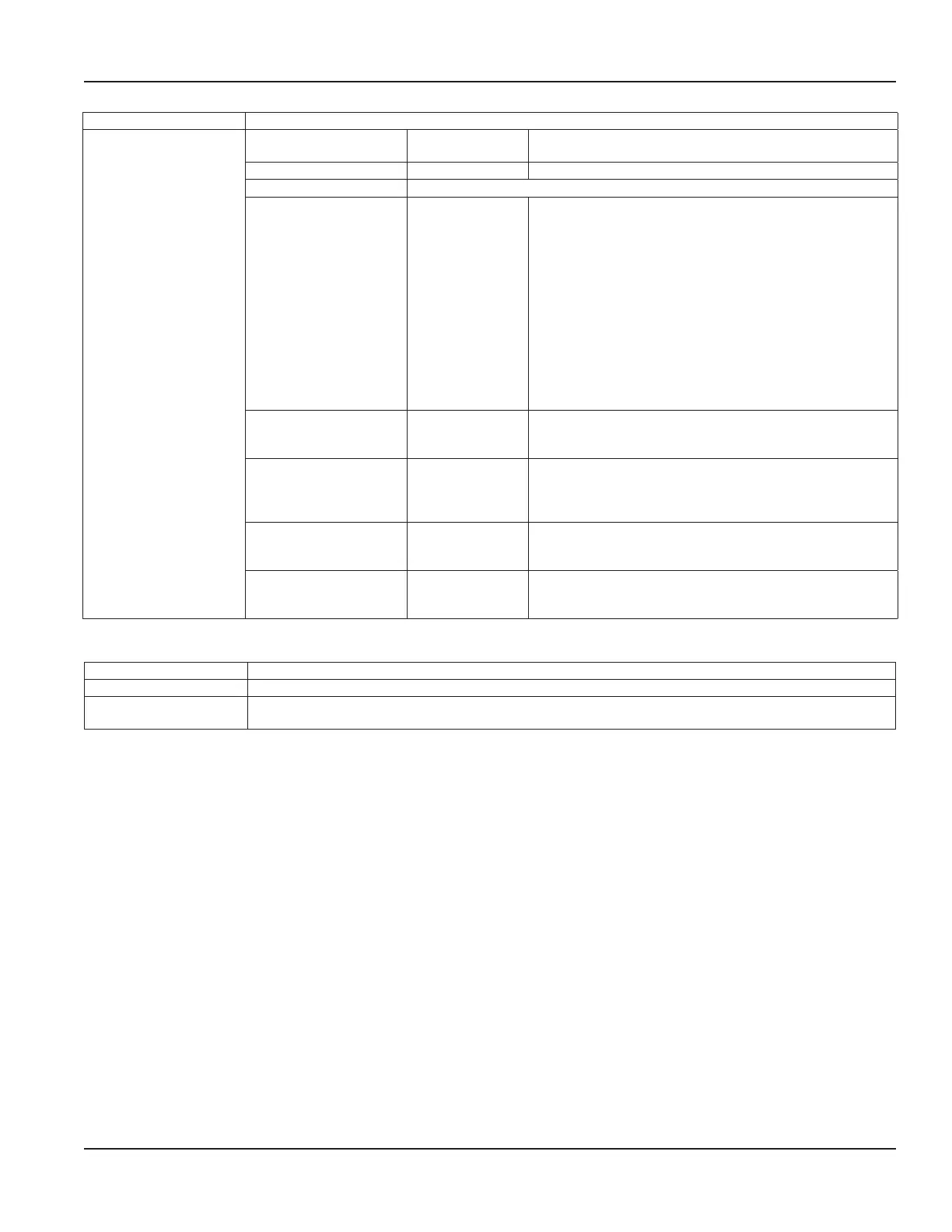Diagnostics Submenus Options/Descriptions
SYSTEM (Requires service
level passcode or higher if
security is enabled.)
TIME
HH:MM:SS (24 hour
clock)
Displays the time.
DATE YYYY-MM-DD Displays the date.
POWER ON TIME In seconds
SIMULATION MODE
OFF
100%
90%
80%
70%
60%
50%
40%
30%
20%
10%
0%
Flow Simulation provides output and display simulation based
on a percentage of the full scale flow. Simulation will not
accumulate the totalizers. The range of simulation includes
0…100% of the full scale flow.
Use the Flow Simulation parameter to set the range of
simulation in 10% increments.
To change the Flow Simulation, from the
INPUTS/OUTPUTS menu:
1. Select FLOW SIMULATION to view the
Flow Simulation display.
2. Click RIGHT ARROW to increment the percentage by 10,
or click DOWN ARROW to decrement the percentage by
10.
PASSCODE LEVEL
READ ONLY
OPERATOR SERVICE
ADMIN RECOVERY
Defines the parameters, screens and actions available
to a user.
CLEAR HISTORY
CLEAR HISTORY
confirmation
screen
Clears all alarms, warnings, errors and informational messages
from the ALARM HISTORY buffer. This is typically done after
startup or maintenance on the flow system is
successfully completed.
FACTORY RESET
FACTORY RESET
confirmation
screen
Resets all parameters to the values on the device when it was
shipped from the factory. Any settings made will be reset.
REBOOT
REBOOT
confirmation
screen
Reboots the device. The TFX-5000 meter does not require this
manual REBOOT for any procedure, but it may be useful for
system troubleshooting.
Reset Menu
Reset Submenus Options/Descriptions
RESET FLOW TOTAL Reset the FLOW TOTAL. See the "Reset Flow Totalizer Procedure" below.
UNLATCH ALARMS
Only available if alarm latch is enabled. Unlatches output if alarm condition occurred and cleared.
See “Setup > Inputs/Output > Output #1 (or Output #2)” on page33.
Reset Flow Totalizer Procedure
The flow meter accumulates the amount of flow passing through the meter into a flow totalizer. To reset the flow total:
1. Press MENU/BACK.
2. Select RESET from the Main Menu.
(Press DOWN to scroll through the list of options. When RESET is the top item, press ENTER.)
3. Select RESET FLOW TOTAL from the Reset menu.
(With RESET FLOW TOTAL as the top item, press ENTER.)
4. Select OK to conrm reset.
After selecting RESET FLOW TOTAL, you are prompted to confirm the reset of the flow total. Press ENTER to confirm or press
MENU/BACK to cancel.
Parameter Descriptions by Menu
Page 43 October 2019 TTM-UM-02222-EN-04