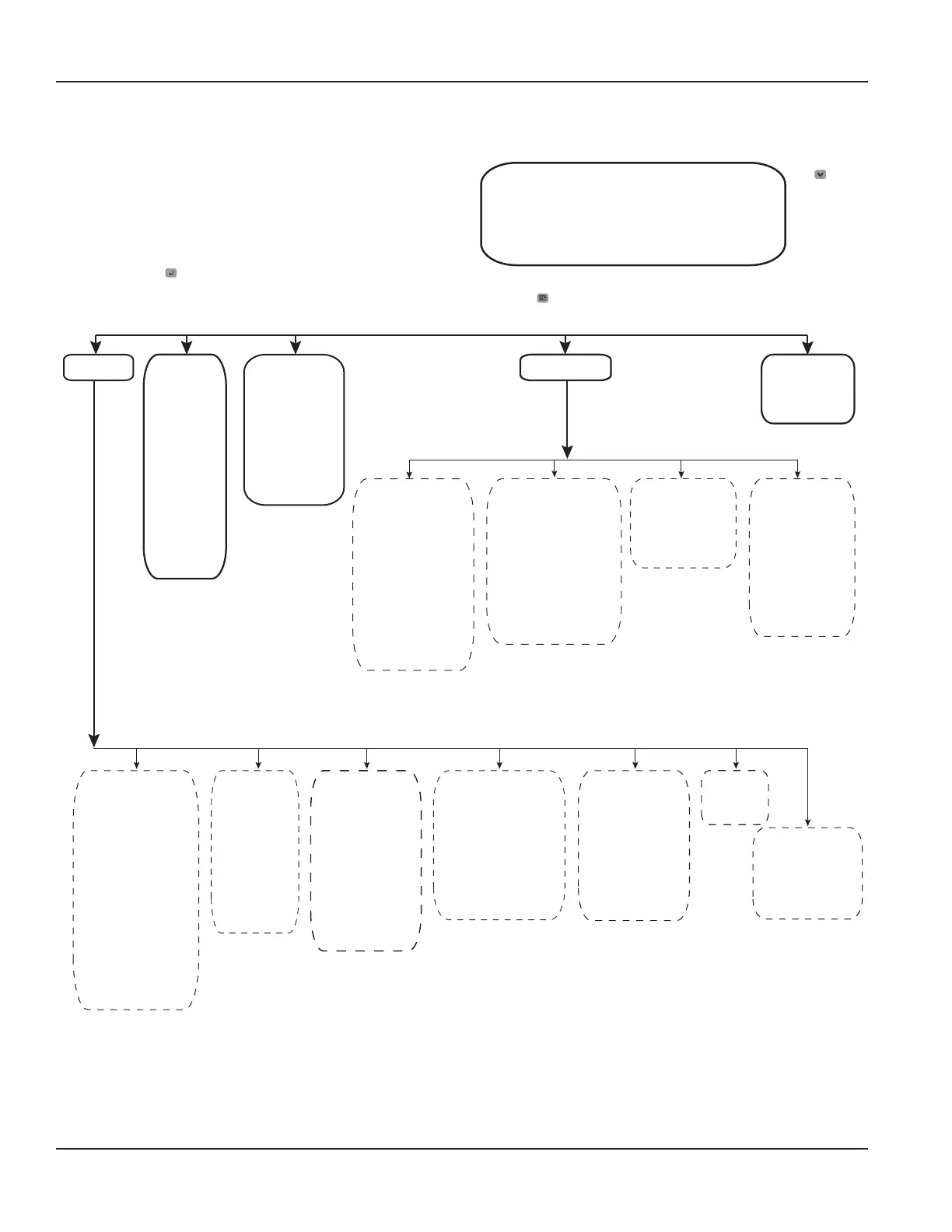MENU MAP
HOME SCREEN
Flow Rate
Flow Total
Velocity
Flow Rate / Flow Total
*Energy Rate
MAIN MENU
Setup Display Information
Diagnostics
Reset
(O)
Flow Units
Flow Decimals
Flow Total Mode
Flow Total Units
Flow Total Decimals
Velocity Units
*Energy Rate Units
*Energy Rate Decimal
*Energy Total Mode
*Energy Total Units
*Energy Total Decimal
*Temperature Units
Display Mode
(O)
Language
Decimal
Display Tag I.D.
Brightness
Contrast
Dimmer
Dimmer Level
Timeout
Set Time
Set Date
Display Time
Display Date
Vendor
Model
P.N.
S.N.
FW Version
Cal. Date
Date Code
Tag ID
(O)
Reset Flow Total
Unlatch Alarms
Units Meter Input/Output
(S)
Transducer
Mounting
Cx Type
Pipe
Fluid
Custom Fluid
Flow Setup
Calibration
(S)
Current #1
*Current #2
Output #1
Output #2
*Output #3
~Aux Output #1
~Aux Output #2
*Input
RTD
Press
to toggle
the options.
Press
to access
this menu.
Press
to select
a main
menu
option.
(S)
EIA-485 Type
Modbus RTU Settings
BACnet MS/TP Settings
Endpoint
~BACnet/IP
~Modbus TCP/IP
~EtherNet/IP
Communications
(A)
Security
Passcode Recovery
Passcode
Setup
*Energy Total
*Temp #1 / Temp #2
*Energy Rate / Delta Temp
*Energy Rate / Energy Total
Time / Date
(S)
Log Mode
Time Interval
Parameter 1…8
Threshold
Min. Threshold
Max. Threshold
Delete Log
Data Logging
* Energy units only.
~ Optional card installed.
(S)
Card Type
Options
Signal Strength
History
Delta Time Filtered
Flow Rate Raw
Fluid Sound Speed
Delta Time Raw
*Temperature #1
*Temperature #2
*Delta Temperature
Total Overow Count
*Energy Overow
Readings
(S)
Time
Date
Power On Time
Simulation Mode
Passcode Level
Clear History
Factory Reset
Reboot
System
Current #1 Output
*Current #2 Output
Output #1 Status
Output #2 Status
*Output #3 Status
~Aux Output #1 Status
~Aux Output #2 Status
Input Status
Input/Output
Status
Card Hardware
MAC Address
Link Status
Hardware
Options
Passcode levels for write access to each menu are as follows:
(O) = Operator, Service or Admin
(S) = Service or Admin
(A) = Admin
If no passcode is entered, all parameters can still be read.
NOTE:
Menu Map
Page 22 October 2019TTM-UM-02222-EN-04
