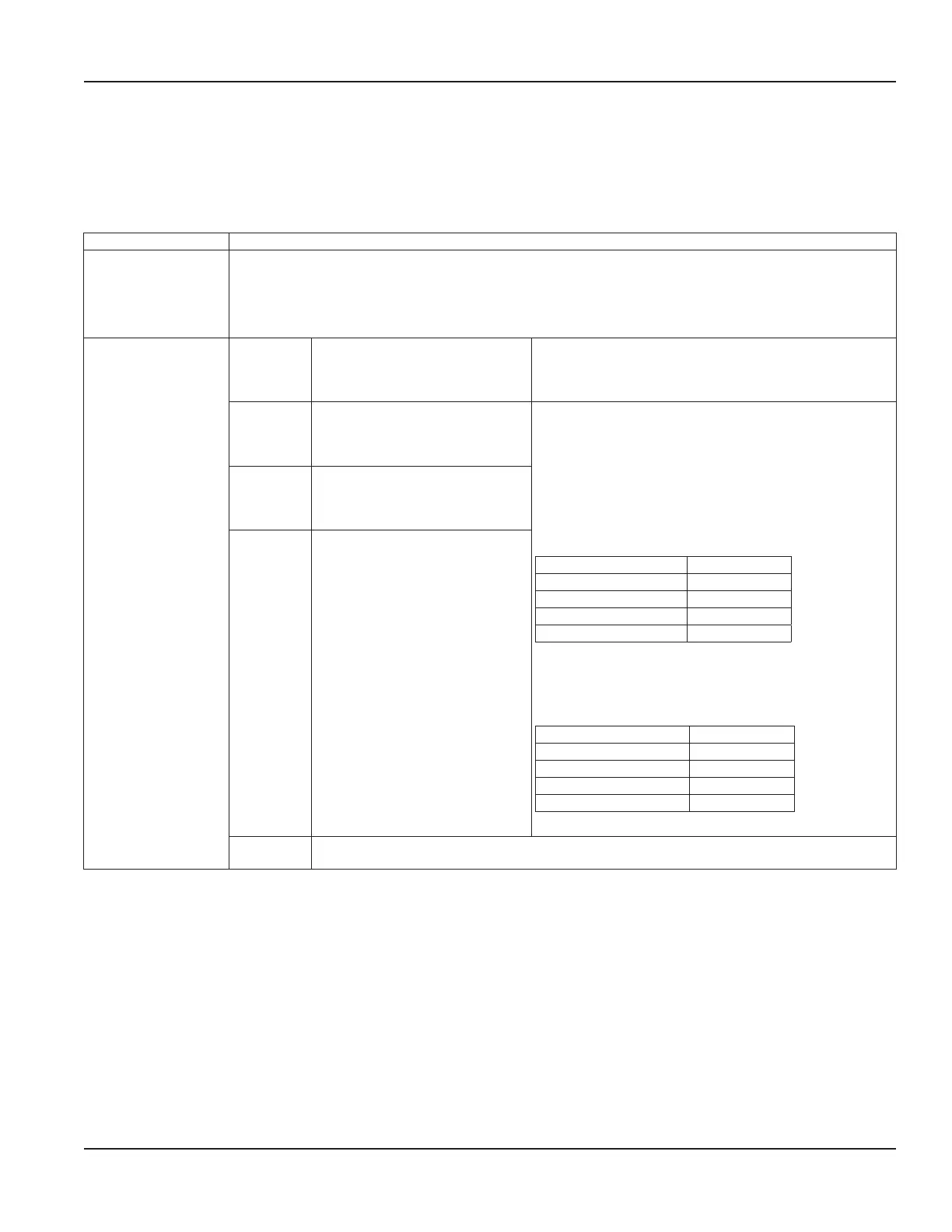Setup > Inputs/Output > Output #1 (or Output #2)
Output #1 and output #2 can operate independently as a frequency, totalizer pulse, direction status or alarm status output.
In the SETUP > INPUT/OUTPUTS > OUTPUT #1 (OR OUTPUT #2) > MODE menu, select the MODE of operation. Then go to the
PARAMETERS menu to set up the operation for that MODE.
An asterisk (*) indicates the parameter default.
Output #1 Submenus Options/Descriptions
MODE
*FREQUENCY FREQUENCY and PULSE TOTAL modes are not available with AUX OUTPUT #1 and #2 dry
contact output.
PULSE TOTAL
FLOW DIRECTION
ALARM
DISABLED
PARAMETERS
(Frequency Mode)
OUTPUT
SOURCE
*FLOW RATE
VELOCITY
ENERGY FLOW (Energy meter only)
TEST FREQUENCY
Select the reading to assign to the frequency output.
VALUE AT
0 HZ
Numeric entry. Units and decimal
place based on parameter selected.
Negative numbers accepted. Default
-5000.
Enter the maximum flow rate or velocity frequency that
corresponds to maximum frequency flow rate or velocity. Can
be negative to indicate reverse flow. The units of Maximum
match the units in
SETUP > MEASUREMENTS > FLOW UNITS.
Example 1:
For a system that only has flow in one direction, the
maximum flow rate is 100 gal/min, and the corresponding
maximum frequency is 2000 Hz, set up the parameters to:
Parameter Value
Output Source Flow Rate
Minimum 0 gal/min
Maximum 100 gal/min
Maximum Frequency 2000 Hz
Example 2:
For a system that flow is bidirectional, the flow rate ranges
from -100 gal/min to 100 gal/min and the frequency at 100
gal/min is 2000 Hz, set up the parameters to:
Parameter Value
Output Source Flow Rate
Minimum -100 gal/min
Maximum 100 gal/min
Maximum Frequency 2000 Hz
With this setup at no flow, the frequency output is 1000 Hz..
MAX VALUE
Numeric entry. Units and decimal
place based on source selected.
Negative numbers accepted. Default
5000.
MAX
FREQUENCY
Numeric entry. Units in Hz.
Default 1 kHz.
TEST
FREQUENCY
Available when TEST MODE is selected for OUTPUT SOURCE. To check the wiring to the control
system or device, you can override the frequency output with a fixed frequency.
Parameter Descriptions by Menu
Page 33 October 2019 TTM-UM-02222-EN-04
