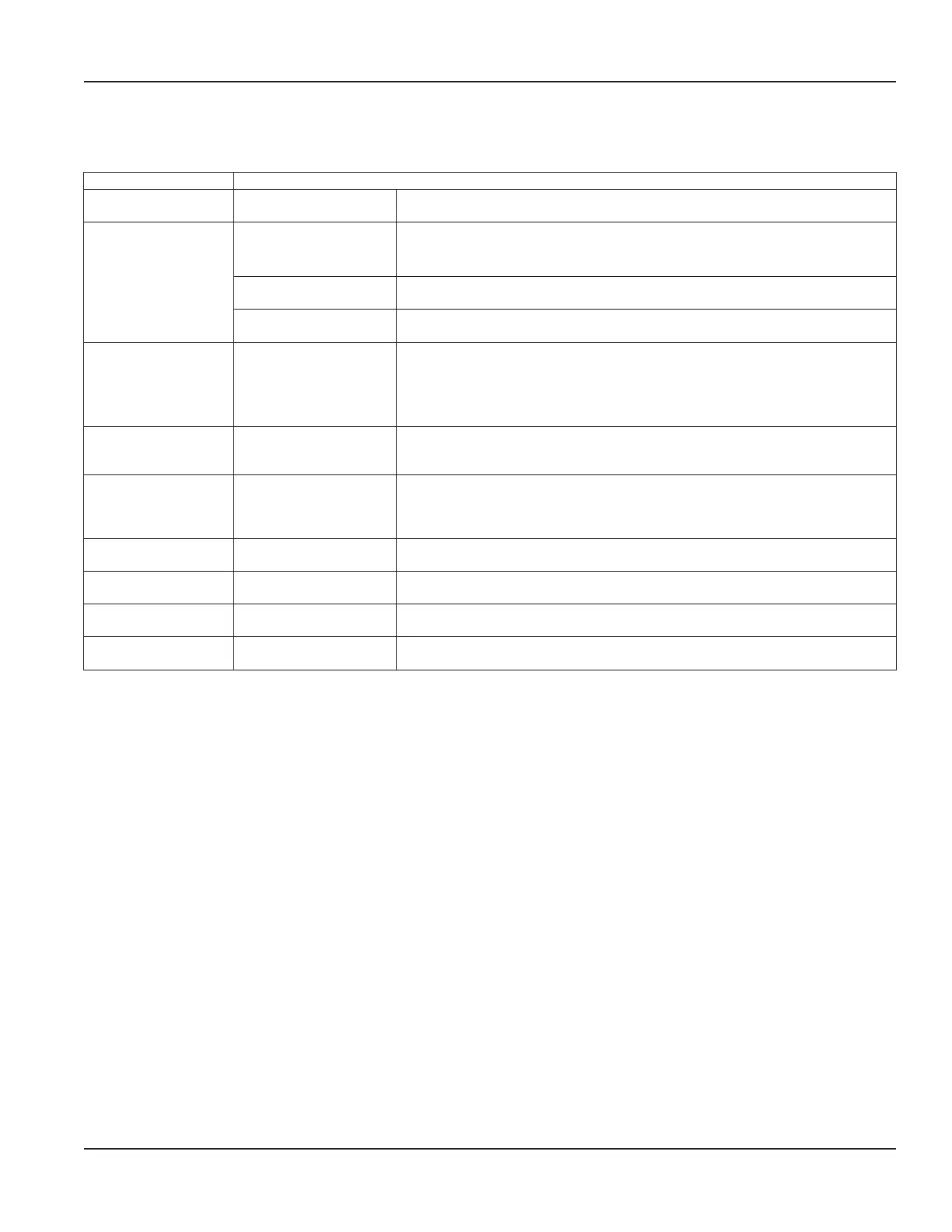Setup > Meter > Calibration
An asterisk (*) indicates the parameter default.
Calibration Submenus Options/Descriptions
FACTOR MODE
FACTORY
*FIELD
Select FIELD to set the zero and use the sensor and scale factors of the transducers.
FACTORY SETTINGS
ZERO
The zero offset entered during factory calibration. ZERO is for reference only and
most likely the ZERO VALUE for your installation will be different from the factory
ZERO. Numeric display; *0.000 ns
CAL FACTOR
One of two calibration factors unique to each transducer pair if the transmitter was
used during factory calibration. Numeric display #.###
SENSOR FACTOR
One of two calibration factors unique to each transducer pair if the transmitter was
used during factory calibration. Numeric display #.###
ZERO MODE
MANUAL
*NO FLOW
STEADY FLOW
Due to different pipe characteristics, the meter must be zeroed in order to maintain
accuracy. The recommended method is to stop flow and make sure there is no flow
before zeroing the meter. In situations in which that is not feasible, you may zero the
meter while the flow is steady or enter the zero manually.
Select the method to zero the meter.
SET ZERO - NO FLOW
SET ZERO AT NO FLOW in
process and confirmation
screen
Check that the pipe is full of liquid and not flowing. Flow must be absolutely zero.
Securely close any valves and allow time for settling to occur.
SET ZERO - FLOW
SET ZERO AT FLOW in
process and confirmation
screen
Stabilize the flow to a steady level before zeroing the meter. In situations where it is
not possible to stop flow, use this method to zero the meter.
When selected, the meter will calculate the zero typically in 5…10 seconds and will
indicate if the meter was successful or not in determining the flow.
MANUAL ZERO Numeric entry ## ### ns Allows for manual entry of the zero value when ZERO MODE is MANUAL.
ZERO VALUE Numeric display ## ### ns
The zero offset used to calculate the flow rate If the meter is not zeroed after
installation, this value will match the factory ZERO setting.
SENSOR FACTOR Numeric entry ## ### ns
The value used in calculating the zero value when zeroing the meter at steady flow.
This value can be found on the transducer label.
SCALE FACTOR Numeric entry
The factor used for linearizing the flow rate calculation when FIELD is selected for
FACTOR MODE. Enter the CAL FACTOR from the transducer.
Factory Calibrated Procedure
Each transducer pair has a CAL FACTOR and SENSOR FACTOR on the label. Verify FACTOR MODE is set to FIELD and enter the
factors from the transducer into the CAL FACTOR and SENSOR FACTOR settings.
Zero the meter after entering the CAL FACTOR and SENSOR FACTOR.
Field Calibration Procedure
To calibrate the TFX-5000 flow meter, use a master meter or gravimetric test stand.
1. Verify that FACTOR MODE is set to FIELD and the transducer sensor factor is entered into the SENSOR FACTOR setting.
2. Set SCALE FACTOR set to 1.
3. Run calibration test.
4. Calculate the SCALE FACTOR.
SCALE FACTOR = (actual flow)/(meter flow rate) or (actual total)/(meter total)
5. Enter the SCALE FACTOR.
Parameter Descriptions by Menu
Page 31 October 2019 TTM-UM-02222-EN-04