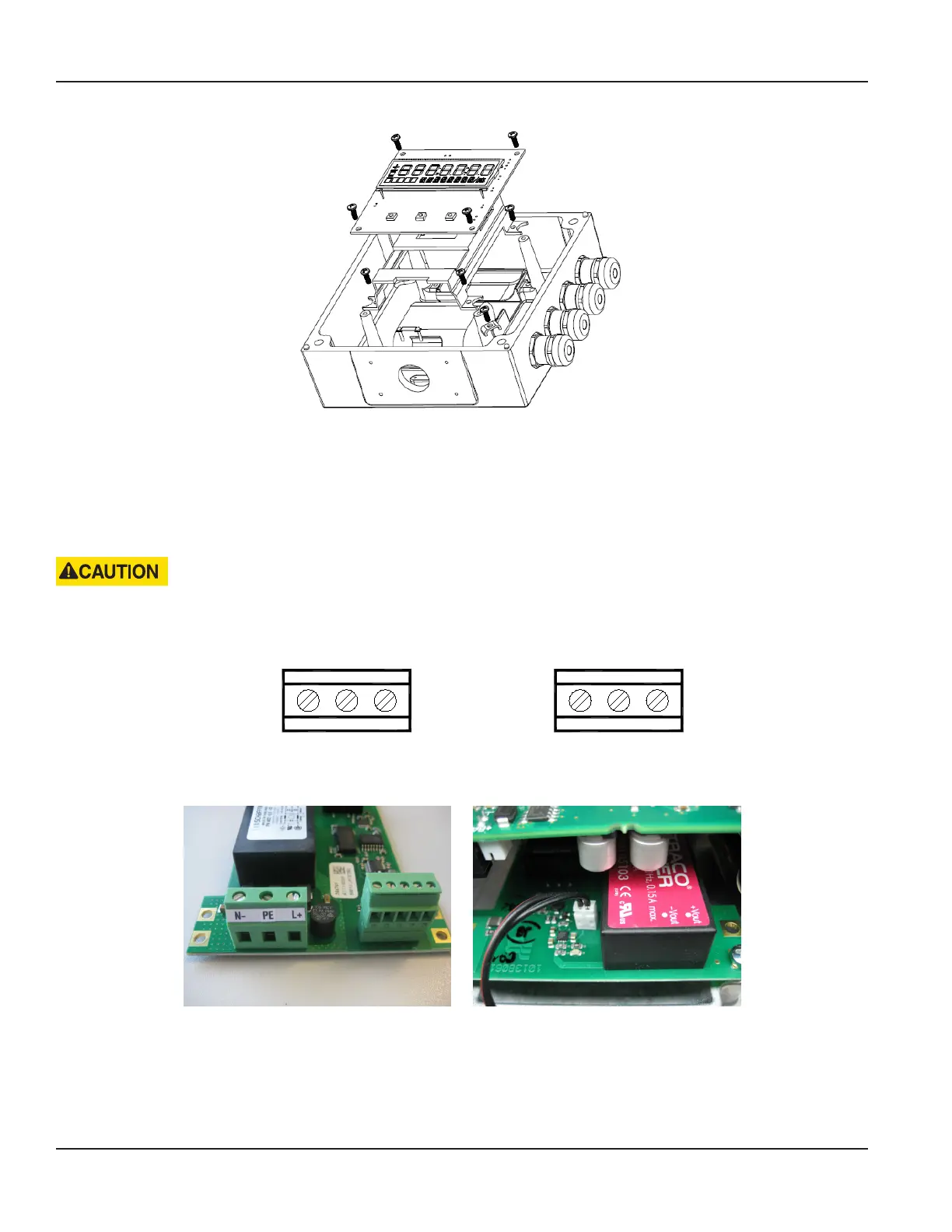Figure 24: Amplifier housing components – exploded view
Battery Backup
The backup battery option allows the meter to run using the backup battery power in case of power loss. The meter ships
with an unplugged backup battery. Make sure that any power cables are of a sufficiently high current rating. If in doubt,
contact your distributor.
DO NOT INSTALL THE METER UNDER VOLTAGE
1. Connect the power supply according to the terminal marking.
L+ PE N- L+ PE N-
90…264V AC (50/60Hz) 9…36V DC
OTE: N The safety fuse is soldered on the electronic board (1.6 A slow).
Figure 25: Power supply terminals Figure 26: Backup battery location
2. Connect the battery to the connection socket on the power supply board. See Figure 26.
Power
MAG-UM-00219-EN-17Page 18 June 2021