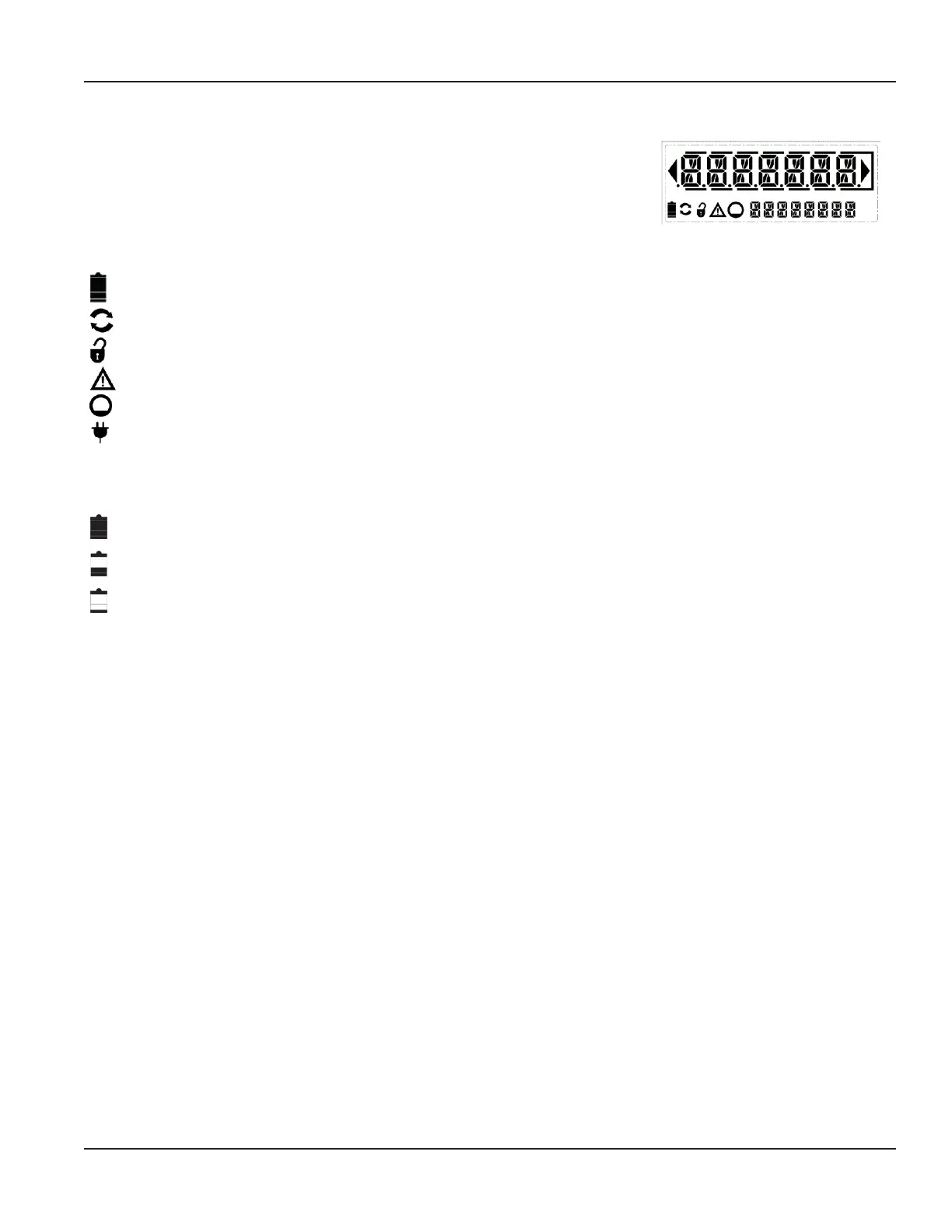Display
The top row displays seven digits for specific values on each screen and the bottom row
displays meter and register condition icons and current screen descriptions.
Icons
Battery status
Communication interface is activated (RS232, IrDA, M-Bus)
Meter is unlocked
Error message
Empty pipe detection
Battery back-up (external power supply)
Battery Level Indicators
The battery icon indicates three levels of capacity:
OK
Replacement of battery recommended
No measurement
User Interface
MAG-UM-00219-EN-17 Page 25 June 2021
