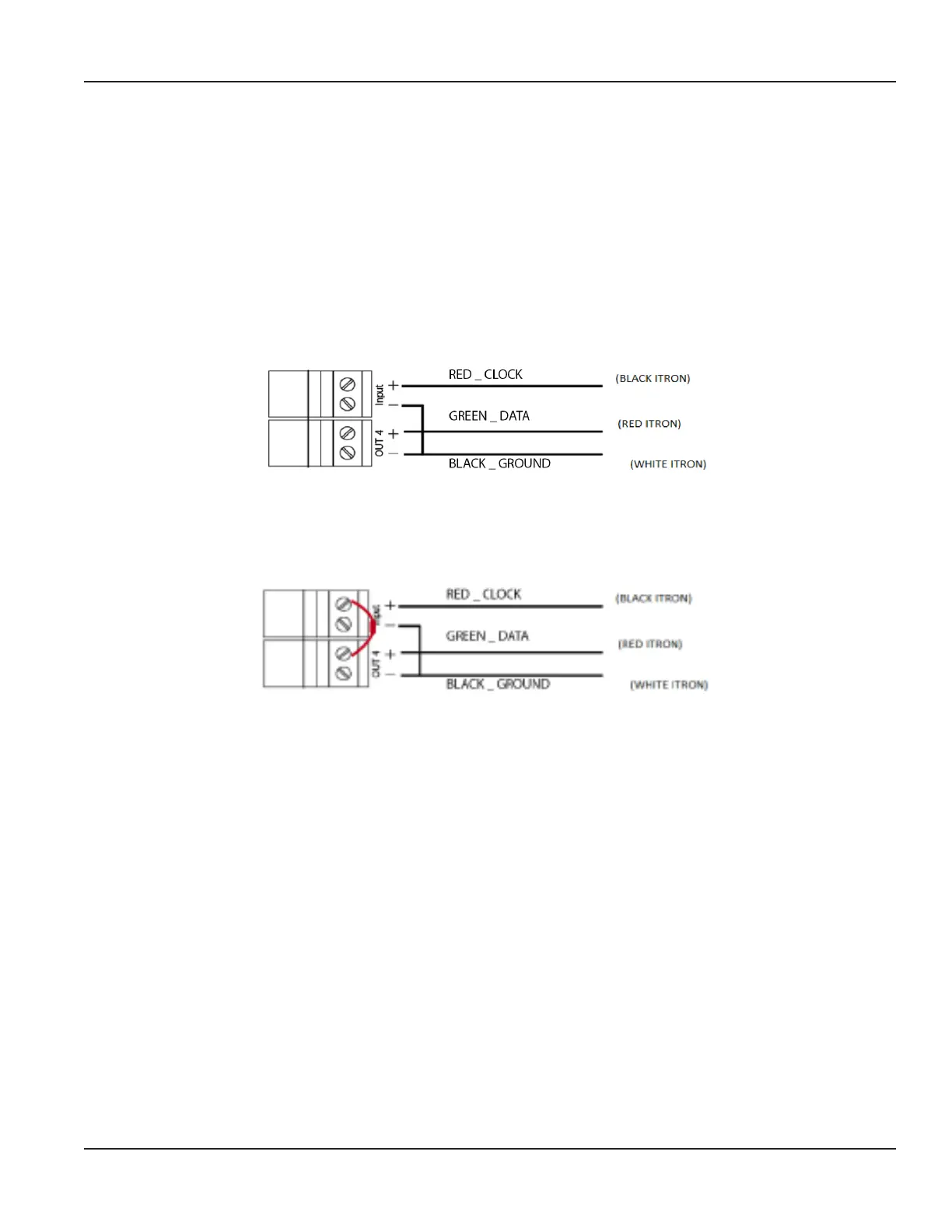CONNECTING AN ORION ENCODER ENDPOINT TO THE M5000 METER
OTE: N Once connected, the endpoint automatically updates within one hour. You can force an update using the Endpoint
Utility software. See the "ORION Endpoint Utility" user manual for programming information available
at www.badgermeter.com.
Wiring
Connect the encoder endpoint to the meter:
Encoder Wire M5000 Terminal
Red (Power/Clock) Input +
Green (Data) Out 4 +
Black (Ground) Out 4 –
Connect a jumper wire from Out 4 negative (–) to INPUT negative (–).
Figure 36: M5000 endpoint connection
Adding Resistor with ORION Cellular LTE
When connected to an ORION Cellular LTE endpoint, additional resistance is required. Add a 15K resistor to the M5000
terminal block between Input + (red wire) and Out 4 + (green wire) as shown. The resistor is represented in red in Figure 37.
Figure 37: ORION Cellular LTE endpoint connection with resistor
Order resistor kit P/N 69224-001 from Badger Meter.
Programming
Changing the following settings automatically configures Input and Output 4 for ADE.
To program the M5000 meter for the endpoint to Output #1 (forward flow):
1. Navigate to COMMUNIC > INTERFAC > ADE >CONTROL.
2. Use the arrows to change the values, then press EXIT/SAVE.
3. Repeat steps 1 and 2 for Control, Protocol, Dials and Resolution (the Resolution range is 0.0001…10,000).
4. Press EXIT/SAVE.
Connecting an ORION Encoder Endpoint to the M5000 Meter
MAG-UM-00219-EN-17 Page 45 June 2021
