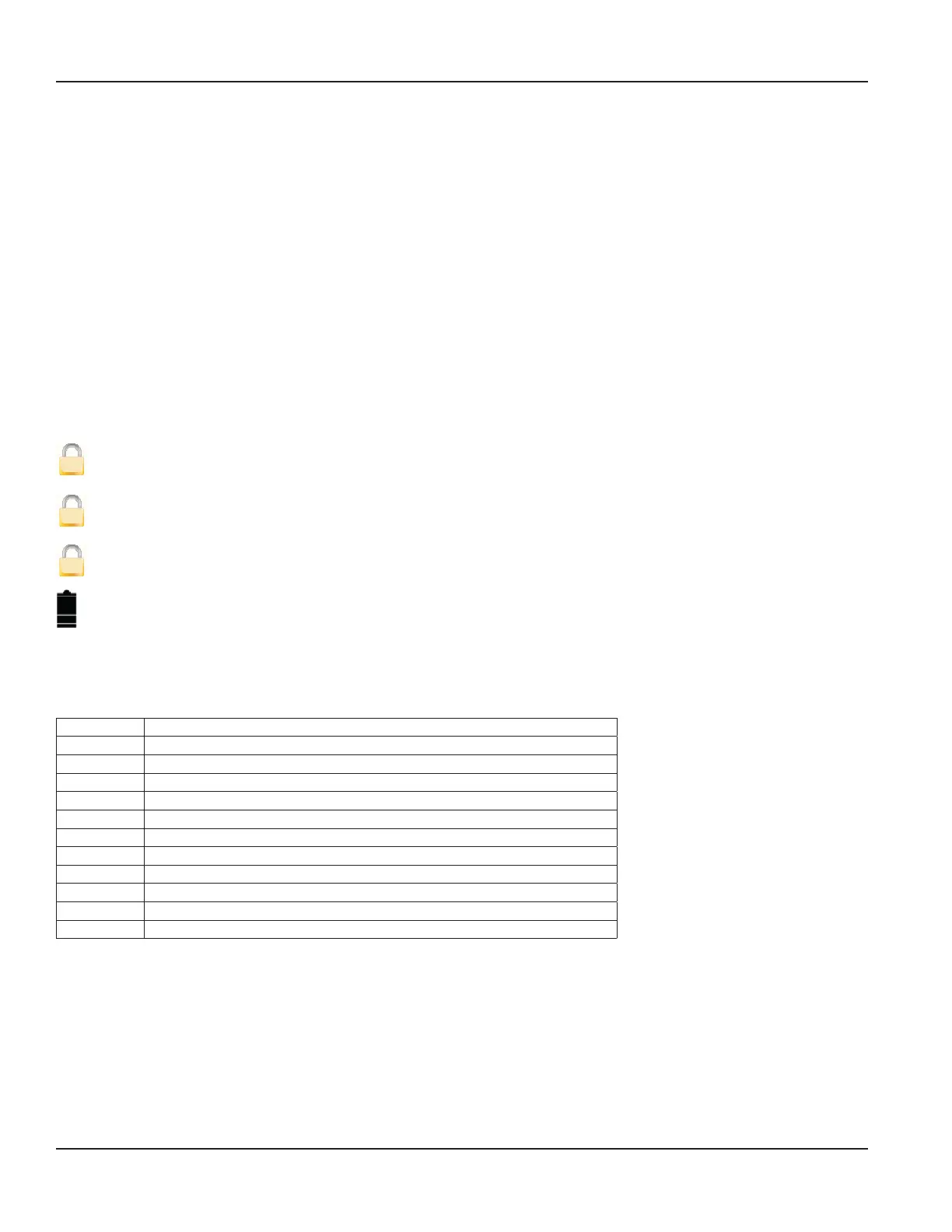M5000 MAIN MENU PROGRAMMING OPTIONS
The following M5000 programming options are available from the Main Menu:
• Meter Setup
• Measure
• In/Out
• Communication
• Battery
• Miscellaneous
• Information
• Pin
• Faults
The applicable security level for each menu option is indicated as follows:
A
Administrative
S
Service
U
User
Parameters indicated by the battery icon affect battery performance.
Navigating the Initial Main Screens
From the main display, press EXIT/SAVE to go back to the Flow Rate screen or press the UP arrow to scroll through
the following:
Option Description
Flow screen Displays flow rate in selected units (for example, Gallons or Cubic Feet)
m/s Displays flow in meter/second (factory programmed)
Percent Percent of full scale flow
T1+ Total forward flow (in bidirectional mode)
T1– Total reverse flow (in bidirectional mode)
T1N Total net flow (in bidirectional mode)
T2+ Total forward flow (in bidirectional mode, non-resettable)
T2– Total reverse flow (in bidirectional mode, non-resettable)
T2N Total net flow (in bidirectional mode, non-resettable)
Login Login when security is active
Main Menu Access to Main Menu
M5000 Main Menu Programming Options
MAG-UM-00219-EN-17Page 26 June 2021
