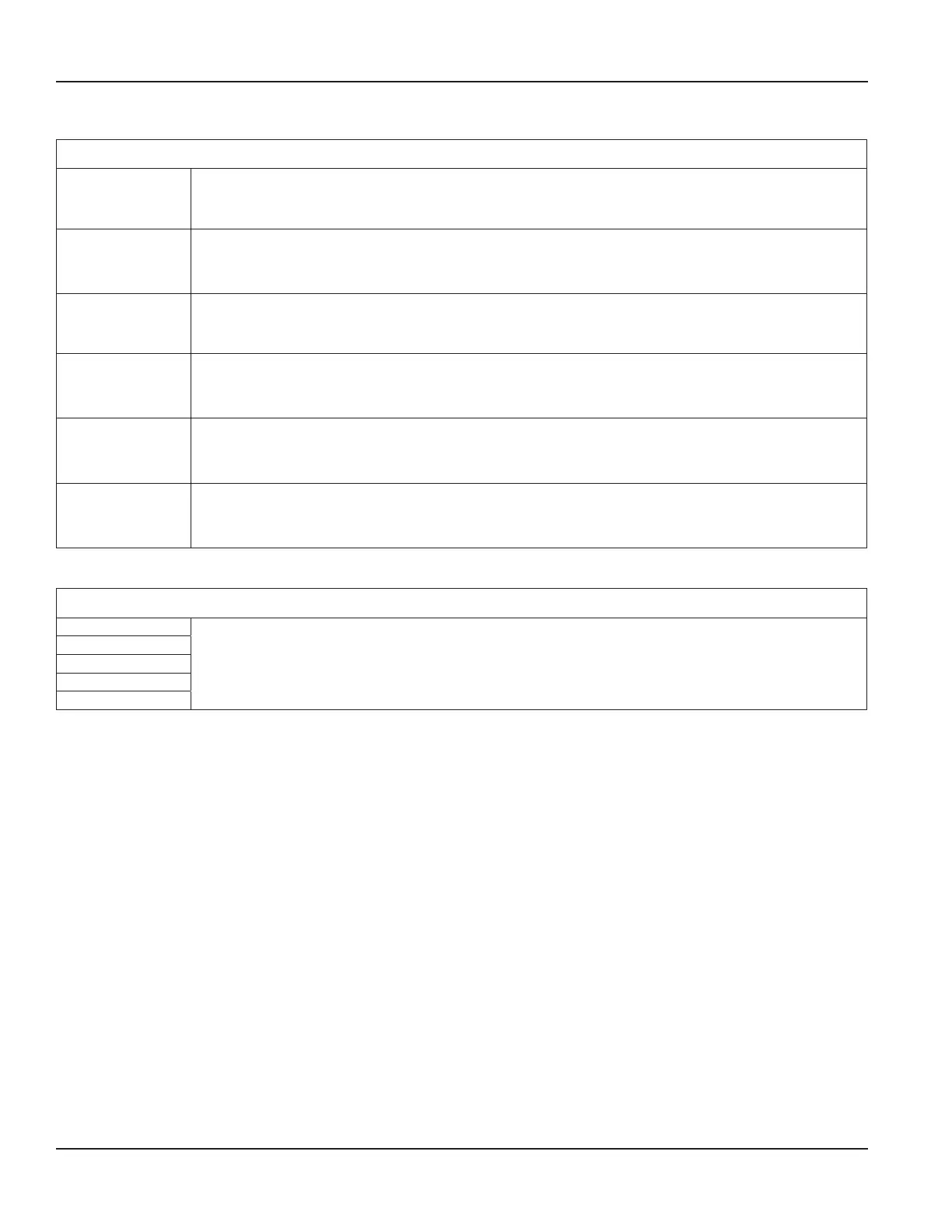Information Menu
Info
Serial Number
[SerNum]
(Read Only)
Serial number of the electronic board.
Software Version
[Version]
(Read Only)
Software version of the device.
Compilation Date
[Compilat]
(Read Only)
Date of the software version.
OPT CRC
[OPT CRC]
(Read Only)
Checksum of the software update.
APP CRC
[APP CRC]
(Read Only)
Checksum of the application.
OIML Mode
[OIML mode]
(Read Only)
If the meter is used as a water meter according to OIML R49 or MID, the mode has to be ON. In this
case, all parameters are “read only”.
Faults Menu
Faults
Preamp The Faults menu displays the errors and the number of times they have occurred each hour. For an
explanation of the error or how to fix it, see "Errors and Warnings" on page43.
Coil
Empty Pipe
Measure Time
Volume Overflow
Programming Menus
MAG-UM-00219-EN-17Page 38 June 2021