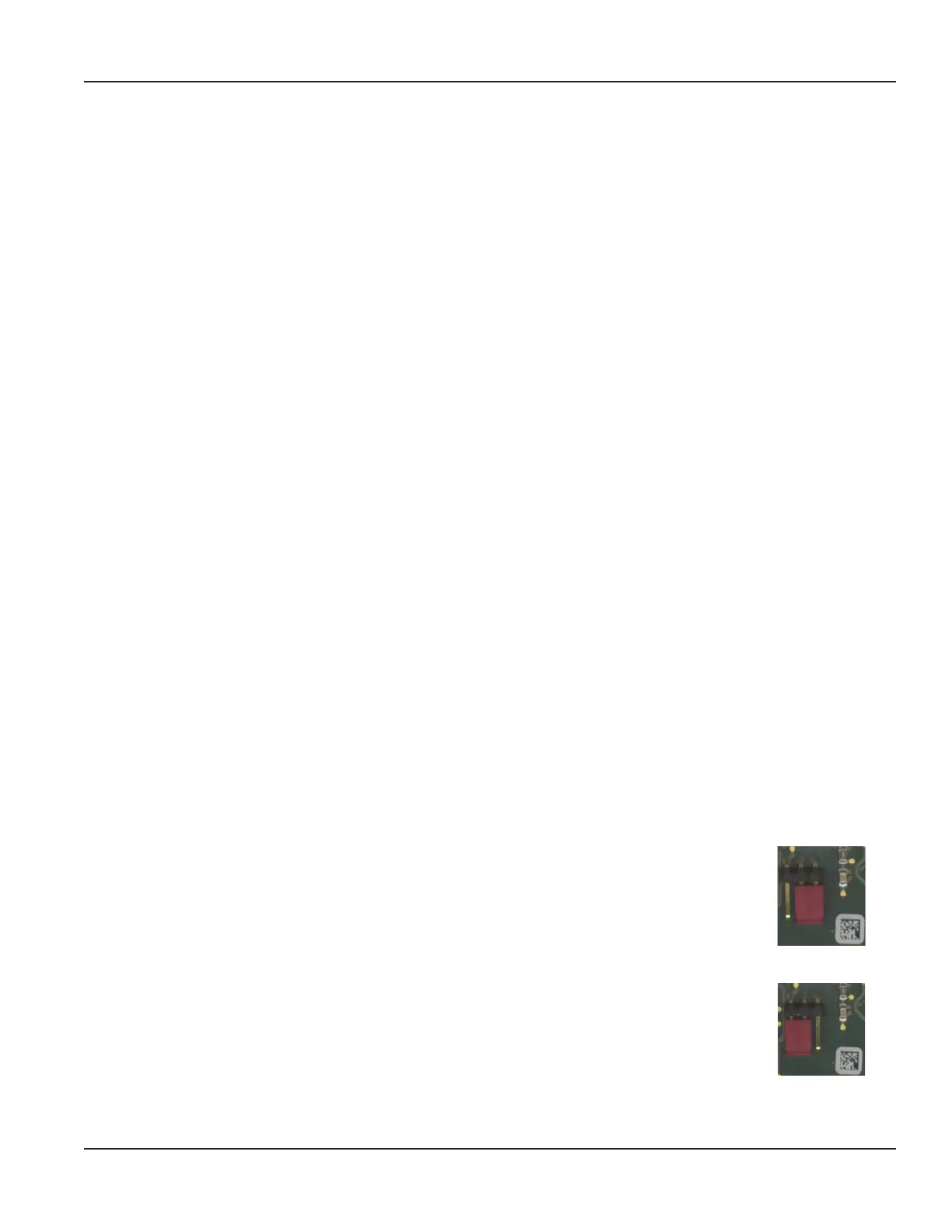SECURITY
The M5000 security feature allows the option to restrict access to the meter by way of a 6-digit Personal Identification Number
(PIN). The default password is 000000 if no other password is entered. Not all levels of access need to be set. If no PINs are set,
any M5000 user has access to all functions but cannot change parameters.
OTE: N If the meter is used as a water meter according to the European directive 2004/22/EC (MID MI-001) or OIML R49, all
parameters are locked and only readable. In this case, the password feature is not feasible.
IMPORTANT
A new M5000 meter comes from the factory with the Security feature jumper on the underside of the electronics board in the
INACTIVE position (with the jumper shorting the center and right pins). After you set a PIN, move the jumper to the ACTIVE position
(with the jumper shorting the center and left pins) so you can use the Security functions. See the illustrations under "Activating the
Security Feature" below. If you set a PIN for the Administration mode and then later decide you also need to set a User or Service pin,
first move the jumper back to the INACTIVE position, then set another pin, then move it back to the ACTIVE position.
The system administrator can set up a single PIN for each of the three different levels of access:
• Administration – allows access to all M5000 menu configuration screens.
• Service – allows access to service-level and user-level menu configuration screens.
• User – allows access only to user-level menu configuration screens.
OTE: N For a lost PIN, contact Badger Meter Technical Support at 800-456-5023.
The security settings also apply to remote access. All remote writes via Modbus to the meter are blocked unless the
user is remotely logged in.
Setting a PIN
1. From the Main Menu, press the right-arrow button.
2. From the Meter Setup menu, press the up-arrow button until the Pin menu is displayed.
3. Press the right-arrow button to display the PINS Control menu.
4. Press the right-arrow button to ash ON or OFF.
5. With either ON or OFF ashing, press the up-arrow button to display ON.
6. Press the EXIT SAVE button to save the ON setting.
7. With the Control menu ashing, press the up-arrow button to display the desired security level (user, service, or admin).
8. With the desired security level ashing, press the right-arrow button to display the upper row of six zeros (digits).
9. Press the up-arrow button to change the rst digit, followed by pressing the right-arrow button to select the next digit.
10. Press the EXIT SAVE button to save the PIN number for that security level.
Activating the Security Feature
1. Unscrew and open the enclosure cover.
2. Unscrew and remove the 4 screws holding the circuit board.
3. Flip the circuit board so the back side faces up.
4. Locate the jumper at the bottom center of the board.
5. Move the jumper from the INACTIVE position (shorting the center and right pins) to
the ACTIVE position (shorting the center and left pins).
6. Flip the circuit board so it faces up.
7. Secure the circuit board with 4 screws.
8. Close the enclosure cover and tighten the 4 screws.
The saved PIN number is the same PIN number used to log in to the amplifier.
OTE: N Be sure to log off when you have completed work with the M5000. Otherwise,
a five-minute time delay occurs between the most recent activity and the time
when the M5000 automatically logs off.
INACTIVE
Position
ACTIVE
Position
Security
MAG-UM-00219-EN-17 Page 39 June 2021
