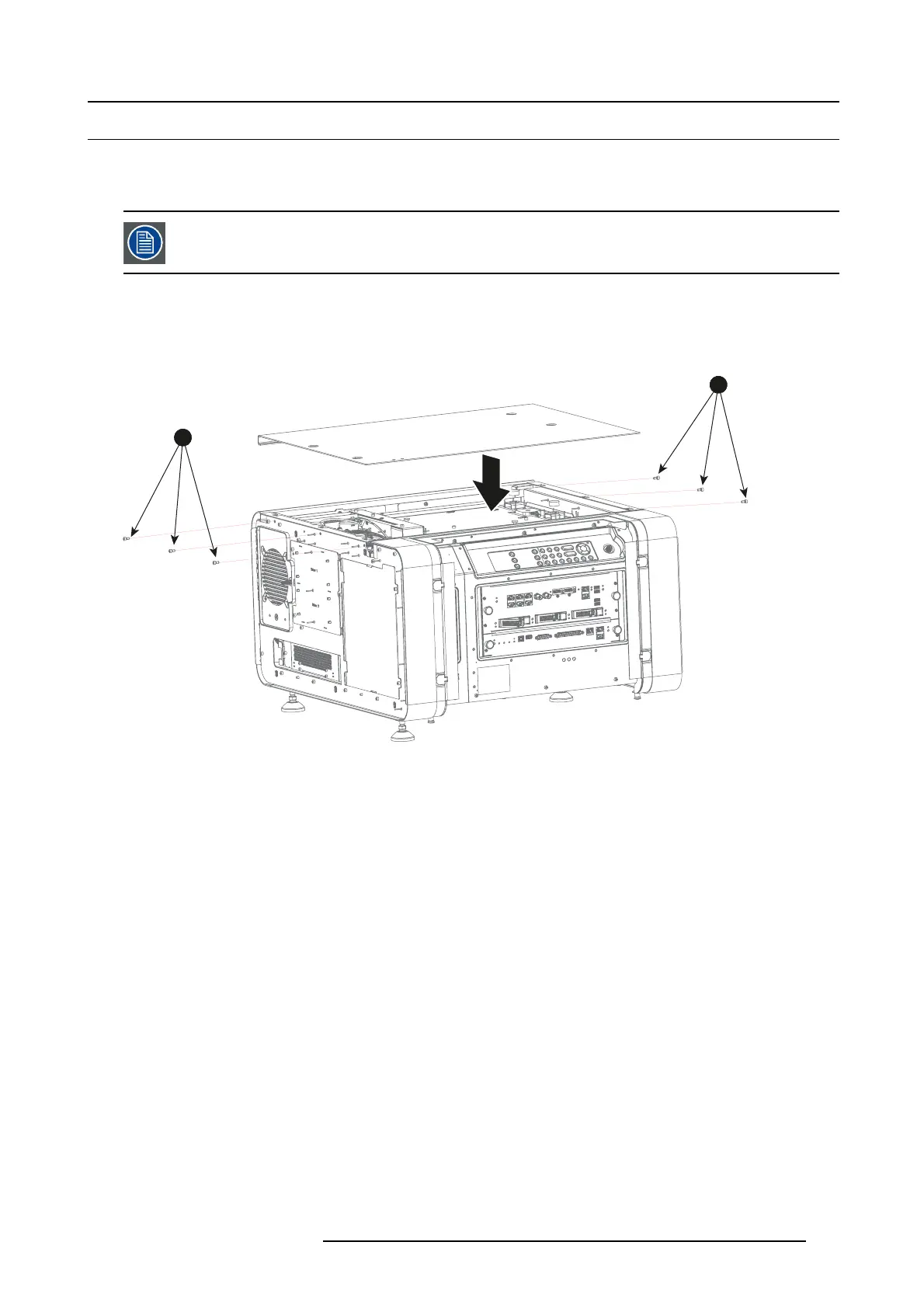16. Removal and installation of the projector covers
16.12 Installation of the top cover
Necessary tools
3mmAllenkey.
To install the top co ver, the front and back covers mu st b e rem oved. This p roced ure assum es the front and
back covers are already removed.
How to install the top cover?
1. Position the top cover on the projector.
2. Fasten the three screws at the front an d the three screws at the back (reference 1, ima ge 16 -16). Use a 3 m m Allen key.
1
1
Image 16-16
R5906693 DP2K-E SERIES 19/06/2015 133