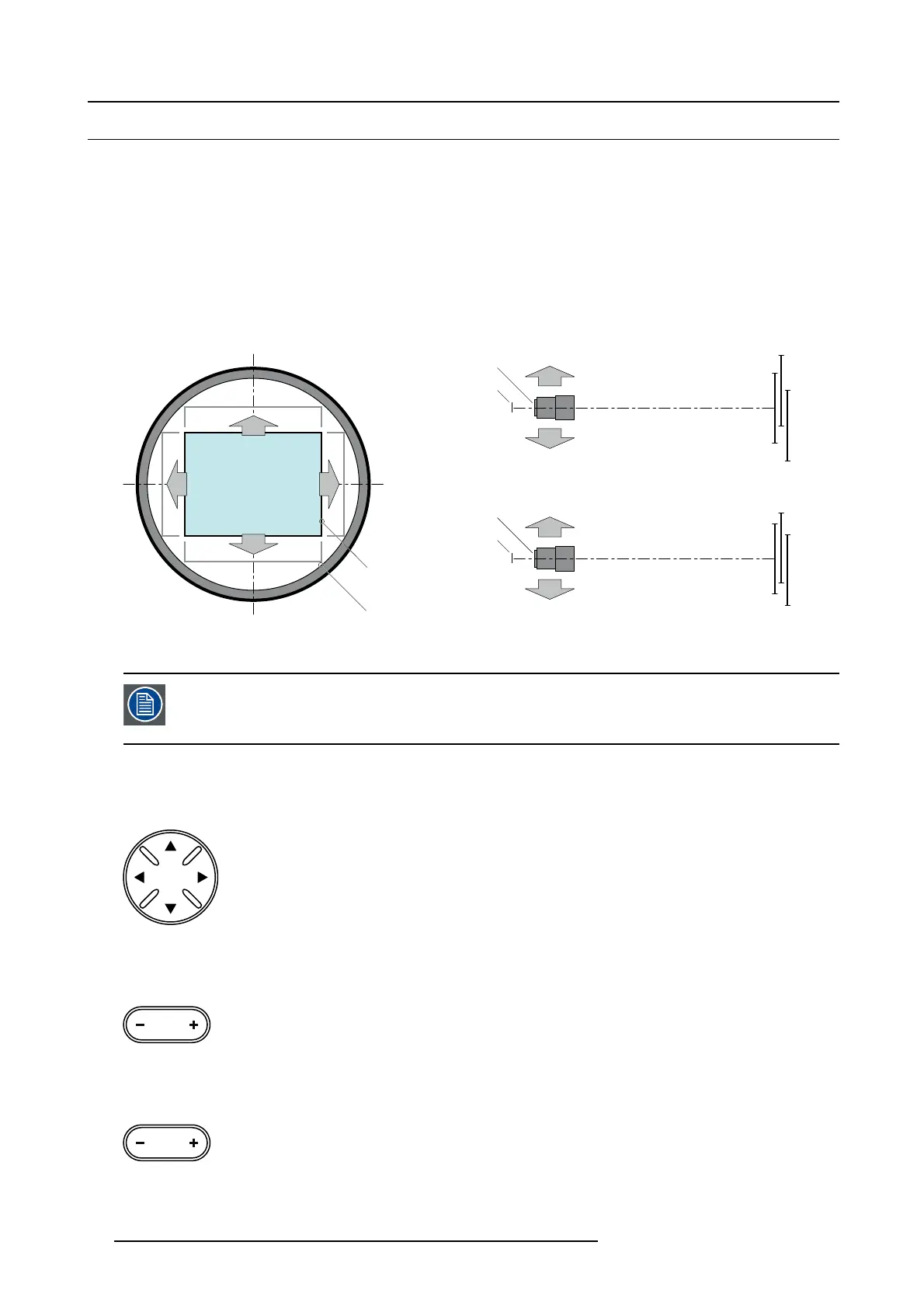6. Lenses & Lens selection
6.5 Lens shift, zoom & focus
Motorized lens adjustment
The DP 2K-E series projector is equipped with a m otorized lens shift and zoom & focus fun ctionality.
Maximum shift range
The lens can be shifted with respect to the internal optics o f the projector (DMD) which r esults in a s hifted image on the screen
(Off-Axis). A 100% shift means that the centre point of the projected image is s hifted by half the screen size. In other words, the
centre point of the projected image falls together with the outline of the image in an O n-Axis projection. Due to mechanical and
optical limitations the shift range is limited as well.
All lenses have a shift range of 50% u p, 50% down, 30% left, and 30% right. This range is valid for all throw ratios. W ithin these shift
ranges the projector a nd lens perform excellently. Configuring the projector outside these shift ranges will result in a slight decline
of image quality.
U
D
SIDE VIEW
P
F
TOP VIEW
P
F
L
R
+50%
-50%
-30%
+30%
U
D
L R
P
F
+50%
-50%
-30% +30%
Image 6-10
PDMD.
F Field of view.
It’s mechanical p ossible to shift ou tside the recommended field of view ( ±90% UP/DOWN and ±50%
LEFT/RIGHT), but this will result in a decline of image quality depending on the used lens and the zoom
position of the used lens. Furthermore, shifting too much in both directions will result in a blurred image
corner.
How to shift the lens of the DP2K-E series projector ?
1. Use the up and down arrow buttons on the Loc al Keypad to s hift the lens vertically and use the left and right arrow buttons
on the Local Keypa d to shift the lens horizontally.
SHIFT
Image 6-11
How to zoom in or out?
1. Use t h e “+” and “-” zoom bu ttons on the Local Keypad to zoom in or out.
ZOOM
Image 6-12
How to focus?
1. Use the “+” and “-” focus
buttons on the Local Keypad to focus the image on the screen.
FOCUS
Image 6-13
36 R5906693 DP2K-E SERIES 19/06/2015