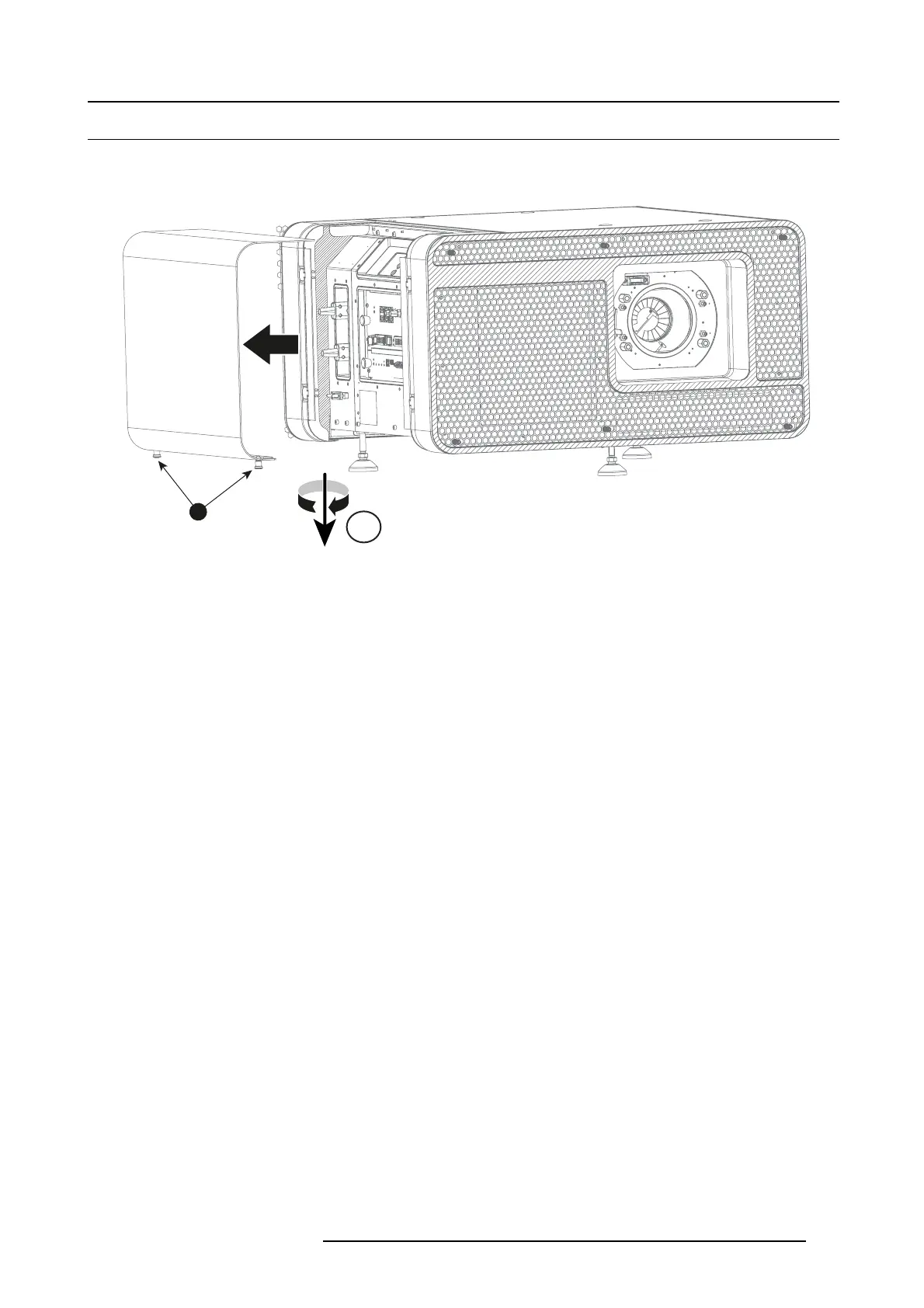16. Removal and installation of the projector covers
16.5 Removal of the right side cover
How to r emove the right s ide cover
1. Pull down and quarter clockwise turn the two push turn fasteners at t he bottom of the right side cover (reference 1, im age 16-6).
1
1/4
A
Image 16-6
2. Remove the c over by pulling it straight out. Do not lift or tilt the cover while removing it.
R5906693 DP2K-E SERIES 19/06/2015
125