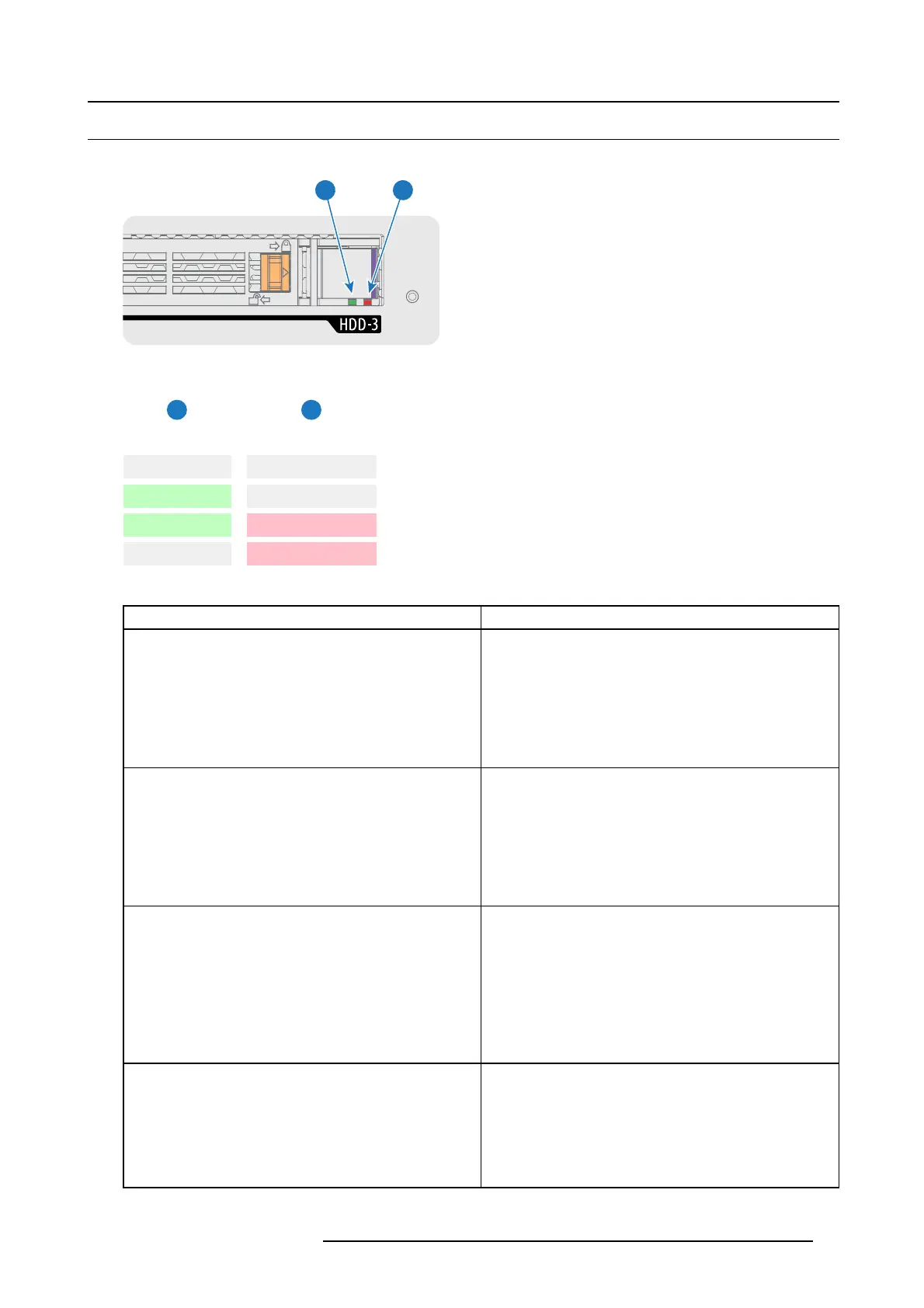8. ICMP
8.6 ICMP HDD status LEDs
ICMP HDD status LEDs
54
Image 8-9
Status overview PWR/ERRO R and RE ADY LE Ds:
4 5
HDD I/O
RAID
ICMP HDD Status
Off Off HDD idle / Disk in R AID OK.
Blinking Green Off HDD I/O activity / Dis k in RAID OK .
Blinking Green
Blinking Red
HDD I/O ac tivity / RAID rebuilding.
Off Red HDD idle / Disk error. See troubleshooting table below for curative actions.
Troubleshooting
Situation Solution
Onediskfailed(redLED)+RAID degraded.
The ongoing event is not interrupted.
Note: T he disk status (RAID degraded) can be retrieved via the
(Web) Commander. See user guide o f the (Web) Commander.
1. Switch off the power.
2. Replace the defect HDD with an original HDD spare part.
See procedure "Removing a HDD form the ICMP", page
65, and " Installing a HDD into the ICMP", page 66. E nsure
to insert the HDD firmly.
3. Switch on the power.
Result: As soon the new HDD is detected by the ICMP the
rebuild of the RAID is started (Blinking red LED) .
One disk failed (red LED) + E rror 10580 “local storage not
available”.
Note: The disk status (Error code) can be retrieved via the
(Web) Commander. See user guide o f the (Web) Commander.
1. Switch off the power.
2. Replace the defect HDD with an original HDD spare part.
See procedure "Removing a HDD form the ICMP", page
65, and " Installing a HDD into the ICMP", page 66. E nsure
to insert the HDD firmly.
3. Switch on the power.
Result: As soon the new HDD is detected by the ICMP the
rebuild of the RAID is started (Blinking red LED) .
Multiple disks f ailed (multiple red LEDs) + RAID broken.
Note: The dis k status (RAID broken) ca n be retrieved via the
(Web) Commander. See user guide o f the (Web) Commander.
1. Switch off the power.
2. Replace all defect HDDs with original HDD spare parts.
See procedure "Removing a HDD form the ICMP", page
65, and " Installing a HDD into the ICMP", page 66. E nsure
to insert the HDDs firmly.
3. Switch on the power.
4. Start “RAID Initialize”. See user guide of the
Communicator.
Result: a new empty RAID is created.
All HDD LEDs rem ain off + Error 10580 “local storage no t
available”.
Note: The disk status (Error code) can be retrieved via the
(Web) Commander. See user guide o f the (Web) Commander.
1. Switch off the power.
2. Reseat all HDDs. S ee procedure "Removing a HDD form
the ICMP", pag e 65, and "Installing a HDD into the ICMP",
page 66. Ensure to ins ert the HD Ds firmly
.
3. If problem remains try “RAID Initialize”. See use r guide of
the Comm unicator. Note that all content will be lost!
4. If problem remains c ontact Service for further instructions.
R5906693 DP2K-E SERIES 19/06/2015 59