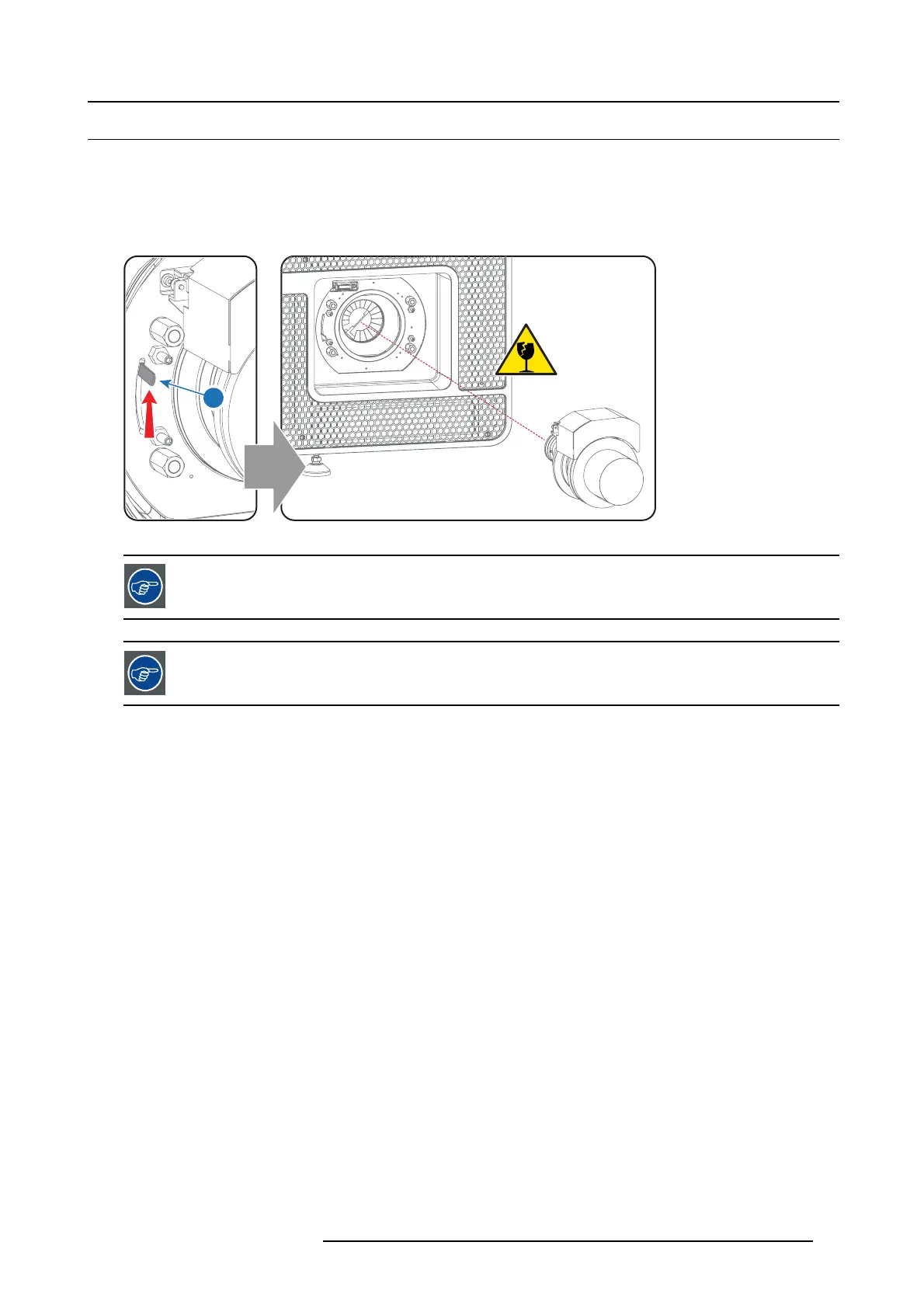6. Lenses & Lens selection
6.4 Lens removal
How to remove a lens from the Lens Holder?
1. Support the lens w ith one hand while you unlock the lens holder by sliding the lock handle (1) towards the “unlocked” p osition as
illustrated.
2. Gently pull the lens out of the lens holder, maintaining its coaxial direction.
Caution: Do not accidentally bump with the lens against the electronic boards inside the Lens Holder.
1
Image 6-9
It’s recomme nded to place the Lens caps of the original Lens packaging, back on b oth sides o f t he removed
Lens to protect the optics of the Lens.
It’s recommen ded to place the plastic cover of the o riginal pro jector packaging, back into the Lens opening
to prevent in tr usion of dust.
R5906693 DP2K-E SERIES 19/06/2015 35