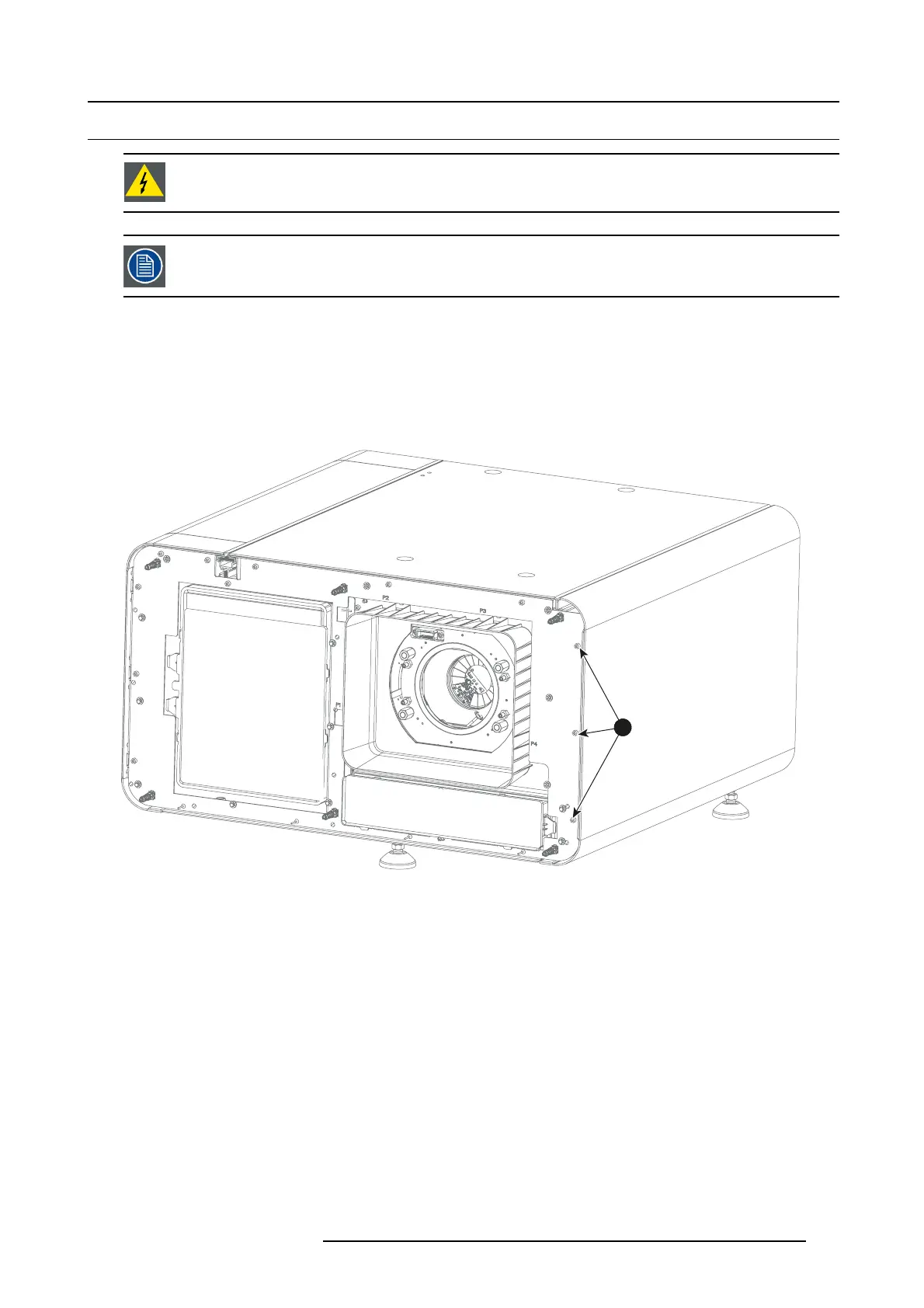16. Removal and installation of the projector covers
16.4 Removal of the left side cover
WARNING: Switch off the projector prior to starting with this procedure, unless otherwise specified in the
procedure.
The back and front cover mu st be removed b efore the left side cover can b e remo ved. Th is p rocedure a ssum es
that the back and front cover are already rem oved.
Necessary tools
3mmAllenKey(Hexkey)
How to r emove the left s ide cover?
1. Loosen and remove the three screws at front of the projector (reference 1, image 16-4) and the three screws at the back of the
projector (reference 1, image 16- 5). Usea3mmAllenKey.
1
Image 16-4
R5906693 DP2K-E SERIES 19/06/2015 123