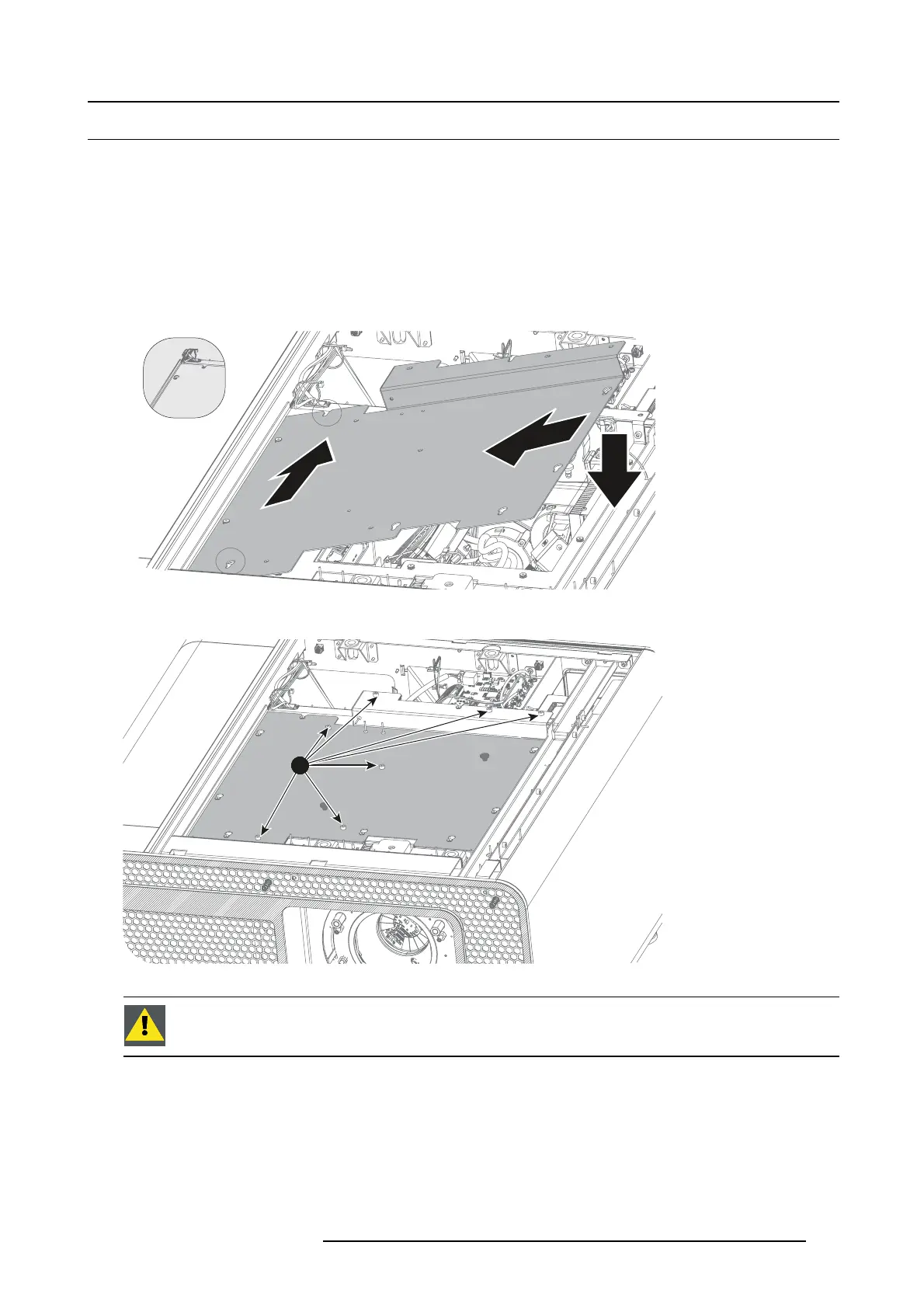16. Removal and installation of the projector covers
16.9 Installation of th e top cover plate of the Light Processor compartment
Necessary tools
3mmAllenkey
How to install the top cover plate from the Light Processor compartment?
1. Install the top c over plate as follows:
a) Position yourself on the right side of the projector, and place the cover on an angle as shown.
b) Lower the top c over plate c ompletely.
c) Slide the top cover plate towards the back of the projector until all slots of the top cov er plate are properly engaged (reference
image 16-11).
Image 16-11
2. Install the seven screws (reference 1, image 16-12). Use a 3 mm A llen Key.
1
Image 16-12
CAUTION: Op ening the Light Processor com partm ent by removing the top c over p late or side cover plate will
result in a tam per event. An authorization to clear the security warn ing on the projector, af ter closing off the
Light Processor compartmen t, will be n eeded !
R5906693 DP2K-E SERIES 19/06/2015 129
