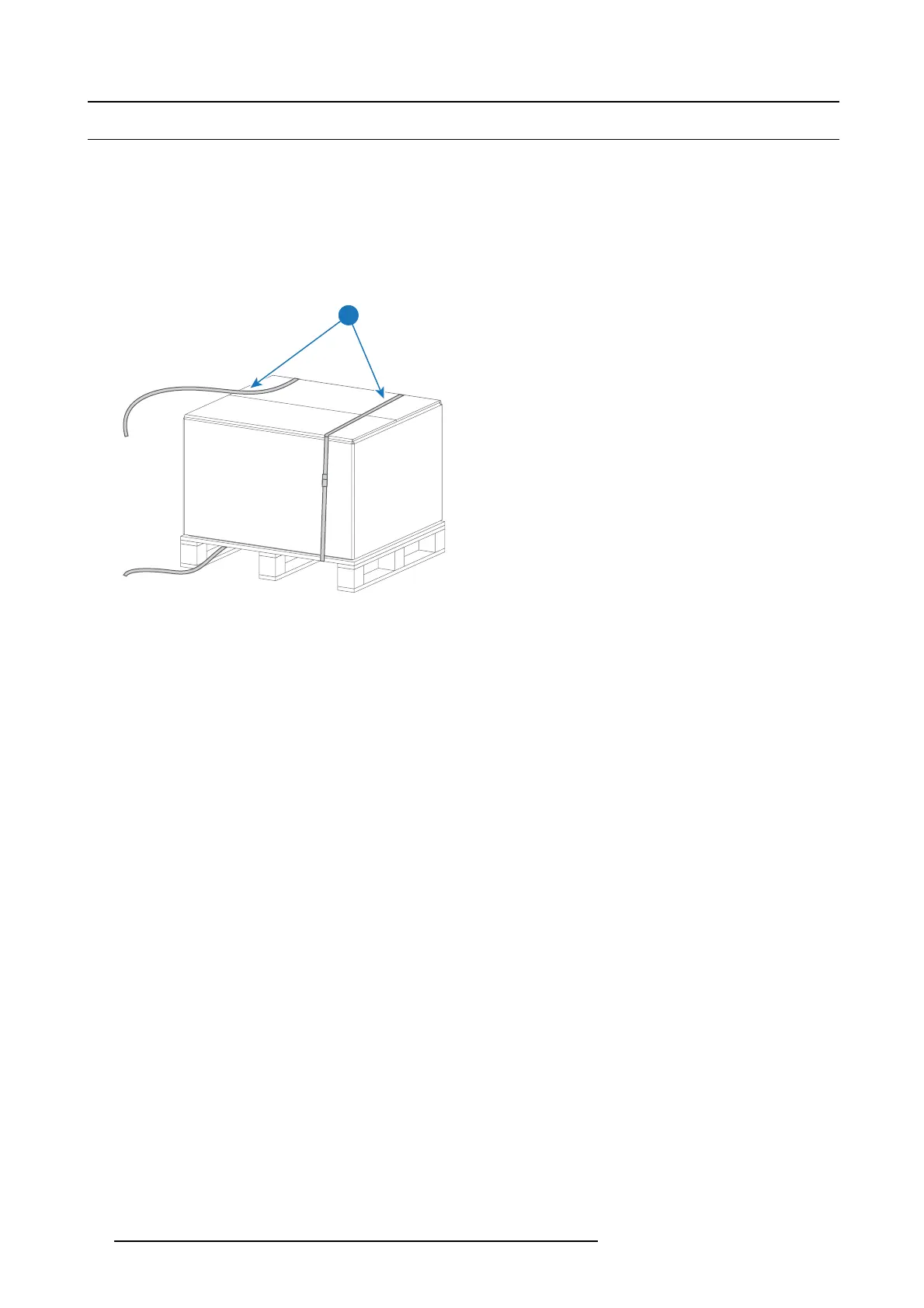3. Getting started
3.2 Unpacking the p rojector
What you need to do?
Upon delivery, your projector is pac ked into a carton box upon a wooden/plastic pallet and sec ured with banding and fastening clips.
Furthermore, to provide protection during transportation, the projector is surrounded by foam. O nc e the projector has arrived at
the installation site, it needs to be rem oved from its carton box and wooden/plastic pallet in a safe manner without dam aging the
projector.
How to unpack your projector?
1. Loosen the b anding (1) by pulling the free end of the banding loop in the clip.
1
Image 3-1
2. Lift up the carton box (2) as a w hole and remove it away from the pr ojector package.
3. Take out the small box (3) between the polystyrene foam on top of the projector. This box contains the product docum entation
(manuals etc.).
4. Remove the polystyrene foam (4) from the top o f the p rojector.
18
R5906693 DP2K-E SERIES 19/06/2015