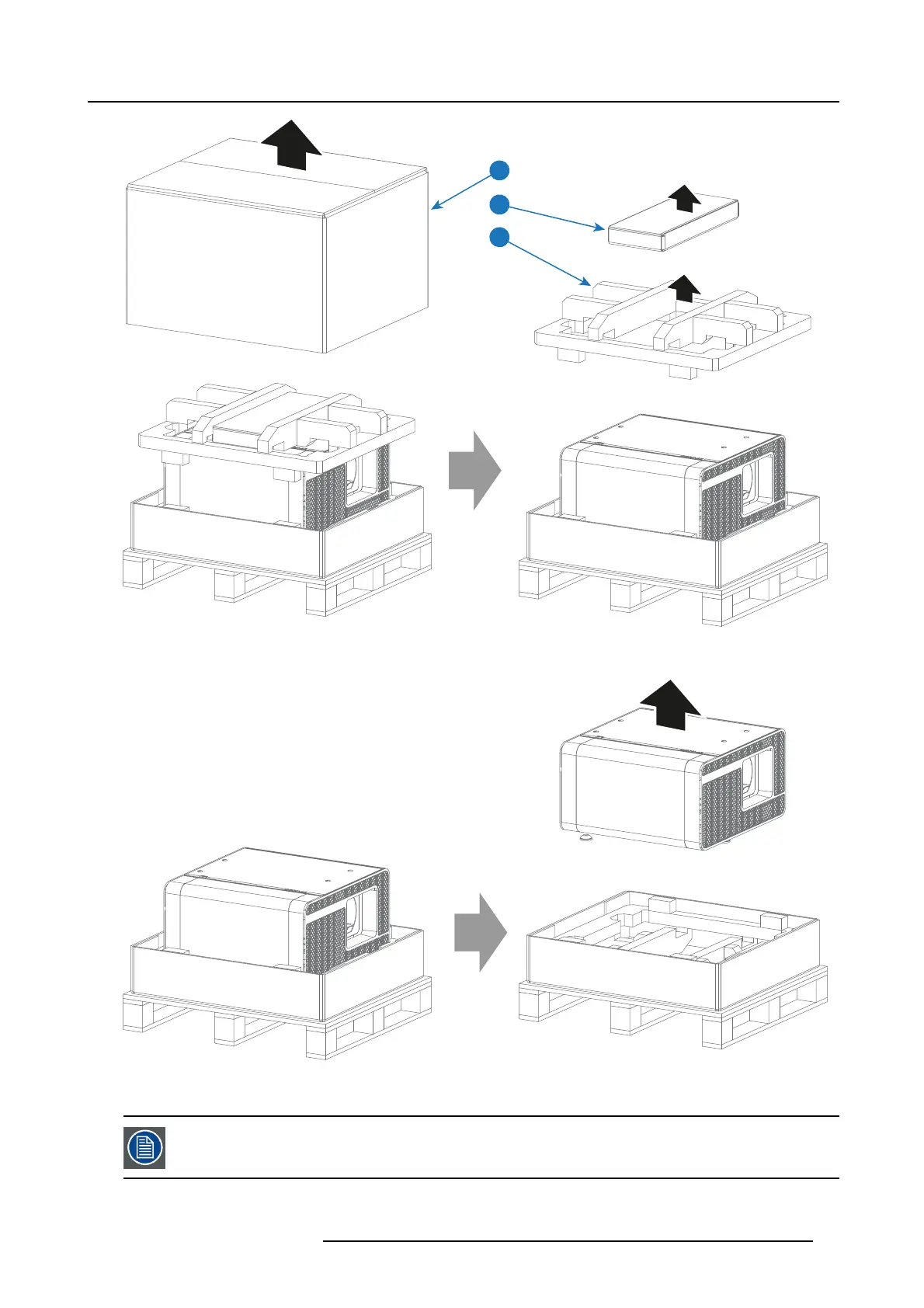3. Getting started
2
3
4
Image 3-2
5. Open the plas tic b ag and lift the projector out of its packaging, using the handles provided in the projector b ase.
Image 3-3
6. Remove the plastic cover from the Lens Holder opening.
After unpacking, allow the projector to acclimatize t o a room temperature ranging from 10°C (50°F) to
35°C (95°F) M AX. Neglecting this may result in a start up failure of the Light P rocesso r Unit.
R5906693 DP2K-E SERIES 19/06/2015 19