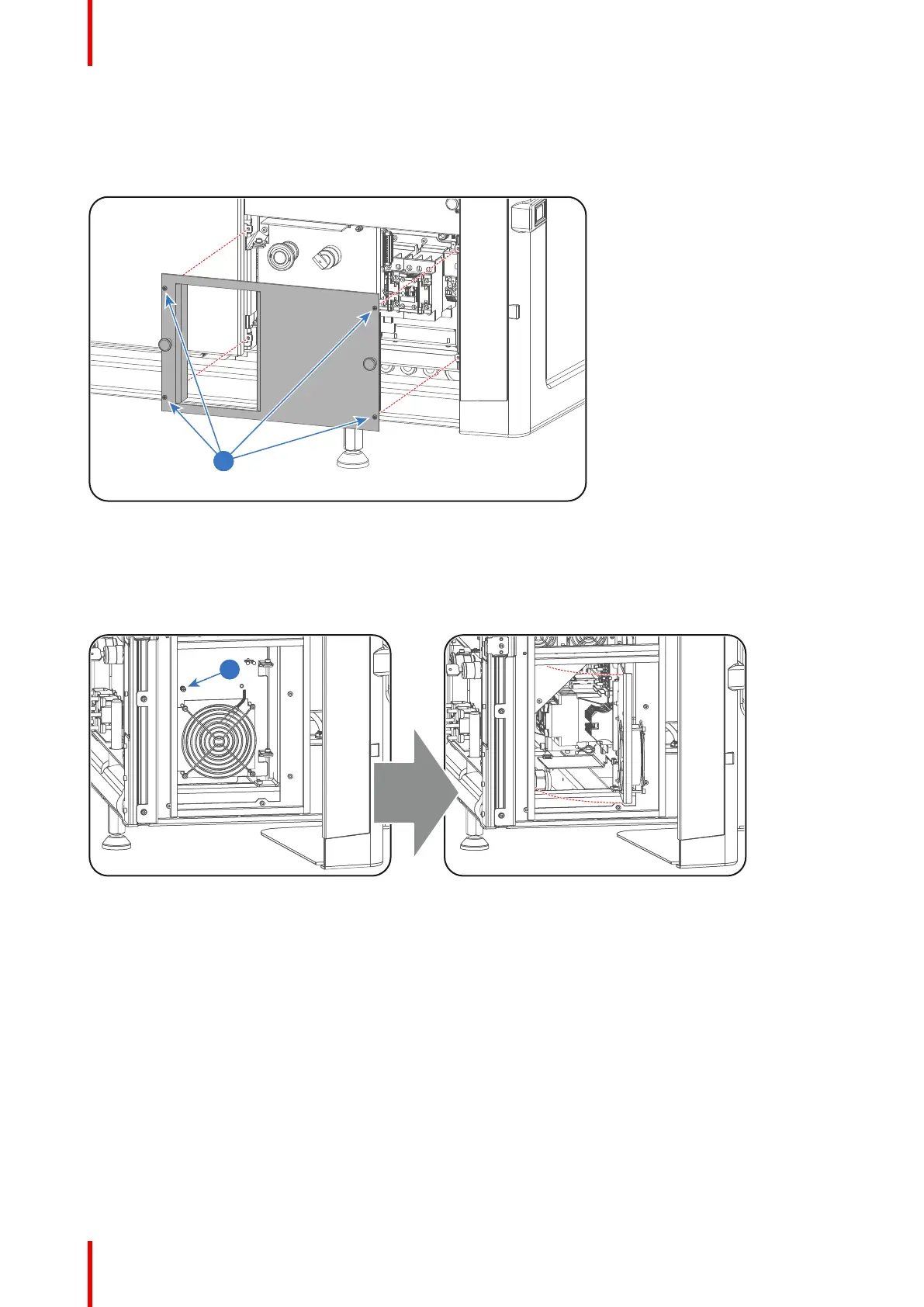R5906788-03 Thor series52
How to access the mains compartment?
1. Loosen the four retaining screws (reference 1 Image 6-10) of the mains cover. Use a PH1 Phillips screwdriver.
2. Remove the mains cover.
Image 6-10
3. Unlatch and pivot the right front plastic cover door (door which contains the dust filters).
4. Loosen the retaining screw (reference 2 Image 6-11) of the inner door. Use a PH1 Phillips screwdriver.
5. Pivot the inner door to access the mains compartment from the side.
Image 6-11
6. Loosen the retaining screw (reference 3 Image 6-12) of the inner front door (door with the Stop button). Use a
3 mm Allen wrench.
7. Pivot the inner front door to have full access the mains compartment parts.
Physical installation
