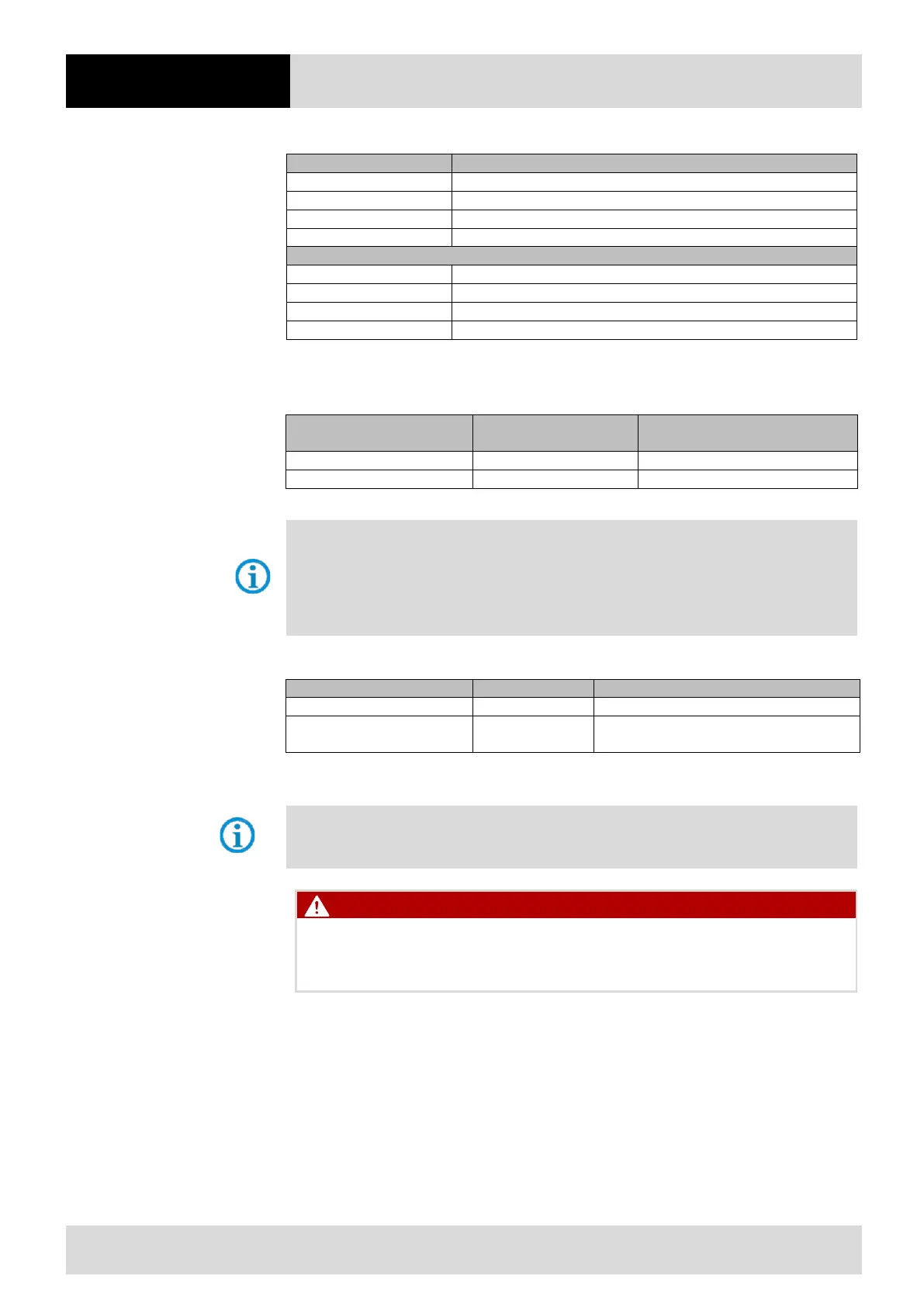8 Operation
ex
88 / 106
Subject to technical modifications
Revision A / 04/2019
LED display during charging:
Bluetooth connection established
Table 60 LED display during charging
Battery charging time
Battery type
Battery type for Zone 2 / Div 2
Battery type for Zone 1 / Div 1
Table 61 Runtime of the batteries
Battery life depends on various factors.
Ex version of the BCS 3678
ex
Device Settings
Device usage
battery care
Battery Statistics:
Battery type for Zone 2 / Div 2
Zebra evaluation can be used 1 to 1
Battery type for Zone 1 / Div 1 17-A1Z0-0012
Other cell installed, so the battery statistics
of Zebra can not be used.
Table 62 Statistics of the batteries
The battery type 17-A1Z0-0012 for the BCS 3678
ex
-IS is modified for Ex-technical reasons.
and can therefore not be evaluated via Zebra Diagnostics/Statistics Tools 1 to 1.
The battery and the tools are not aligned.
Spark formation when charging the battery!
Explosion.
Only charge the battery outside the potentially explosive atmosphere.
Charging the battery with the base station
The base station is connected to a power source.
Place the hand-held scanner in the base station to charge the battery (see Chapter 8.1.2, P. 86).
LEDs on the base station flash yellow to indicate the start of the charging process.
LEDs on the base station flash green to indicate the end of the charging process.