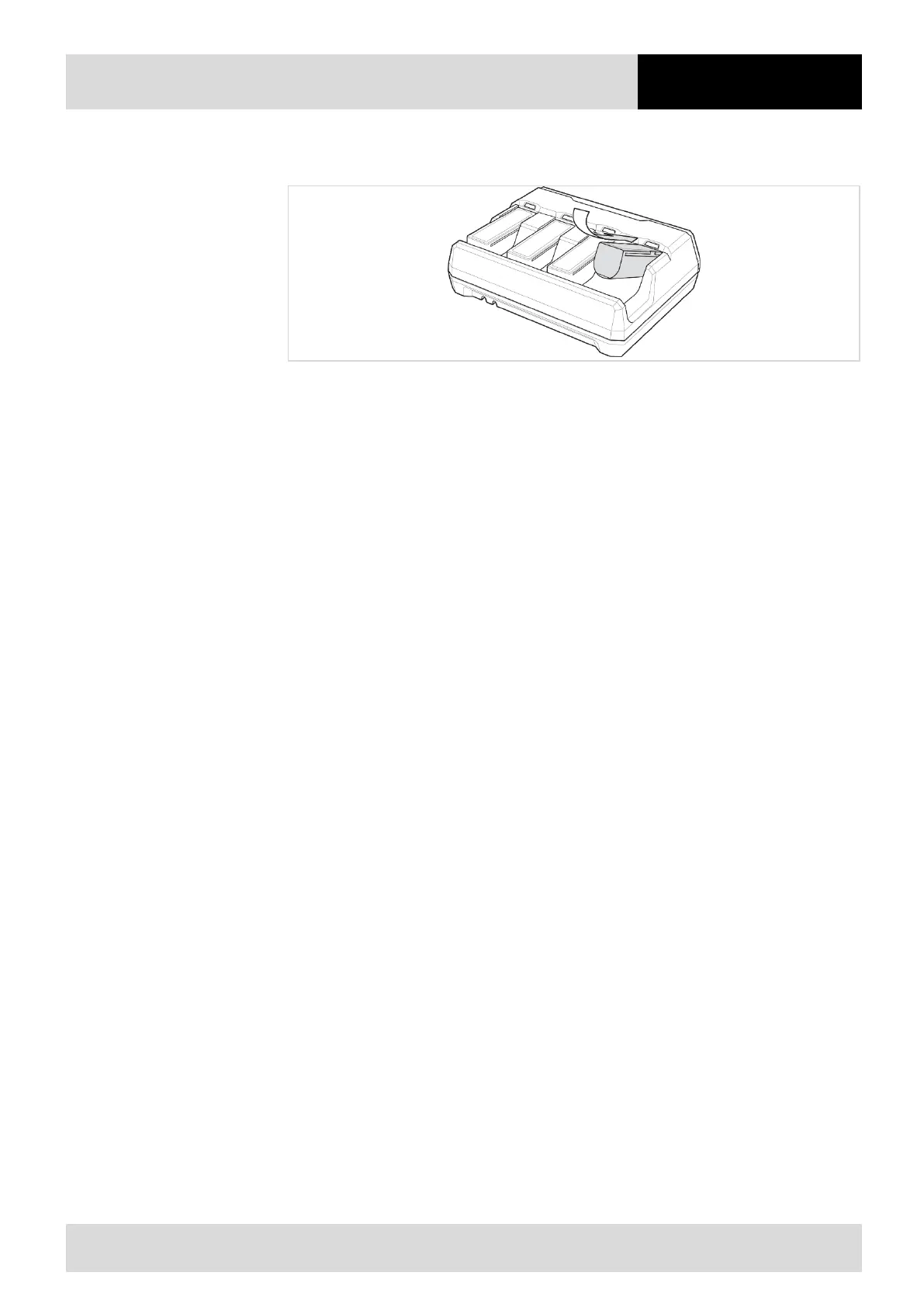ex
8 Operation
Subject to technical modifications
Revision A / 04/2019
89 / 106
Charging the battery with 4-slot charging station for spare batteries
1. Point the contacts of the battery upwards.
Figure 30 Sliding the battery into the 4-slot charging station
2. Slide the battery underneath the edge of the 4-slot charging station.
3. Press the battery into the 4-slot charging station on the side with the label.
You can hear the battery click into place
LED on the 4-slot charging station flashes yellow, indicating the start of the charging process.
Battery is charged.
LED on the 4-slot charging station flashes green, indicating the end of the charging process.