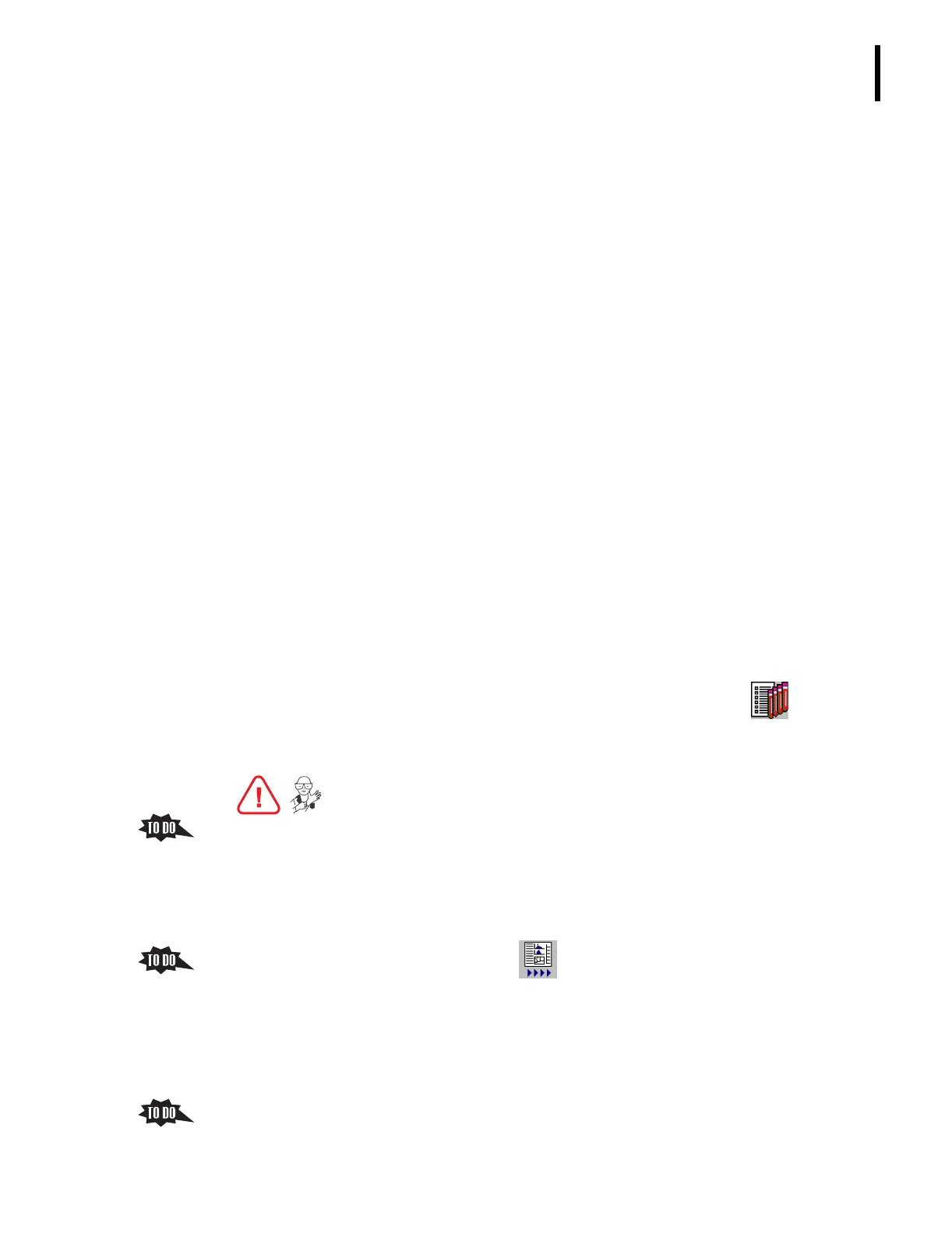PN 177196BB
6-15
SAMPLE ANALYSIS
SAMPLE ANALYSIS IN THE AUTOLOADER MODE
6
a. Worklist: Barcode Positive ID, Manual Match ON
1) This is the preferred method as it provides the strongest and most reliable link
between the sample results and the specimen.
2) The specimen is identified by a label attached directly to it, the work order is
entered using the identification from that label, the instrument reads that label
when it analyzes the sample, and then the instrument matches the sample
results with the information entered for the specimen with that label.
3) Using the Manual Match option allows the Operator to intervene when the
instrument cannot match the results with an order on the Worklist.
b. No Worklist: Barcode Positive ID, Manual Match OFF
c. Worklist: Cass./Position Positive ID, Manual Match ON
d. No Worklist: Cass./Position Positive ID, Manual Match OFF
1) This method is not recommended as it provides the weakest link between the
sample results and the specimen.
2) The positive link betweeen the auto-numbered sample results and the
specimen tube is the position of the specimen tube in a specific cassette.
3) As soon as the Operator unloads the cassettes, that link is broken.
3. Determine which method the laboratory plans to use.
a. If the laboratory plans to use a Worklist, you may want to review the Worklist
screen now or wait and do it as the trainee makes entries on the Worklist.
1) The two Worklist screens, Worklist Grid and Worklist Cassette, are described
under
Heading 8.8 UNDERSTANDING THE WORKLIST SCREENS, in the Online Help
System or the Instructions for Use manual.
2) The Worklist Grid screen is the screen you see when you click .
3) The Worklist Cassette screen is available from the the Worklist Grid screen
when
Cass./Position is used as the positive identifier.
b. Help the trainee find the appropriate procedure for running samples under
Heading 8.5 RUNNING WORKLIST SAMPLES IN AUTOLOADER MODE, in the Online Help
System or the Instructions for Use manual, and use it to setup and analyze 10
whole-blood specimens.
4. As samples are analyzed, you may want to review results on the Run-in-Progress screen.
a. From the Main Menu screen, click to display the Run-in-Progress screen.
b. The Run-in-Progress screen displays results of the last sample ran.
1) Fields on the left side display information about the sample.
2) Fields on the right side display the results: numeric data, histograms, and flags.
c. The Run-in-Progress screen is covered under Heading 6.7, RUN-IN-PROGRESS,
RESULTS LIST, AND RESULTS SCREENS, in this section of the Training Guide.
5. Give the trainee a copy of the appropriate summary page to use for analyzing samples in
the Autoloader mode and review the procedure as needed.
