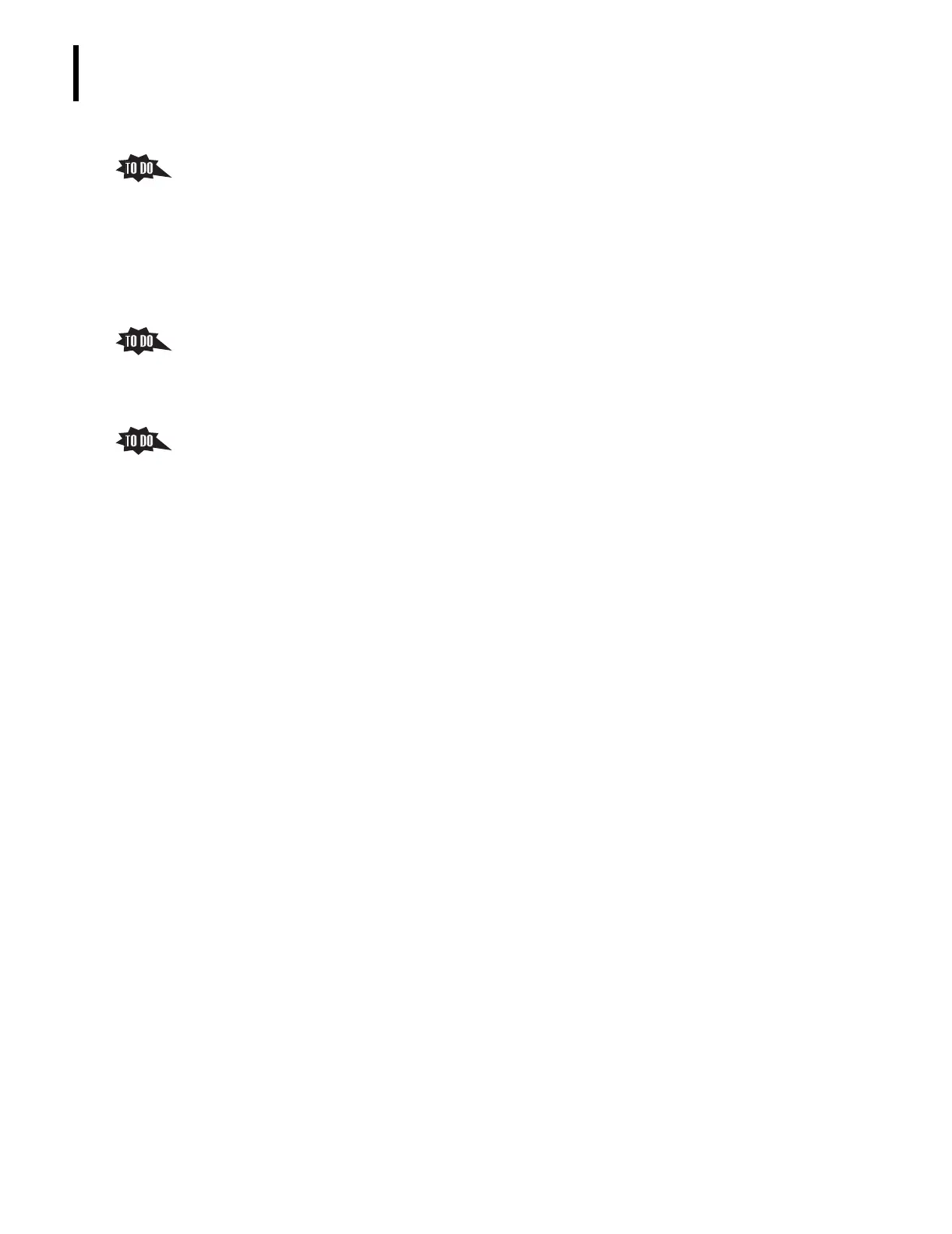PN 177196BB
1-2
GETTING TO KNOW YOUR INSTRUMENT
WORKSTATION HARDWARE
6. The computer houses the software program and communicates with the Analyzer.
a. Point out the power ON/OFF switch and the indicator that lights when power is on.
b. Identify the three drives: the hard drive indicator and symbol, the CD-ROM drive,
and the diskette (floppy) drive.
c. Identify the connections on the back of the computer.
Note: The computer configuration used in this laboratory may not match the one
shown in the Instructions for Use manual.
7. The computer uses the monitor to display information.
a. Point out the power ON/OFF switch and the indicator that lights when power is on.
b. Point out the screen adjustment controls. Refer to the User’s manual supplied with
the computer system to make any adjustments.
8. The keyboard is the interface between the Operator and the computer.
a. Determine if the trainee is already familiar with computer keyboards.
1) If the trainee is familiar with computer keyboards, just point out that the
keyboard on this instrument is standard.
2) If the trainee is not familiar with computer keyboards:
a) Review the keyboard layout and keys information below.
b) Emphasize hands-on experience on the keyboard during the rest of the
training.
b. The keyboard shipped with the instrument has a standard layout and keys.
1) Alphanumeric keys:
a) Are configured in a standard typewriter keyboard layout.
b) Consist of all standard alphanumeric keys plus a handful of special
computer keys and symbols.
2) Ù can a be used to move from field to field on some windows.
3) Ú works like the Shift Lock key on a typewriter.
a) When it is on, pressing any alphabet key on the keyboard produces an
uppercase letter.
b) It only shifts the letter keys; all other keys on the keyboard remain the
same.
4) Numeric keypad:
a) Contains the numbers 0 through 9, plus the period, an Û key, and
various mathematical symbols.
b) Can expedite manual entry of patient ID numbers and certain quality
control entries.
5) ê controls operation of the numeric keypad
a) Locate light that lights when Num Lock is on.
b) When Num Lock is on, the numeric keypad produces numbers.
c) Workstation keyboard is designed to be used with the Num Lock on.
d) When Num Lock is off, the numeric keypad doubles as a cursor keypad.
