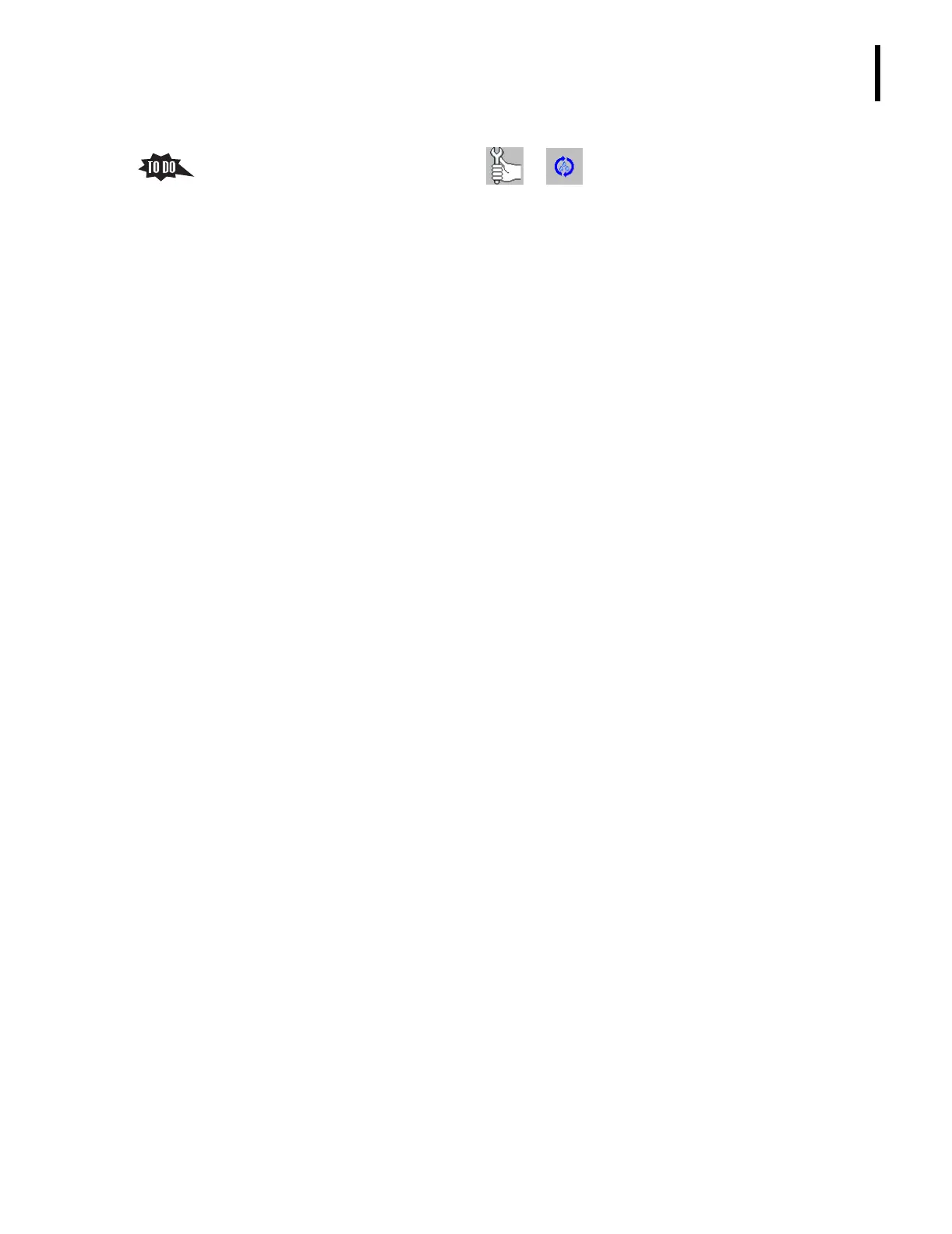PN 177196BB
2-5
STARTUP / SHUTDOWN
AUTO-CLEAN CYCLE
2
3. From the Main Menu screen, click tt to initiate the Mini-Clean cycle.
4. The
Mini-Clean (Running) procedure is located under Heading 11.5 DIAGNOSTICS MENU
SCREEN
, in the Online Help System or the Instructions for Use manual.
5. Whether you need to do a Startup cycle or a Mini-Clean cycle is determined by the state
of the instrument at the time you are ready to process patient samples or controls.
a. A Startup cycle must be done before running patient samples or controls after a
Shutdown cycle.
b. A Mini-Clean cycle must be done before running patient samples or controls:
1) Anytime the Analyzer has set idle (uncycled) more than two hours.
2) Anytime the Analyzer is powered down, then powered back up again.
Note: If your laboratory has selected the automatic Startup option, a Startup
cycle is automatically done when you power up and a Mini-Clean cycle is not
needed.
c. The software is programmed to initiate a Mini-Clean before analyzing a patient
sample if two or more hours has elapsed since the last sample was analyzed.
2.3 AUTO-CLEAN CYCLE
A Objectives
When you have completed this topic, you will be able to:
B Explain the purpose of the Auto-Clean cycle.
B Initiate an Auto-Clean cycle
B References
In the Online Help System or the Instructions for Use manual, refer to Auto-Clean (Running)
under
Heading 11.5 DIAGNOSTICS MENU SCREEN.
C Special Instructions
1. The instrument must be powered up.
2. Any screen except the log-in screen can be displayed.
D Topic Notes and Tasks
1. The Auto-Clean cycle is one of four automated cycles that draw and dispense reagent to
prime, rinse, or clean the system: Startup, Mini-Clean, Auto-Clean, and Shutdown.
2. The Auto-Clean cycle delivers Rinse reagent to the baths assembly to clean the baths and
apertures, and then flushes the baths with Diluent.
3. An Auto-Clean cycle can be initiated in two ways: automatically and on demand
(manually).
a. The software is programmed to automatically run an Auto-Clean cycle after a
certain number of samples have been processed.
1) The default setting is 100 samples.
