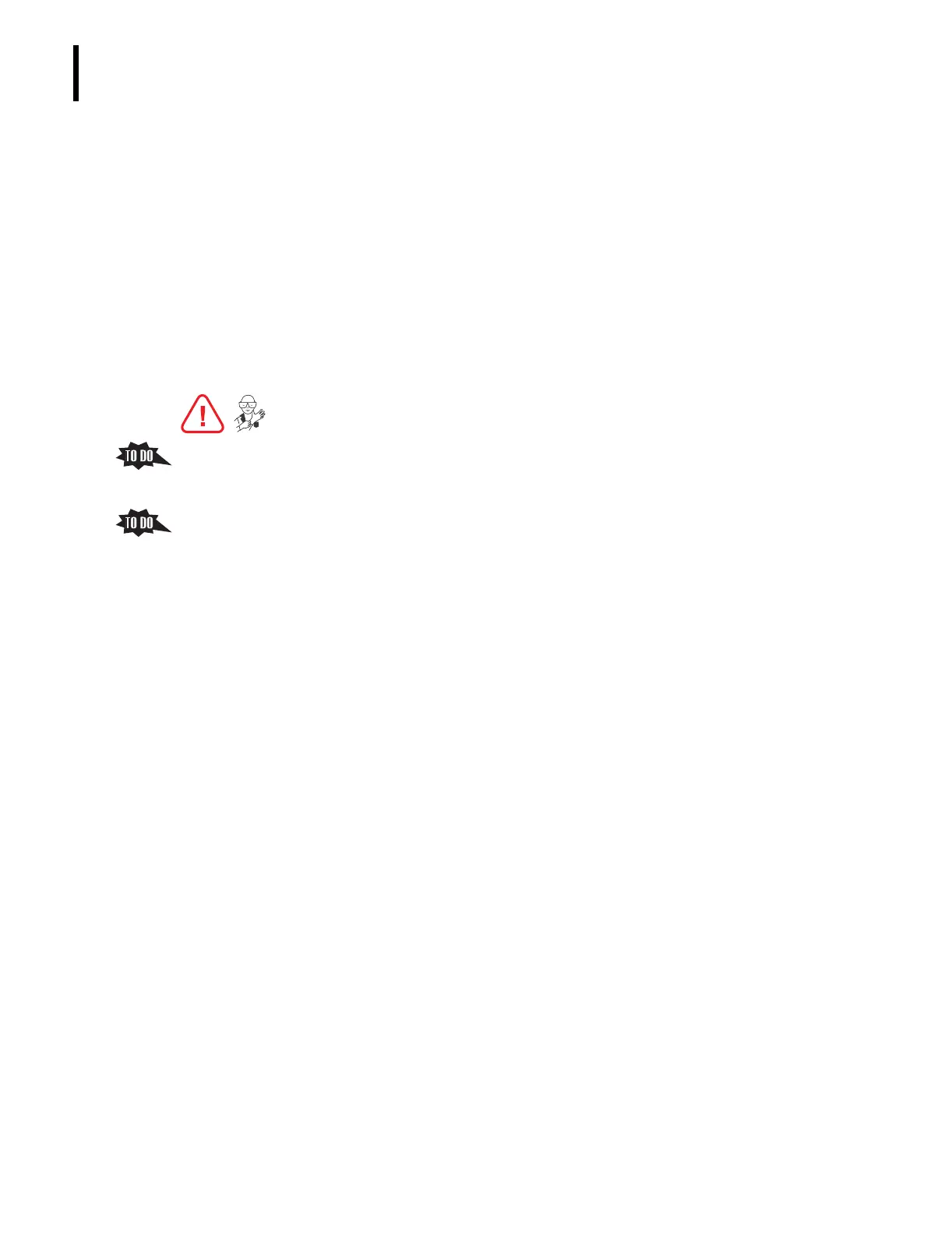PN 177196BB
2-4
STARTUP / SHUTDOWN
MINI-CLEAN CYCLE
3) Locate Heading 11.4 SYSTEM ERRORS, in the Online Help System or the
Instructions for Use manual and look up the message in the Error table.
4) Complete the suggested action.
5) For more assistance, contact your Beckman Coulter Representative.
7. Always do a Startup cycle:
a. Anytime Rinse reagent has replaced Diluent in the aperture baths (such as after a
Shutdown cycle).
b. Whenever four or more hour have elapsed since the Analyzer was last cycled.
8. After doing a Startup cycle, it is recommended that quality control checks be done before
running patient specimens according to your laboratory protocol.
9. Help the trainee find and do the three procedures
in the Online Help System or the
Instructions for Use manual that make up the Startup procedure:
Heading 6.1, WASTE
CONTAINER LEVEL CHECK, Heading 6.2 PRINTER CHECK
, and Heading 6.3 STARTUP.
10. Give the trainee a copy of the STARTUP SUMMARY from this Training Guide and review
the procedure.
2.2 MINI-CLEAN CYCLE
A Objectives
When you have completed this topic, you will be able to:
B Initiate a Mini-Clean cycle.
B State the difference between a Startup cycle and a Mini-Clean cycle.
B Identify when to do a Startup cycle versus when to do a Mini-Clean cycle.
B References
In the Online Help System or the Instructions for Use manual, refer to Mini-Clean (Running)
under
Heading 11.5 DIAGNOSTICS MENU SCREEN.
C Special Instructions
1. The instrument must be powered up.
2. Any screen except the log-in screen can be displayed.
D Topic Notes and Tasks
1. The Mini-Clean cycle is one of four automated cycles that draw and dispense reagent to
prime, rinse, or clean the system: Startup, Mini-Clean, Auto-Clean, and Shutdown.
2. The Mini-Clean cycle:
a. Primes the Diluent, Hgb Lyse, WBC Lyse, and Fix reagents’ lines.
b. Does not do a background count
