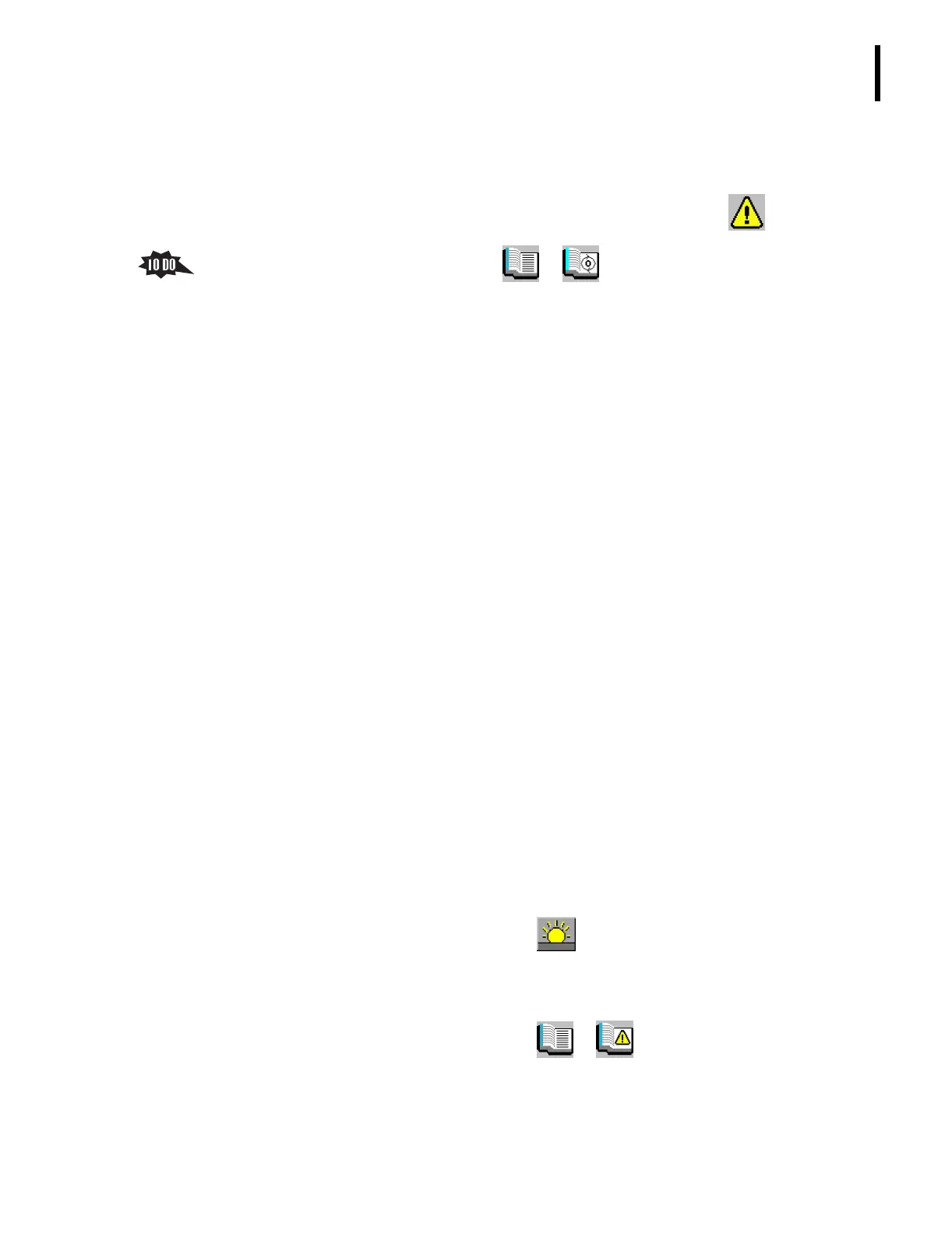PN 177196BB
2-3
STARTUP / SHUTDOWN
STARTUP PROCEDURE
2
2) The Startup status is not displayed.
3) If during the cycle the system detected the reagent is expired, Reagent expired
appears in the Miscellaneous Messages in the tree view and flashes.
b. On the Main Menu screen, click tt to display the Startup Log screen.
1) The Startup Log displays the most recent results on the top of the log screen.
2) The log entry includes the date and time of the event, the name of the Operator
logged in, and the background count results and Startup status.
3) The entry line is green if Startup passed, red if Startup failed or if the
background counts are out of limits.
4) To add comments to an entry, you click on the entry and then on the
Add Comments button.
5) The Startup Log saves entries for one year.
6) Prior entries to the log are deleted on a “first in, first out” basis as the capacity
is exceeded.
5. Messages are generated if a Startup cycle fails.
a. Failed printed on the Background Report indicates that one or more of the checks
failed the limits.
1) Background limits are fixed and cannot be changed. Acceptable limits are:
WBC ≤ 0.3 x 10
3
cells/µL
RBC ≤ 0.03 x 10
6
cells/µL
Hgb ≤ 0.3 g/dL
Plt ≤ 7.0 x 10
3
cells/µL
Flowcell WBC ≤ 0.3 x 10
3
cells/µL
2) If all parameter values are within limits, the Hgb Blank and Read check failed.
b. Startup Failed printed on a patient sample printout means the patient sample was
analyzed after Startup failed.
c. Startup Not Effective printed on a patient sample printout means the Startup was not
completed while at the Service access level.
6. If a Startup cycle fails, check the background count results.
a. If one or more parameter results failed:
1) On the Main Menu screen, click to repeat the Startup cycle.
2) If Startup continues to fail, contact your Beckman Coulter Representative.
b. If all the parameter results passed but the Startup status failed:
1) On the Main Menu screen, click tt to display the Alarms and
Errors Log screen.
2) Check the latest entry in the Alarms and Errors Log and verify the date and
time correlate with this incident.
